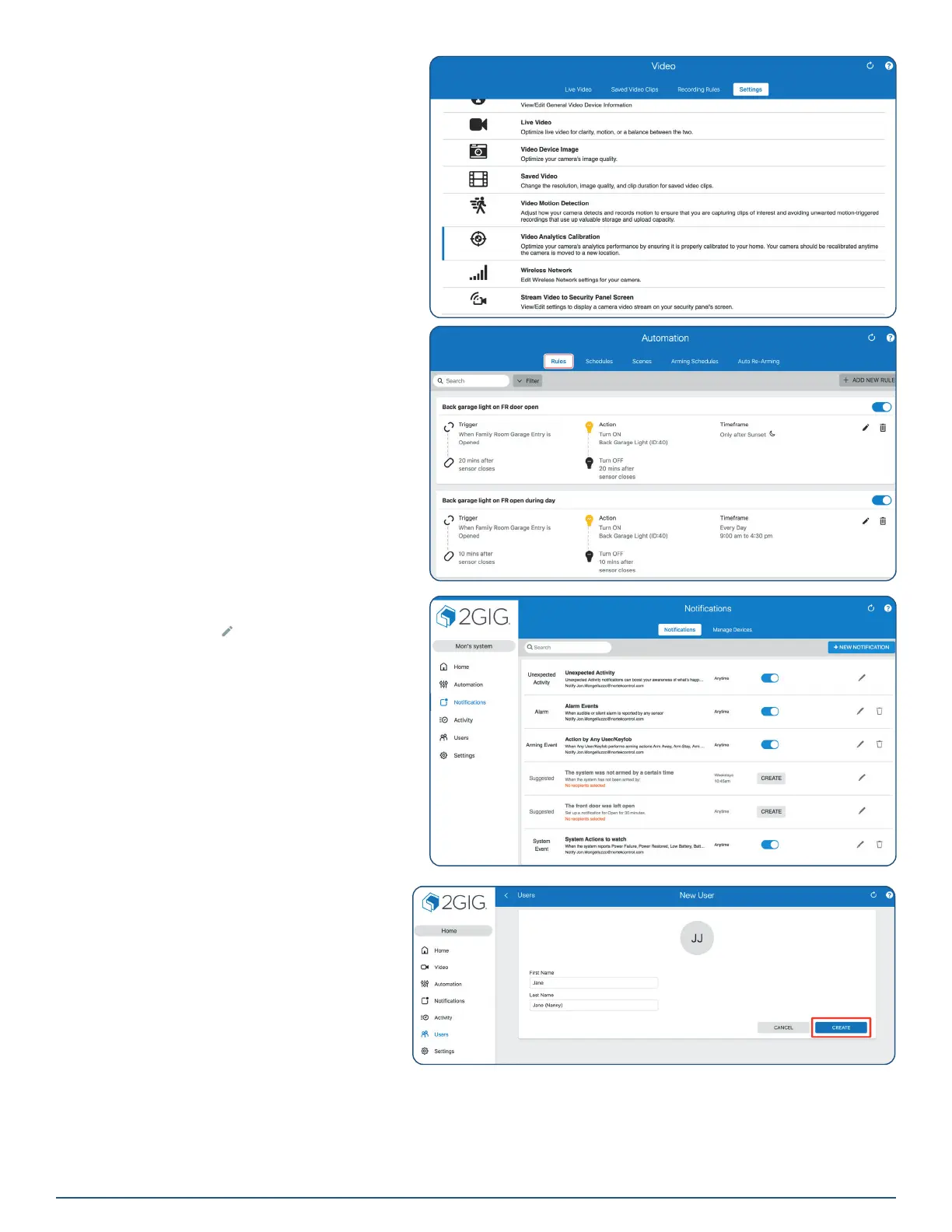Copyright © 2021 Nortek Security & Control LLC
39
Automation
Click Add New Rule to set a Trigger, Action and
Timeframe for the new automated action.
Once a Rule is created, you can set Schedules,
Scenes, Arming Schedules and setup Auto Re-
Arming.
Notications
Use this option to Edit ( ), Enable or Disable
preset Notications for specic events. When an
option is enabled, the system sends a notication
via email.
Choose +New Notication to create a notication
that relate to these categories: Standard, Property
Awareness, Family, Second Home and Reminders.
Activity
Review panel activity history, such as Website login,
Alarms, open doors, etc.
Video
View Live Video, save video clips set rules for
recording or adjust video settings.
Users
When you access the Users option for the rst
time, the page will show the Master user and any
users added from the panel.
Adding a New User
1. Click Add New User, then enter a First
and Last name.
2. Click CREATE.