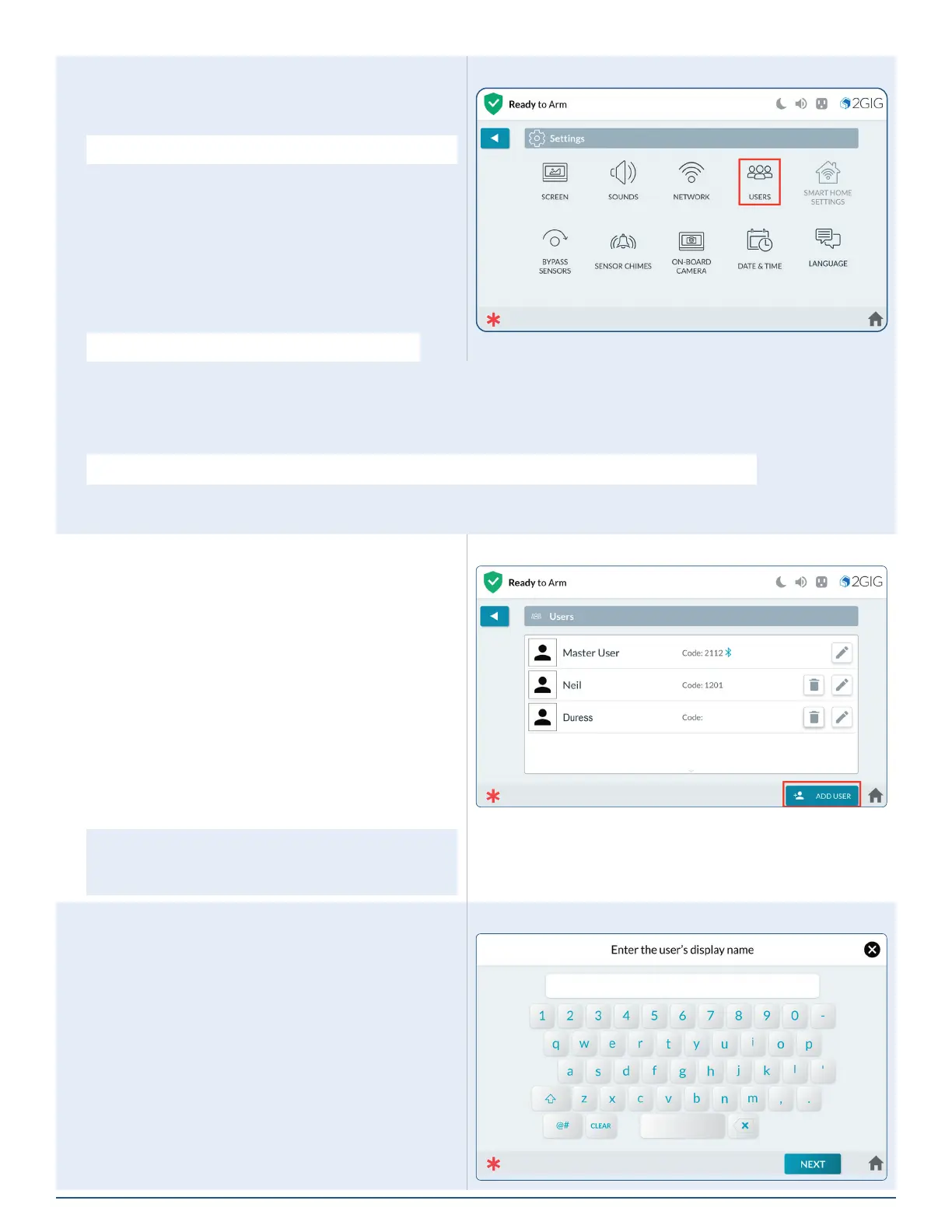47
Copyright © 2021 Nortek Security & Control LLC
Users
The Users menu lets you add, edit, and delete users
from the system.
NOTES:
1 To use this feature, you must know the
Master User Code.
2 The system may be congured for 4 or 6-digit
pin codes. Consult with your installer to
determine the pin code length of the system.
Types of User Codes
There are different types of user codes to provide users
with access to various system features:
IMPORTANT: Do Not Share Your User Codes.
Settings
»
User Code: A unique code to identify different system users and provide them with the ability to disarm the
system.
»
Master User Code: A code typically known by one or two members of a household. The default code is 1111.
To secure this code, it is recommended that you immediately change the default code to a unique one.
NOTE: If the system is congured for 6-digit pin codes, the default Master User code is
111111.
»
Duress Code: A code that you enter to silently notify your Remote Service Provider of an emergency event,
such as being forcibly held against your will by an intruder.
Adding a User
You can add new users to the system. The system
supports a total of 100 user codes (this includes both the
Master User Code and Duress Code).
To add a user:
1. The rst time you are adding a user, you will
notice that two (2) users have already been
created. The Master User and the Duress user.
2. Tap ADD USER.
3. At the Enter a Name for the New User screen,
type the name for the new user. Then tap NEXT.
4. At the Enter a code for User <Name> screen,
enter a unique code for the new user. Tap NEXT.
NOTE: If you attempt to add a code that is
already in use, the system prompts you to enter a
different code. Every user code must be unique.
Users
5. Enter a name for the new user.
Enter User Name