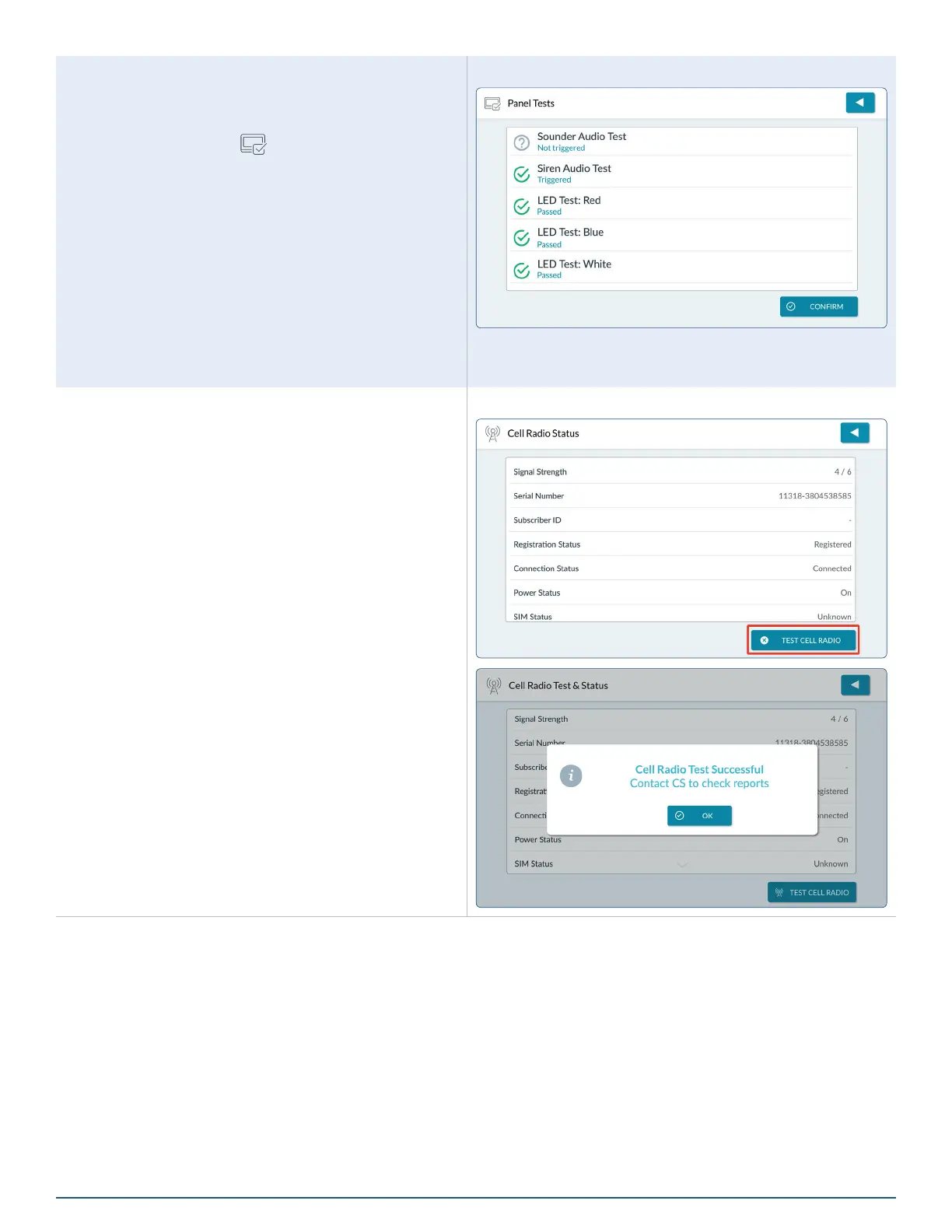57
Copyright © 2021 Nortek Security & Control LLC
Panel Tests
Tests the function of the 2GIG EDGE Panel’s audio and
status LED.
1. Tap Panel Tests (
).
2. Tap Button LED Test; Emergency, White.
A conrmation message appears.
3. Tap one of the following buttons:
• No: Tap this button if the LED does not
match what is described in the message.
• Yes: Tap this button if the LED matches
what is described in the message.
4. Repeat the above steps for each listed Button
LED test.
5. Tap CONFIRM.
Panel Tests
Cell Radio Status
This option displays the cell radio’s Signal Strength,
Serial Number, Subscriber ID, as well as status for
Registration, Connection, Power and SIM.
1. To test the Cell Radio, tap TEST CELL RADIO.
"Cell Radio Test in Progress" will be displayed.
Cell Radio Status
2. If the test is a success, a prompt is displayed.
3. Tap OK to return to the Cell Radio Test & Status
screen.