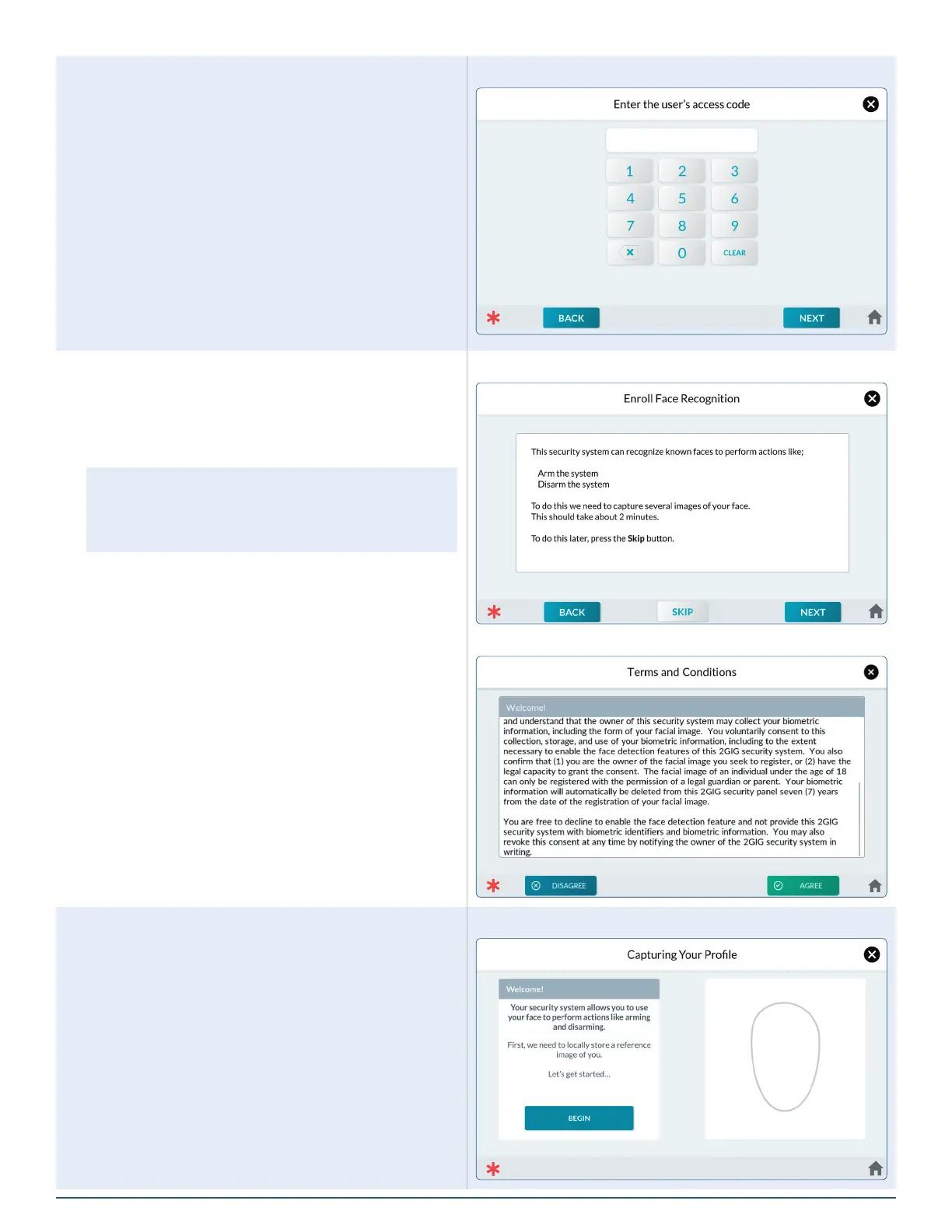48
2GIG EDGE User Guide
6. Enter an access code for the new User.
6. At the Conrm code for user screen, re-enter
the code for the new user.
7. Tap NEXT.
Enter Code
8. To continue with Face Recognition setup, tap
NEXT at the Enroll Facial Recognition screen.
9. Use your nger to scroll through the text to
activate the AGREE button, then tap AGREE to
move to the next step.
NOTE: All Users must agree to the Biometric
Information Privacy Policy and Consent form in
order to enrolled to use the Facial Recognition
feature.
Enroll Face Recognition
Biometric Information Privacy Policy and Consent
Capture a Prole
1. At the Capture Your Prole Screen, tap BEGIN to
get started.
Capturing Your Prole