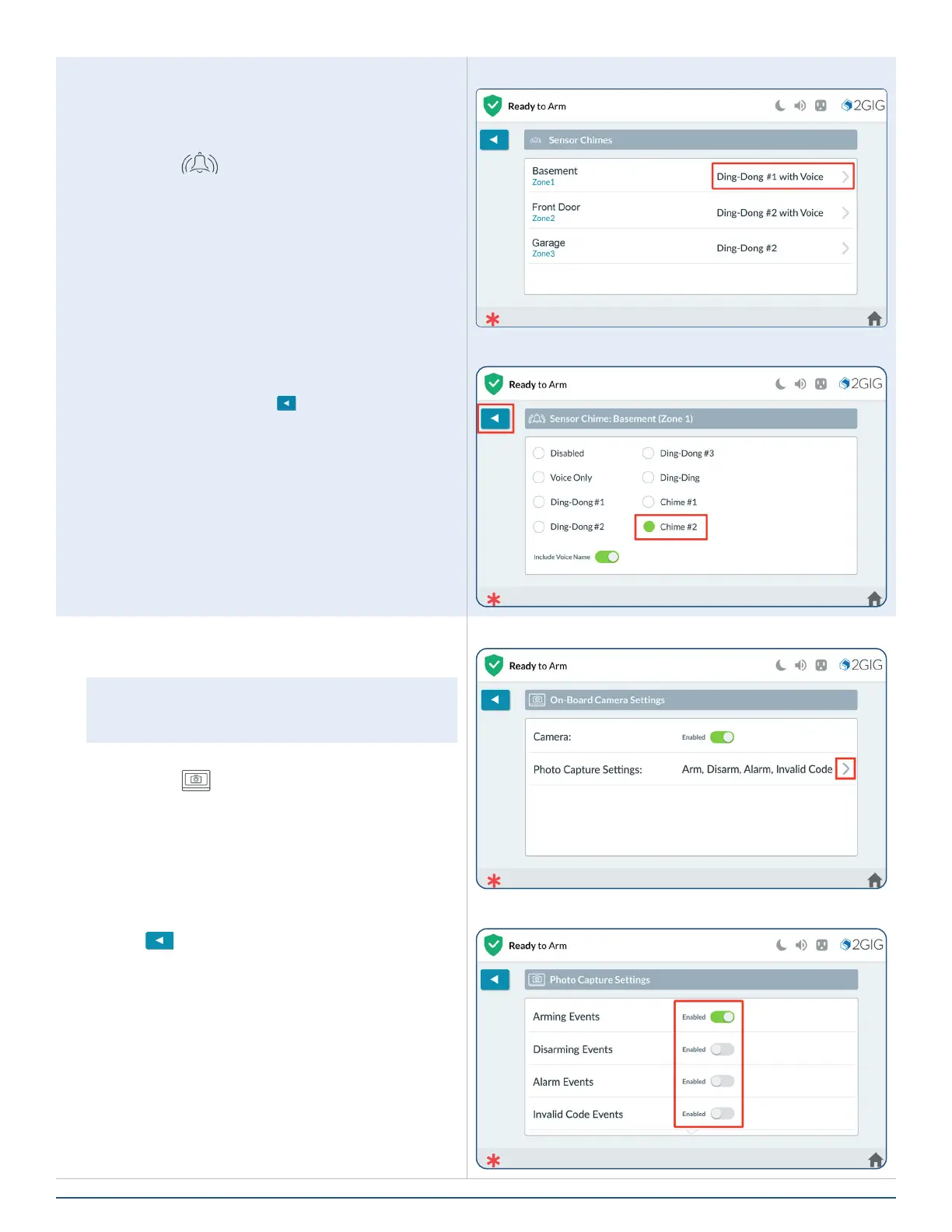55
Copyright © 2021 Nortek Security & Control LLC
Chimes
The master user can assign chimes to sensors to
provide notication anytime a sensor is opened.
1. At the System Settings screen, tap Sensor
Chimes ( ).
Sensor Chimes
Select Sensor Chime
2. Select a sensor from the list.
3. Tap the new setting.
4. Press the back button ( ) to return to the
previous menus.
On-Board Camera
Adjust settings for the On-Board camera.
NOTE: On-Board camera is enabled by default.
If disabled, all on-board camera features will be
unavailable.
1. At the System Settings screen, tap On-Board
Camera ( ).
2. Tap Photo Capture Settings (>).
Built-In Camera Settings
Photo Capture Settings
3. Tap to Enable or Disable an Event.
4. Tap when nished.
