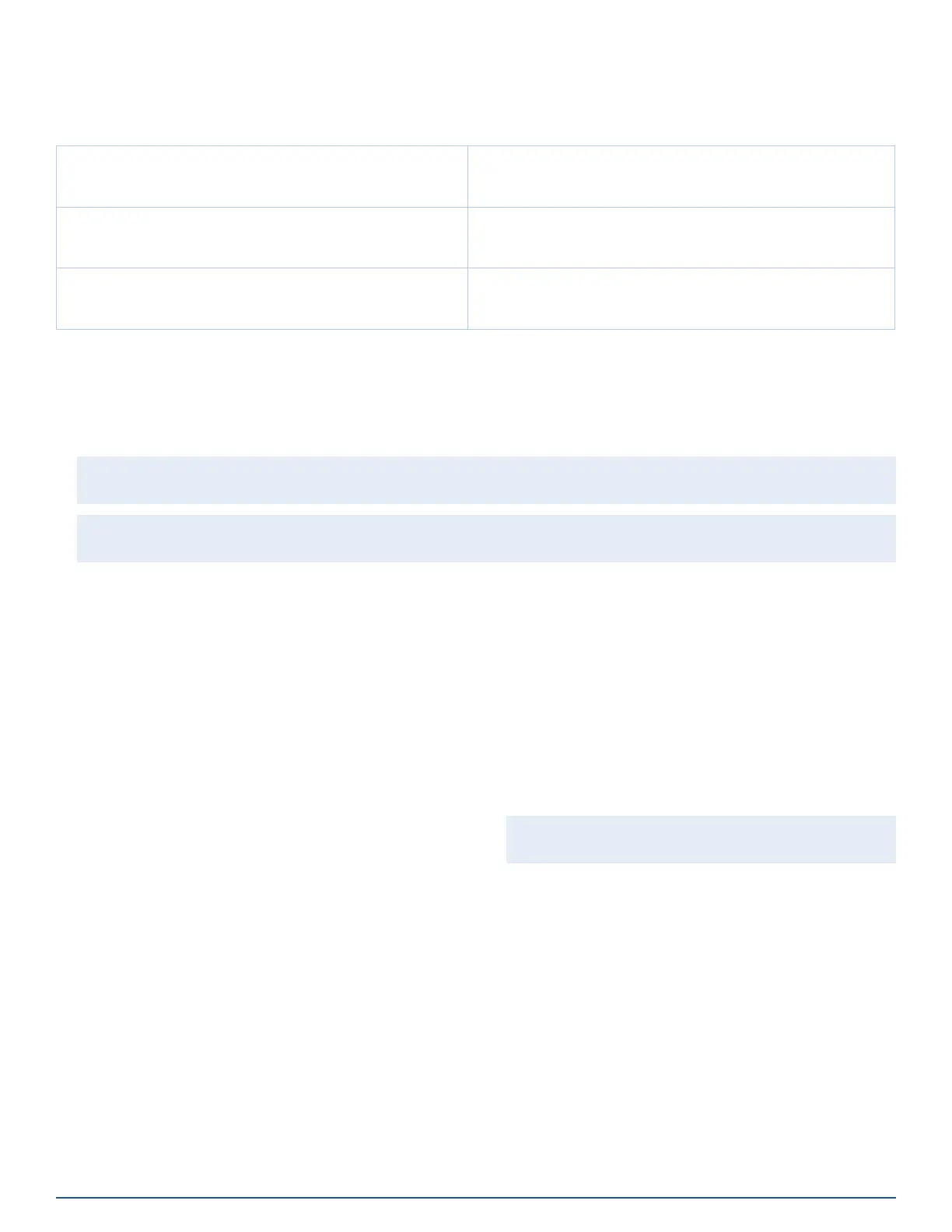Copyright © 2021 Nortek Security & Control LLC
7
SAFETY PRECAUTIONS AND NOTATIONS
It is imperative that you observe all of the safety precautions documented in this guide. For your safety and the safety of
others, the following table details how this guide calls special attention to information intended to safeguard life, health,
and property.
DANGER!!! This notation is used to indicate hazardous
situations which, if not avoided, will result in serious injury
or death.
WARNING!! This notation is used to indicate potentially
hazardous situations which, if not avoided, could result in
serious injury or death.
CAUTION! This notation is used to indicate a potentially
hazardous situation which, if not avoided, could result in
minor or moderate injury.
IMPORTANT: This notation is used to indicate a situation
which, if not avoided, could result in property damage,
equipment damage, or data loss.
NOTE: This notation is used to call attention to notable
information that should be followed when installing,
servicing, or using this product.
TIP: This notation is used to call attention to helpful hints
related to using the product.
ADDITIONAL ACCESSORIES
The installer typically sets up the system to communicate with a variety of wired and/or wireless sensors. Some sensors
are visible on the wall or ceiling. For example, Wireless Smoke/Heat/Freeze Alarms and Wireless Carbon Monoxide
Detectors. Others may be hidden in door jambs. For example, Recessed Door/Window Contacts. Sensors might also be
installed in additional locations. For example, a Glass Break Detector and a Passive Infrared Motion Detector.
NOTE: A variety of 2GIG and GoControl branded devices are compatible with the 2GIG EDGE Security & Smart
Home System. Sensors manufactured by other companies may also be compatible with the system.
IMPORTANT: To ensure that the system’s sensors are operating properly, it is important for 2GIG alarm dealers
and system owners to ensure sensor batteries and wireless signals are tested at least once a year.
Depending on the specic installation, systems may also be installed with one or more of the following 2GIG accessories:
Kits & Keypads
»
2GIG Control Panel Desktop Kit
»
2GIG EDGE Remote Keypad
»
2GIG PAD1
Antennas
»
2GIG External Attic Mount Antenna
Sensors & Peripherals
»
2GIG Thin Door/Window Surface Contact
»
2GIG Recessed Door/Window Contact
»
2GIG Passive Infrared (PIR) Motion Detector
»
2GIG Glass Break Detector
»
2GIG Smoke/Heat/Freeze Alarm
»
2GIG Smoke/Heat Detector
»
2GIG Panic Button Remote
»
2GIG Carbon Monoxide Sensor
»
2GIG Takeover Module
»
2GIG Doorbell
»
Universal Garage Door Receiver
»
2GIG Tilt Sensor
»
2GIG Bypass Sensor
»
2GIG Flood Sensor
»
2GIG Repeater
NOTE: eSeries sensors are only compatible with
eSeries panels including 2GIG EDGE.
Smart Home Controls
Consult a 2GIG alarm dealer for information about installing
compatible Z-Wave smart home controls including:
»
Lights
»
Locks
»
Thermostats
»
Garage Doors
»
Doorbells
