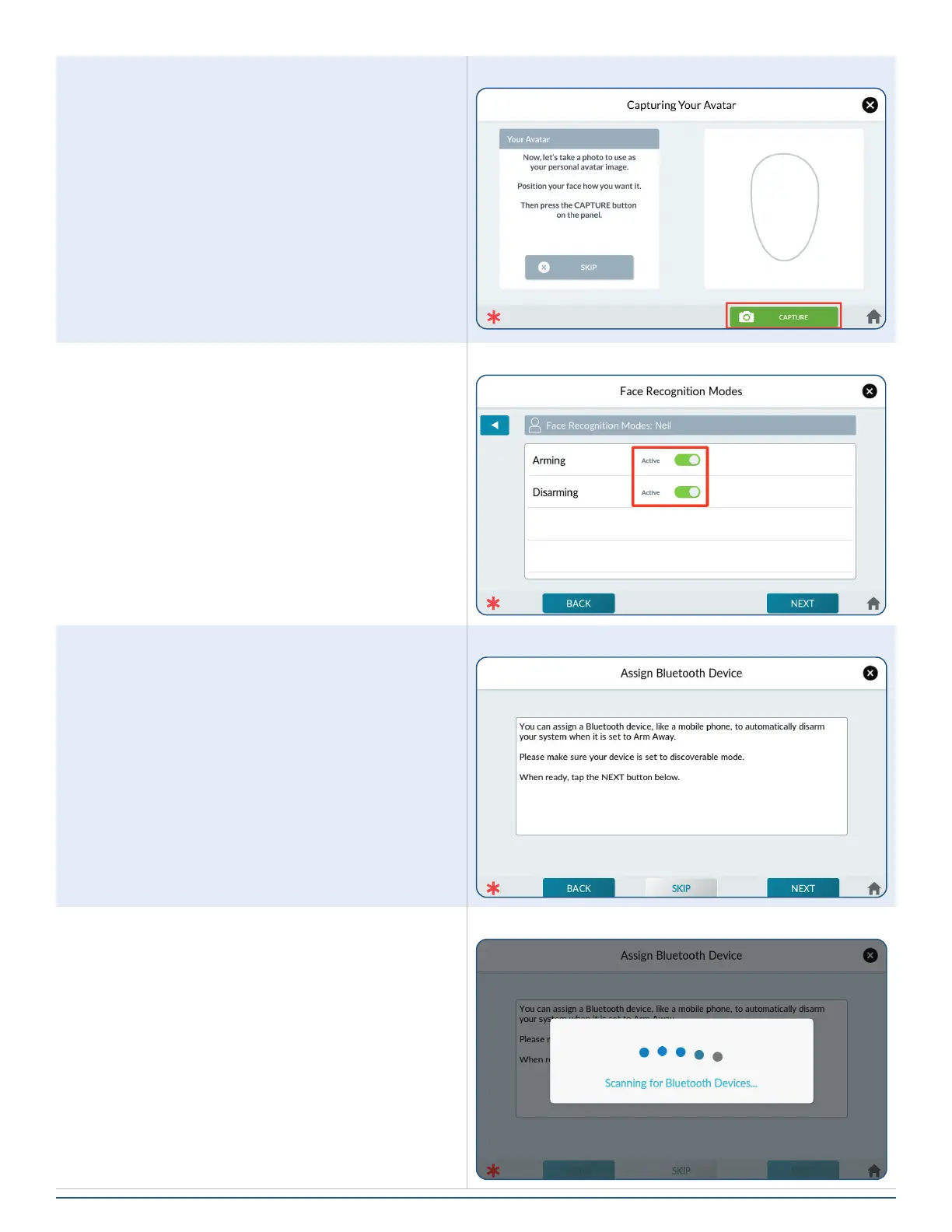50
2GIG EDGE User Guide
Capturing Your Avatar
Following Facial Recognition Setup, you have the option
to capture a photo to use as your personal avatar image.
1. Align your face in the camera, then tap
CAPTURE. Your photo will be displayed.
2. If you want to use the photo, tap USE THIS
IMAGE.
3. Tap RETAKE PHOTO to capture a new photo.
4. Tap SKIP to decline capturing the avatar.
Capturing your Avatar
5. Tap the activation switch adjacent to the
Recognition Modes you’d like to use with Facial
Recognition, then tap NEXT.
Facial Recognition Modes
6. Tap NEXT.
Assign Bluetooth Device
7. The panel scans for discoverable Bluetooth
devices.
Scanning for Bluetooth Devices