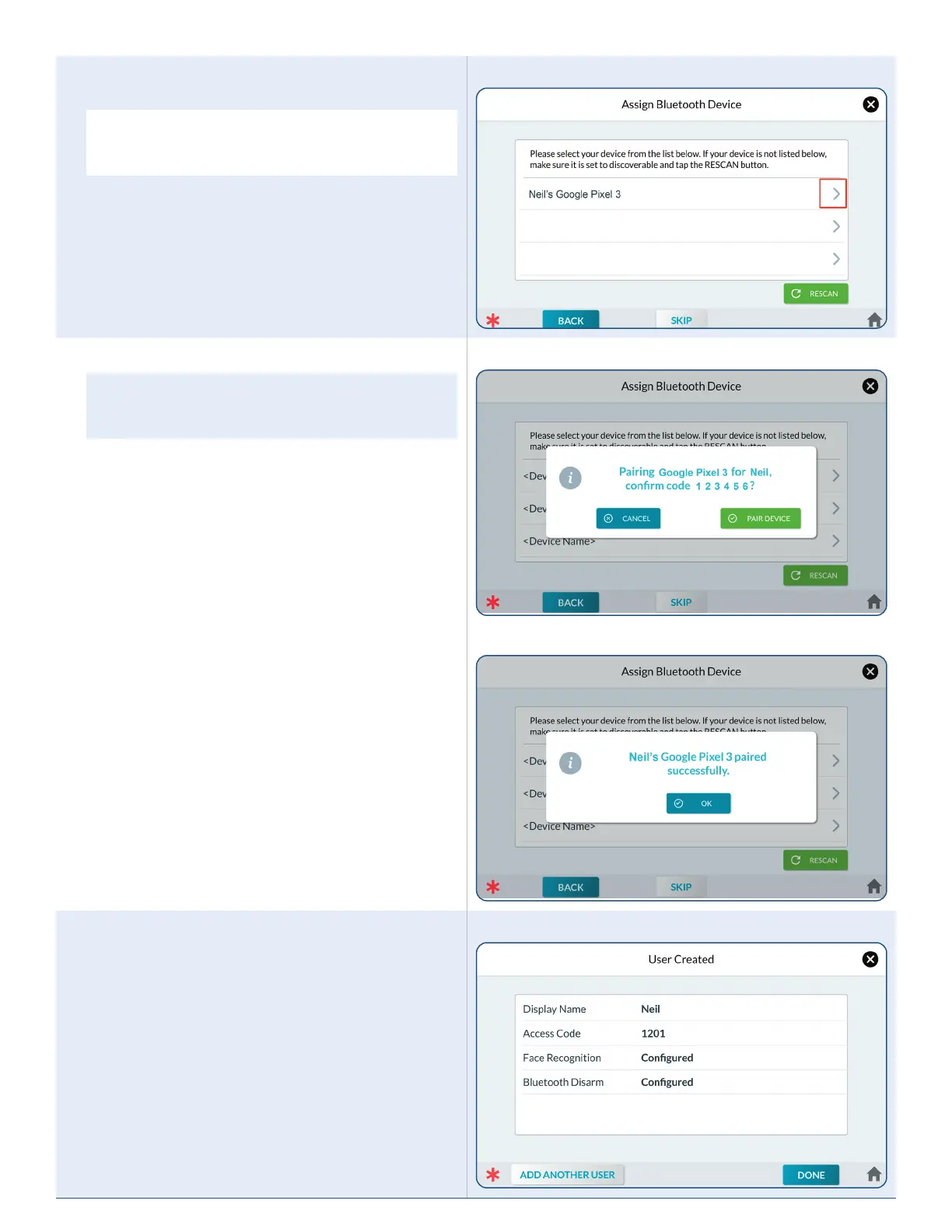51
Copyright © 2021 Nortek Security & Control LLC
8. Once the phone is found, tap > to the right of the
phone name.
NOTE: Make sure your phone is in Pairing Mode.
If the phone doesn't appear in the list of available
devices, tap RESCAN.
Assign Bluetooth Device
9. Conrm pairing on your smart phone.
NOTE: The number displayed on your smart
phone should match the number displayed on the
panel.
10. On the panel, tap PAIR DEVICE.
11. Your device is paired. Tap OK.
Pair Device
Paired Successfully
12. A summary of the User Created will be displayed.
13. Tap DONE to return to the Users screen.
User Created