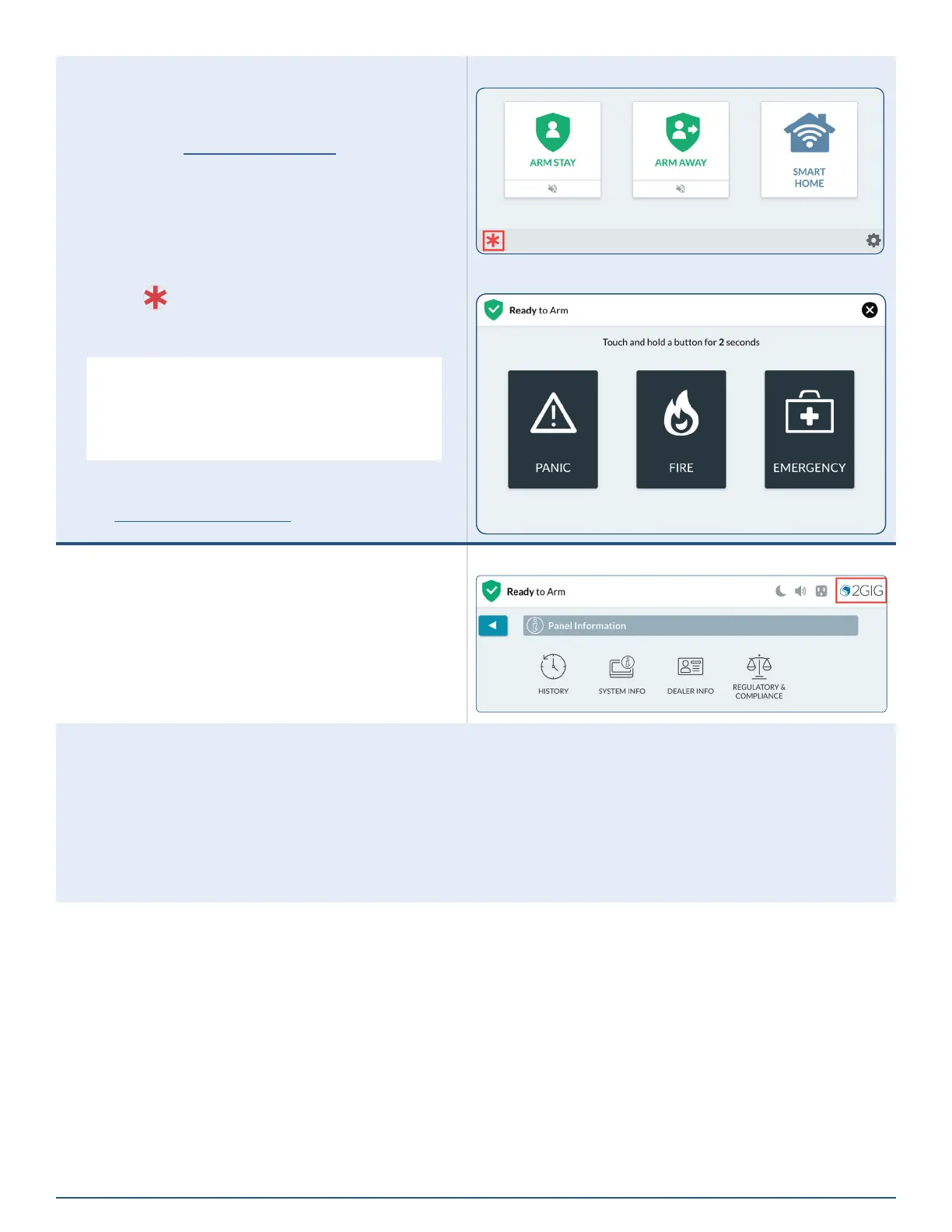34
2GIG EDGE User Guide
Activate an Emergency Alarm
When activated, the system immediately goes into the
alarm state. The Control Panel emits a loud, patterned
warning siren and continues to sound until the system
is disarmed (see Disarming the System, pg 26). The
system also transmits an Emergency Report to the
Central Station.
Activate a Manual Panic, Fire or Emergency
Alarm
To activate a manual alarm:
1. Tap
.
2. Touch and hold the Panic, Fire, or Emergency
button for two (2) seconds.
NOTE: Consult your installer about your system’s
emergency key settings. Typically, all three buttons
are enabled and visible on the touchscreen
by default. However, some systems may be
congured to hide one or more of these buttons.
3. Once the alarm situation is resolved, clear the
alarm by following the steps available in the
Event of a Burglary Alarm section, page 30.
2GIG EDGE Panel—Alarm Button
24-Hour Alarm Buttons
PANEL INFORMATION
The Panel Information menu provides access to the
system’s History, System information, Dealer Information
and Regulatory & Compliance information.
Tapping the 2GIG Logo on the Home screen accesses
the menu.
Panel Information
History
The History screen shows a chronological log of system events. Each event is recorded with a date and time stamp:
»
Alarms: Keeps a record of when alarm conditions are triggered and cleared.
»
Arms/Disarms: Keeps a record of when the system is armed and disarmed.
»
Bypasses: Keeps a record of when zone sensors are bypassed and unbypassed.
»
Alerts: Keeps a record of when the 2GIG EDGE Panel or a zone issue an alert. For example, low battery, AC
power loss, or tamper conditions.
