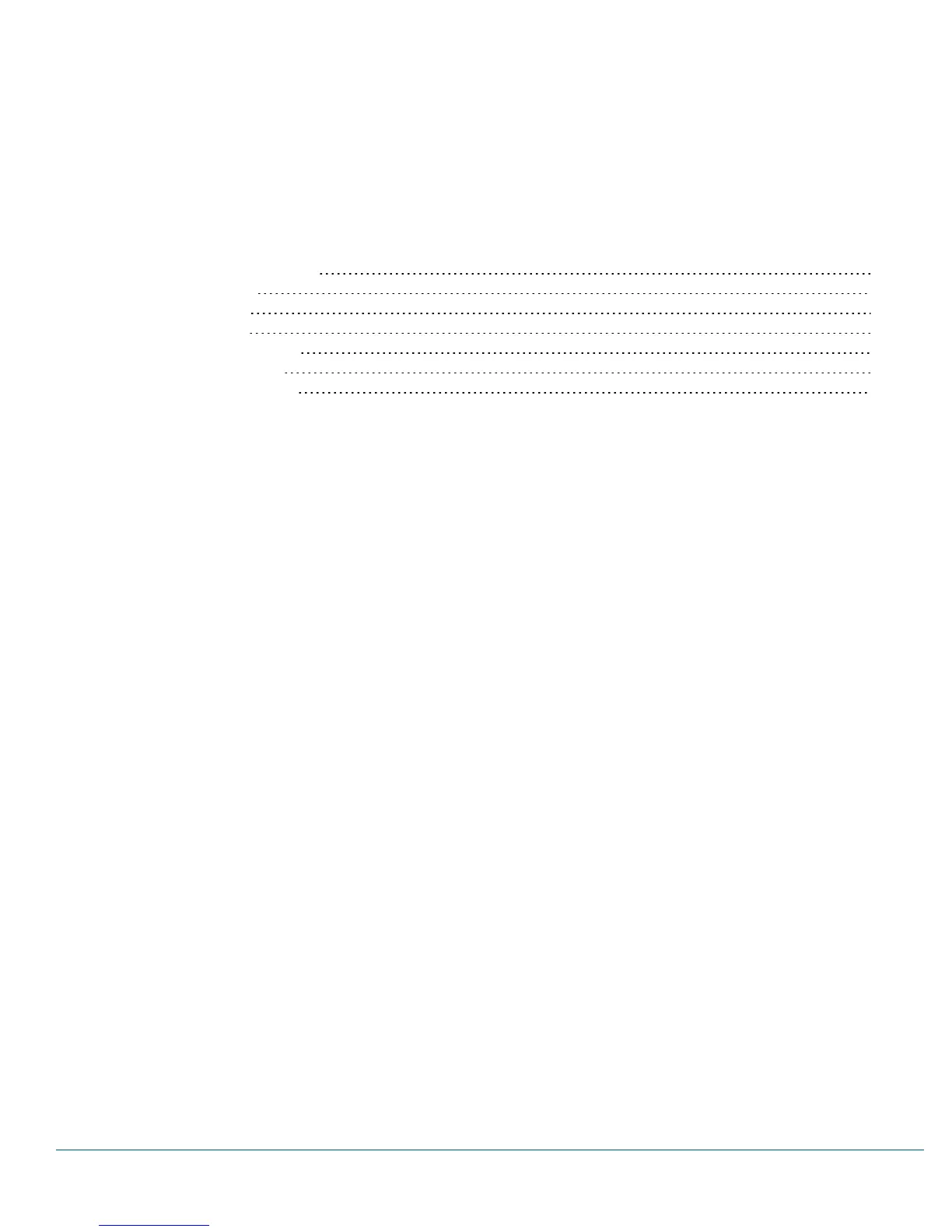Copyright © 2015 Nortek Security &Control LLC 10
2 SYSTEMOVERVIEW
This chapter includes the following information:
System Features and Capabilities 11
Additional Accessories 12
Setup and Installation 12
Operational Concepts 12
Features to Limit False Alarms 14
Use and Care of the System 16
Limitations of Alarm Products 16