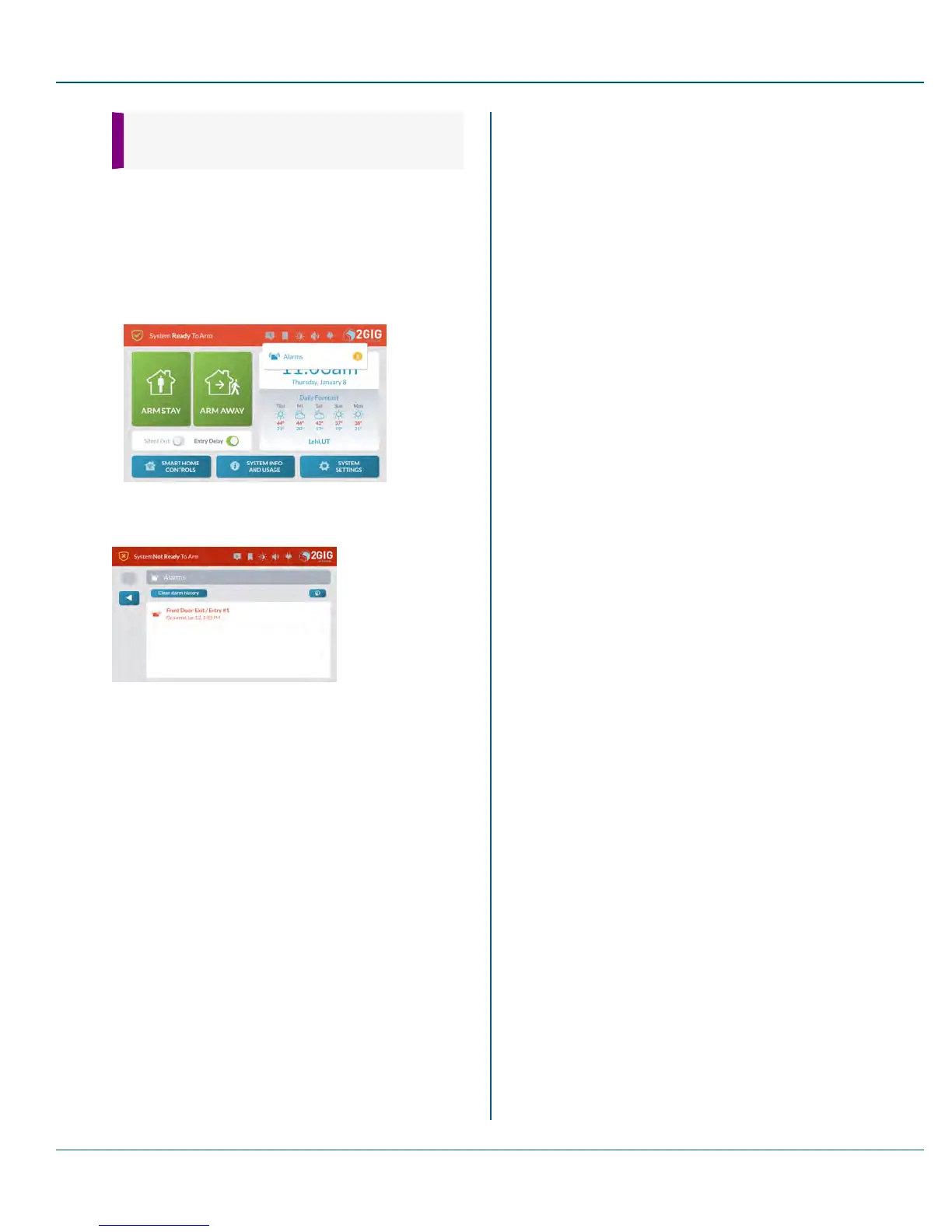Proprietary &Confidential 5 Fire &Carbon Monoxide Protection
industry professional to evaluate all possible sources
of COgas in the dwelling.
Clear the Alarm History
After an alarm is activated on the system while you are way, a notification
message appears in the Alarm History.
To clear the alarm history:
1. Tap the Message system icon . Then tap Alarms.
Figure 4 New Alarms
2. Review the Alarms list. Then tap Clear Alarm History.
Figure 5 Alarms Screen
Copyright © 2015 Nortek Security &Control LLC 42