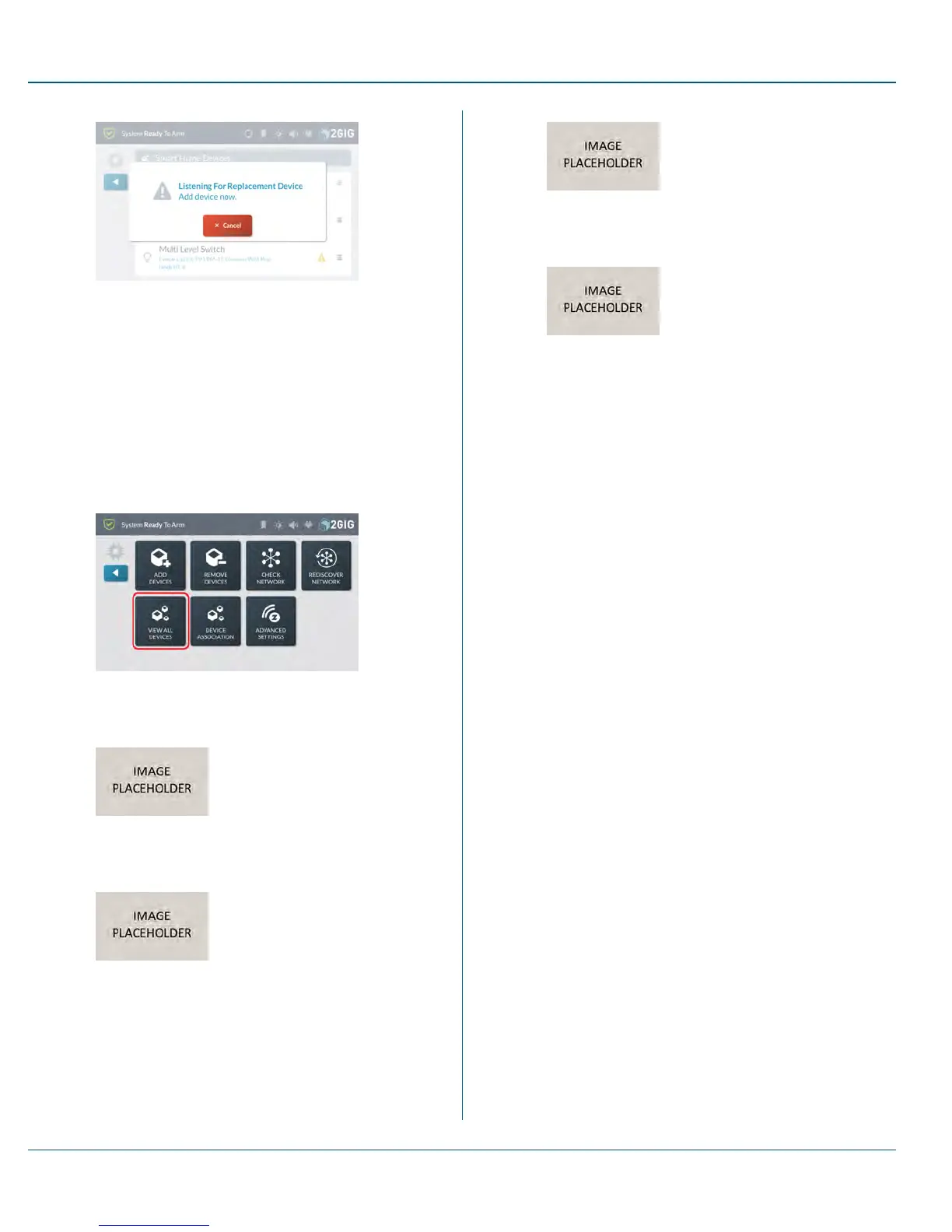Figure 38 Listening for Replacement Device
8. Activate the learn mode on the replacement device.
Basic Control of Unsupported Devices
Use this function to perform very basic on/off type commands for devices
that are unknown or not supported by the system.
To perform basic control of an unsupported device:
1. Navigate to the Smart Home Settings menu. See "Navigate to
the Smart Home Settings Menu" on page 83.
2. At the Smart Home Settings menu, tap View AllDevices.
Figure 39 Smart Home Settings—View All Devices
3. Scroll to the unknown device.
Figure 40 View All Devices—Unknown Device
4. Tap the list expander button.
Figure 41 Unknown Device—List Expander Button
5. Tap Configure.
Figure 42 Unknown Device—Configure
6. In the confirmation dialog box, tap the Set Value button.
Figure 43 Unknown Device—Set Value Button
7. Enter the desired value (the value should be provided in the
device manual).
11 Smart Home Settings Proprietary &Confidential
89 Copyright © 2015 Nortek Security &Control LLC