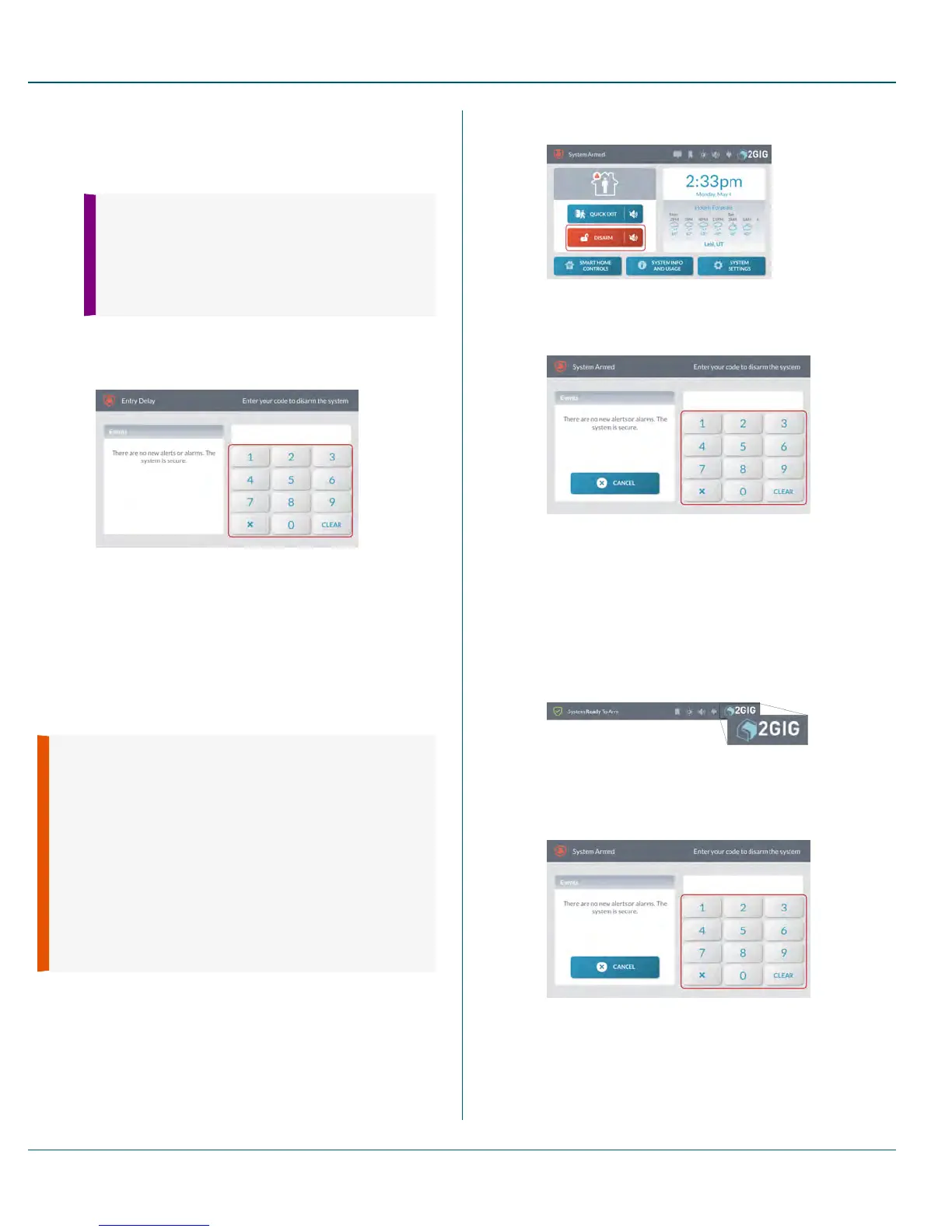Entry Delay countdown expires to avoid setting off the alarm.
To disarm the system from Away Mode:
1. Enter the premises using one of the Exit/Entry doors. The
system's Entry Delay beeps sound.
TIP: Consult your installer to determine how the
Entry Delay feature is configured on your system
(30-240 seconds). For compliance with ANSI/SIA
CP-01-2010, Entry Delay 1 must be configured for
30 seconds and Entry Delay 2 must be configured
for 45 seconds.
2. At the Entry Delay screen, enter an active, four-digit user code.
You must enter your code before the Entry Delay countdown
expires.
Figure 14 Enter Your Code to Disarm the System
The system is disarmed. If protected doors and windows are closed, the
system sounds the System Disarmed, Ready to Armannouncement. If
protected doors or windows are open, the system sounds the System
Disarmed Not Ready to Arm announcement.
Transmit a User Duress Report
You can enter the Duress Code to transmit a user duress report to the
Central Station without alerting an intruder that you are calling for help.
WARNING!! To protect an unwanted intruder from
circumventing your alarm system by inputting the default
Duress Code, home and business owners must change the
Duress Code to a unique four-digit code that is known only to
trusted individuals. For example, in a residential installation
the Duress Code should only be shared with family members
and/or legal occupants. In a commercial installation, it should
only be shared with appropriate employees. When creating a
code, always ensure that it i simple enough to remember, but
not something that can be easily guessed or discovered by
an intruder. For example, do not use the dwelling's physical
address, telephone digits, birth dates, or birth years. See
"Users" on page 63.
Transmitting a User Duress Report when the System is Armed
To transmit a user duress report when the system is armed:
1. At the System Armed screen, tap Disarm.
Figure 15 System Armed—Disarm Button
2. Enter the four-digit Duress Code.
Figure 16 Enter the Duress Code
The system appears to disarm and transmits a silent duress
report to the Remote Service Provider.
Transmitting a Duress Signal when the System is Disarmed
To transmit a user duress report when the system is disarmed:
1. At the Home screen or from one of the menus, tap the system
logo.
Figure 17 System Logo
2. At the Enter Your Code to Access the Installer Toolbox
screen, enter the four-digit Duress Code.
Figure 18 Enter the Duress Code
3. At the Invalid Code message, tap OK.
4 Burglary Protection Proprietary &Confidential
35 Copyright © 2015 Nortek Security &Control LLC