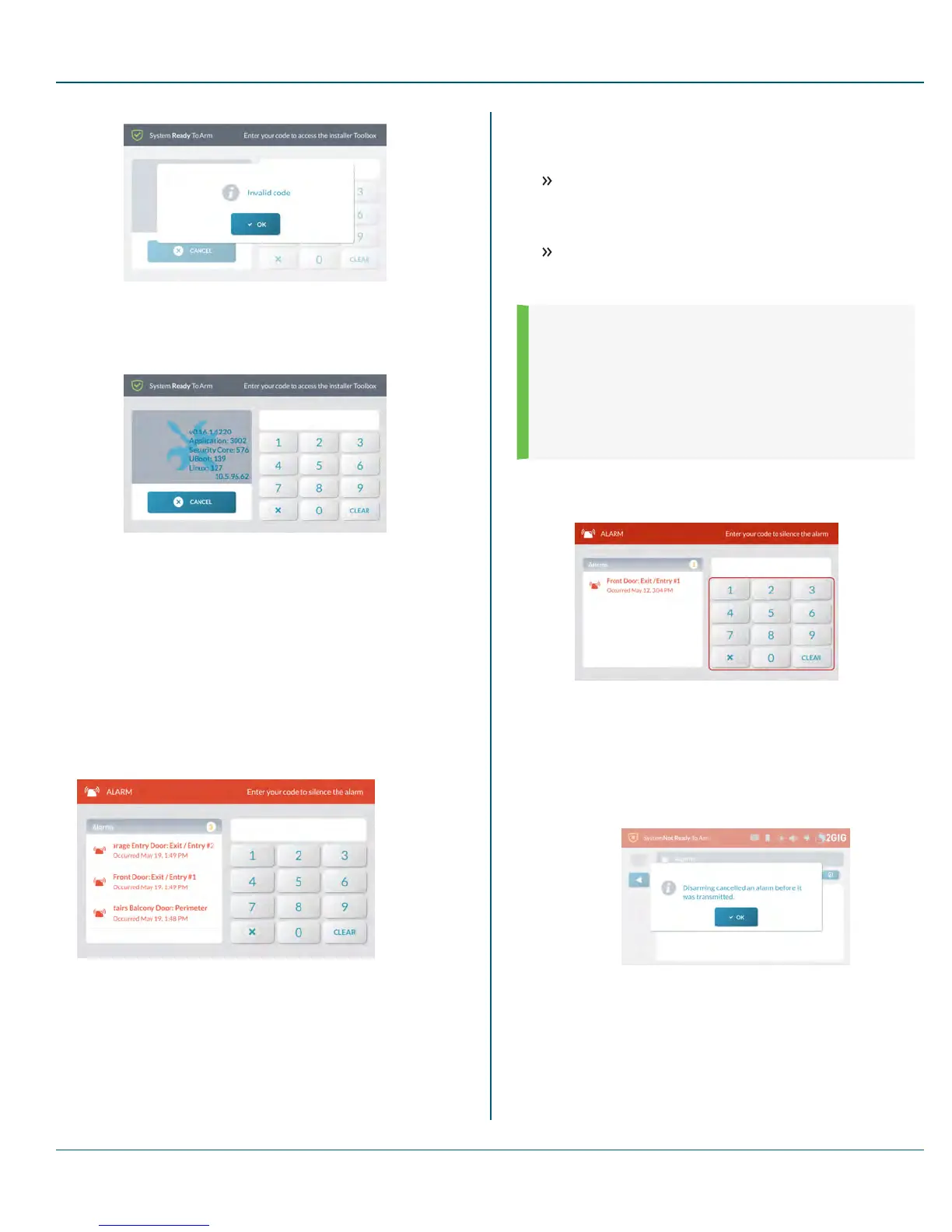Proprietary &Confidential 4 Burglary Protection
Figure 19 Invalid Code Message
4. At the Enter Your Code to Access the Installer Toolbox,
tap Cancel.
Figure 20 Enter Your Code to Access the Installer Toolbox
In the Event of a Burglary Alarm
If one or more armed sensors are tripped while the system is armed in
Stay or Away Mode, an alarm condition will occur and the system's alarm
siren will sound.
If an Entry Delay sensor is tripped while the system is armed in Stay or
Away Mode, the Entry Delay countdown starts to give you time to disarm
the system. If the system is not disarmed before the countdown expires,
an alarm condition occurs and the system's alarm siren will sound.
If more than one armed sensor is tripped, the system displays the
triggered sensors in chronological order.
Figure 21 Alarms Screen—Multiple Alarms in ChronologicalOrder
Silencing the Alarm Sounder (for False Alarms)
If the system is in an active alarm state, any person with an active, four-
digit user code can silence the sounder by disarming the system.
If you disarm the system BEFOREthe Abort Window
Dialer Delay countdown expires, the system cancels the
alarm and stops the alarm report from being transmitted to the
CentralStation.
If you disarm the system AFTERthe Abort Window Dialer
Delay countdown expires, the system silences the alarm and
transmits an alarm cancellation report to the Central Station.
NOTE: Consult your installer to determine how the Alarm
Abort Window Dialer Delay feature is configured on your
system (15-45 seconds). This setting specifies the number of
seconds end users have to manually abort the alarm, in the
event of a false alarm. For ANSI/SIA CP-01-2010
compliance, this setting must be configured to 30 seconds.
For UL 1023: Household Burglar Alarm Units compliance,
this setting may be configured to a maximum of 45 seconds.
To silence the alarm sounder:
1. When an Alarm is sounding, enter an active, four-digit user code.
Figure 22 Enter Your Code to Silence the Alarm
2. Depending on how quickly you enter your code, one of the
following occurs:
a. If you enter your code before the Abort Window Dialer
Delay countdown expires, the following message
appears.
Figure 23 Disarming Cancelled an Alarm Before it was
Transmitted Message
b. If you enter your code after the Abort Window Dialer
Delay countdown expires and before the Alarm Cancel
Time expires, the following message appears.
Copyright © 2015 Nortek Security &Control LLC 36