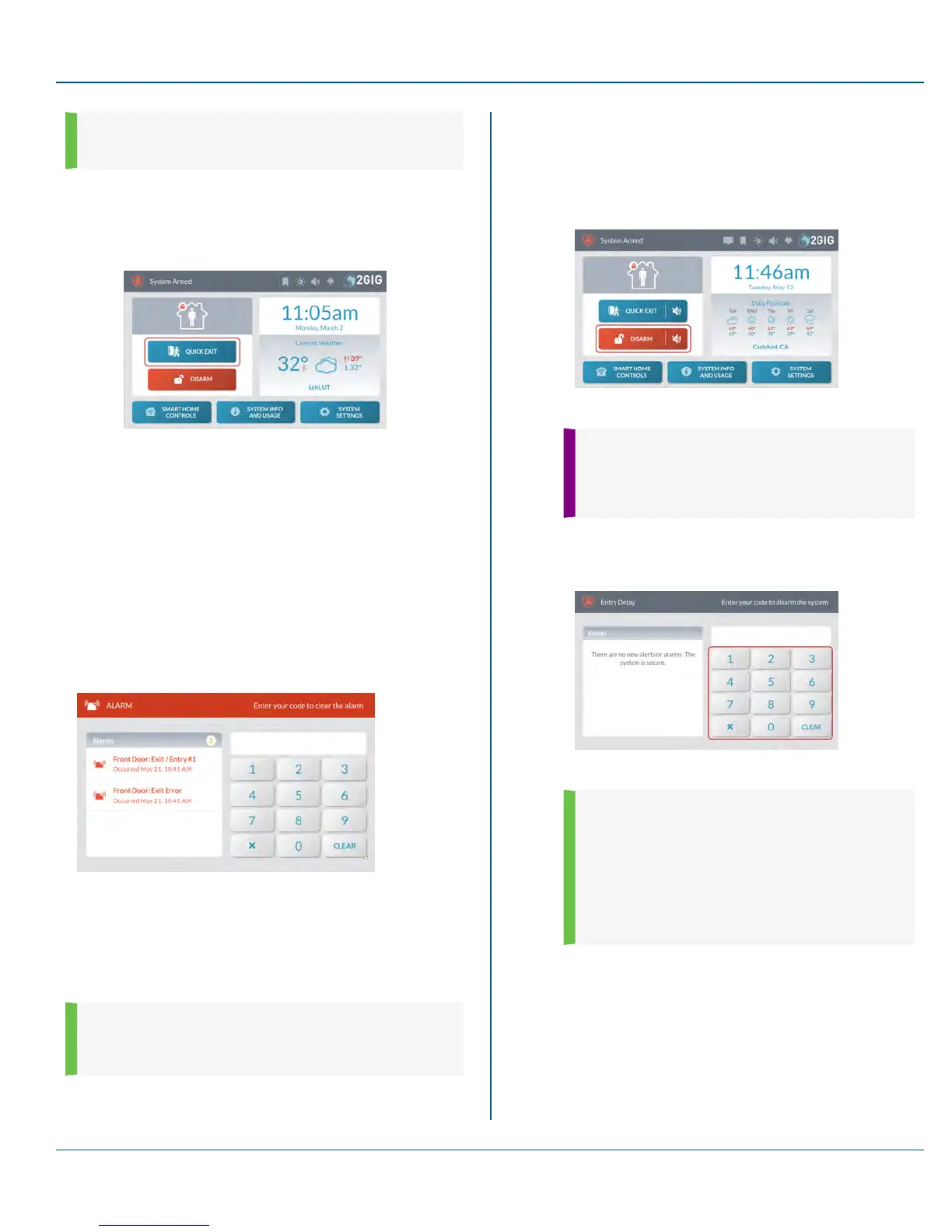Proprietary &Confidential 4 Burglary Protection
NOTE: Consult your installer to determine if the Allow Quick
Exit setting is enabled or disabled on the system.
To use the Quick Exit button:
1. Arm the system in Stay Mode or Away Mode. See "Arm the
System" on page 31.
2. At the System Armed screen, tap Quick Exit.
Figure 10 System Armed—Quick Exit Button
This starts the Exit Delay countdown to give you time to exit through an
Exit/Entry door without having to re-arm the system. At the end of the
countdown, the system arms itself in the appropriate mode.
In the Event of an Exit Error
If you arm the system and an Exit/Entry door is left in a violated state or
condition at the time the Exit Delay countdown expires (for example, the
door you exit from doesn't close behind you), the GC3 Panel sounds the
local alarm. If you do not disarm the system when the Entry Delay
countdown begins, the system automatically begins the alarm
transmission sequence and also transmits an Exit Error report to the
Central Station, as shown below.
Figure 11 Alarm Transmission &Exit Error Sequence
To Disarm the System
To turn the system's burglary protection sensors OFF, you disarm the
system. Disarming the system also silences any type of alarm that might be
sounding.
NOTE: This feature is PIN-protected. To use this feature,
you must have an active, four-digit user code. See your
system's Master User to obtain a code.
Disarm the System (Stay Mode)
When the system is armed in Stay Mode, any person with an active, four-
digit user code can disarm the system.
To disarm the system:
1. At the SystemArmed screen, tap Disarm.
Figure 12 System Armed >Disarm Button
TIP: If you want to exit the premises through one of
the Exit/Entry doors while the system is armed in
Stay Mode, tap the Quick Exit button .See "Use
the Quick ExitButton" on the previous page.
2. At the Enter Your Code to Disarm the System screen, enter
an active, four-digit user code. You must enter a code before the
Entry Delay countdown expires.
Figure 13 Enter Your Code to Disarm the System
NOTE: Consult your installer to determine how the
Entry Delay feature is configured on your system
(30-240 seconds). For compliance with ANSI/SIA
CP-01-2010, Entry Delay 1 must be configured for
30 seconds and Entry Delay 2 must be configured
for 45 seconds. For UL 1023: Household Burglar
Alarm Units compliance, these settings may be
configured to a maximum of 45 seconds.
The system is disarmed. If protected doors and windows are closed, the
system sounds the System Disarmed, Ready to Armannouncement. If
protected doors or windows are open, the system sounds the System
Disarmed Not Ready to Arm announcement.
Disarm the System (Away Mode)
When the system is armed in Away Mode, any person with an active, four-
digit user code can disarm the system. You must enter the code before the
Copyright © 2015 Nortek Security &Control LLC 34