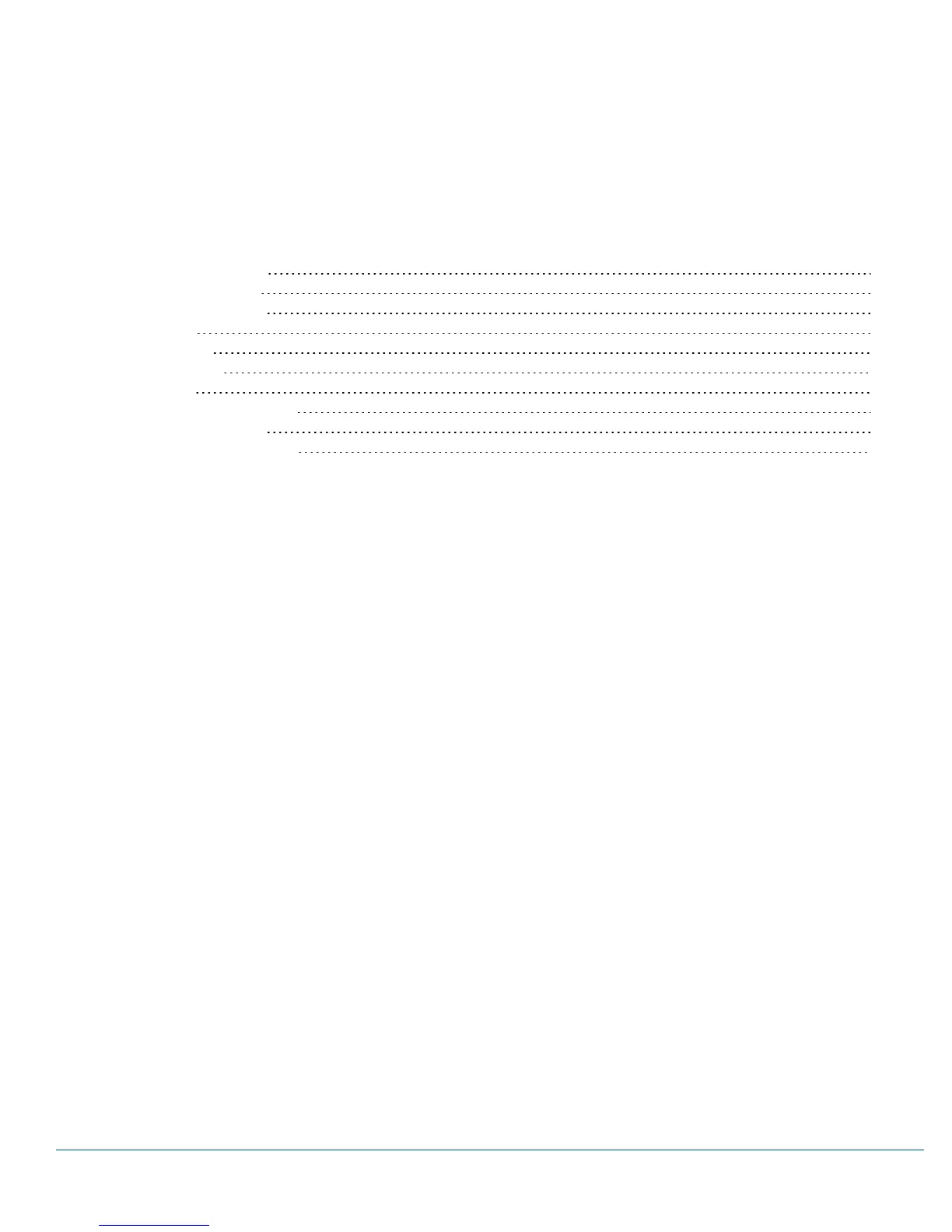Copyright © 2015 Nortek Security &Control LLC 18
3 TOUCHSCREEN BASICS
This chapter includes the following information:
Waking the Touchscreen 19
About the Home Screen 19
System Status Messages 20
System Icons 20
Using the Inbox 21
Using Bookmarks 23
System Logo 23
Viewing the Weather Forecast 24
Using the System Menus 25
Responding to Trouble Alerts 26