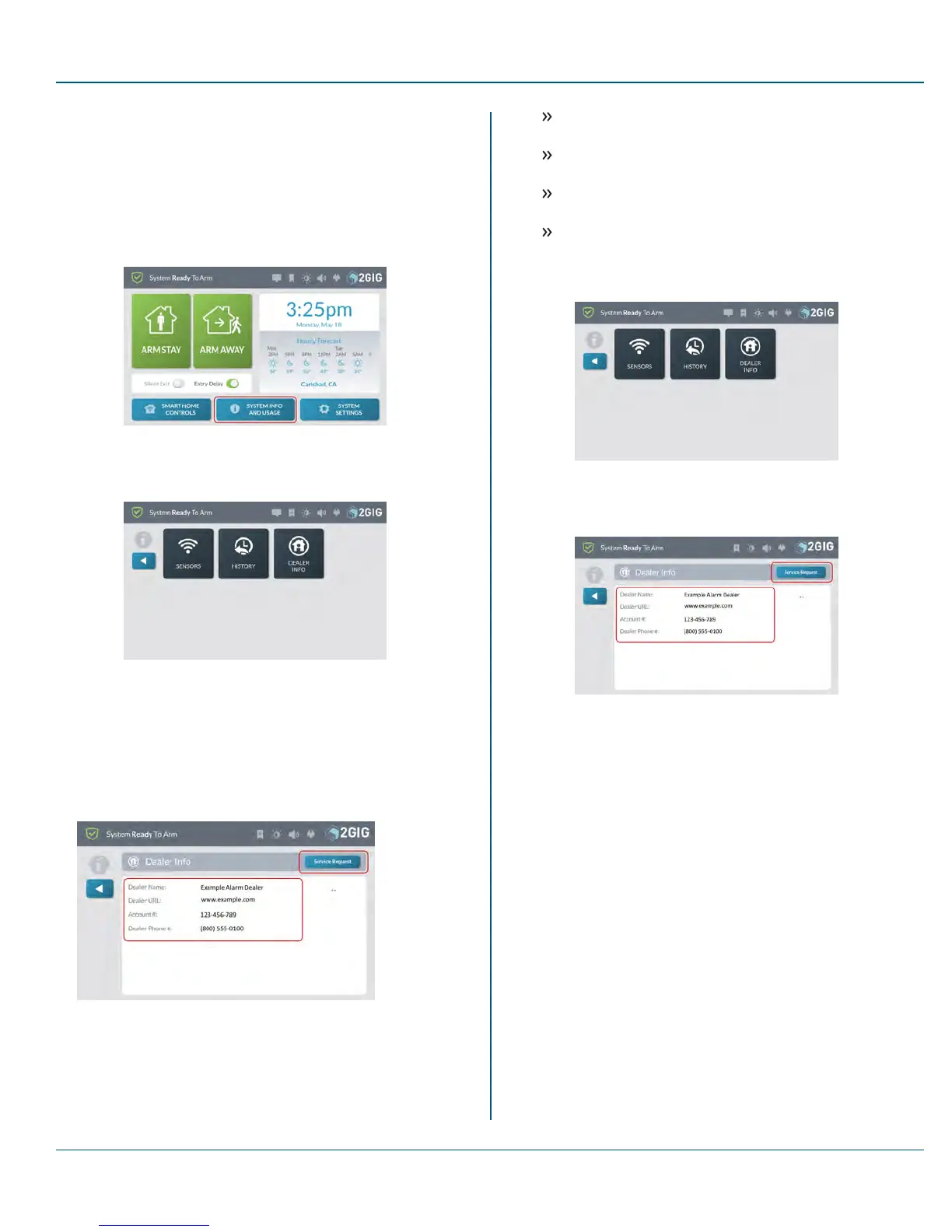Proprietary &Confidential 9 System Info and Usage
Dealer Info
The Dealer Info screen shows basic contact information for your 2GIG
alarm dealer.
Navigate to the Dealer Info Screen
To navigate to the Dealer Info screen:
1. At the Home screen, tap the System Info and Usage button.
Figure 5 System Info and Usage Button
2. At the System Info and Usage menu, tap Dealer Info.
Figure 6 System Info and Usage Menu
This reveals the Dealer Info screen. See "About the Dealer Info
Screen" below.
About the Dealer Info Screen
For information about your 2GIG alarm dealer, navigate to the Dealer
Info screen. See "Navigate to the Dealer Info Screen" above.
Figure 7 Dealer Info Screen
This screen provides you with the following information:
Service Request: Tap this button to submit a service request to
your 2GIG alarm dealer. See "Dealer Info" above.
Dealer Name: Reveals the company name for your 2GIG alarm
dealer.
Account #: Reveals your account number with your 2GIG alarm
dealer.
Dealer Phone #: Reveals your 2GIG alarm dealer's telephone
number.
1. At the System Info and Usage menu, tap Dealer Info.
Figure 8 System Info and Usage Menu
2. At the Dealer Info screen, tap Service Request.
Figure 9 Dealer Info Screen
Copyright © 2015 Nortek Security &Control LLC 60