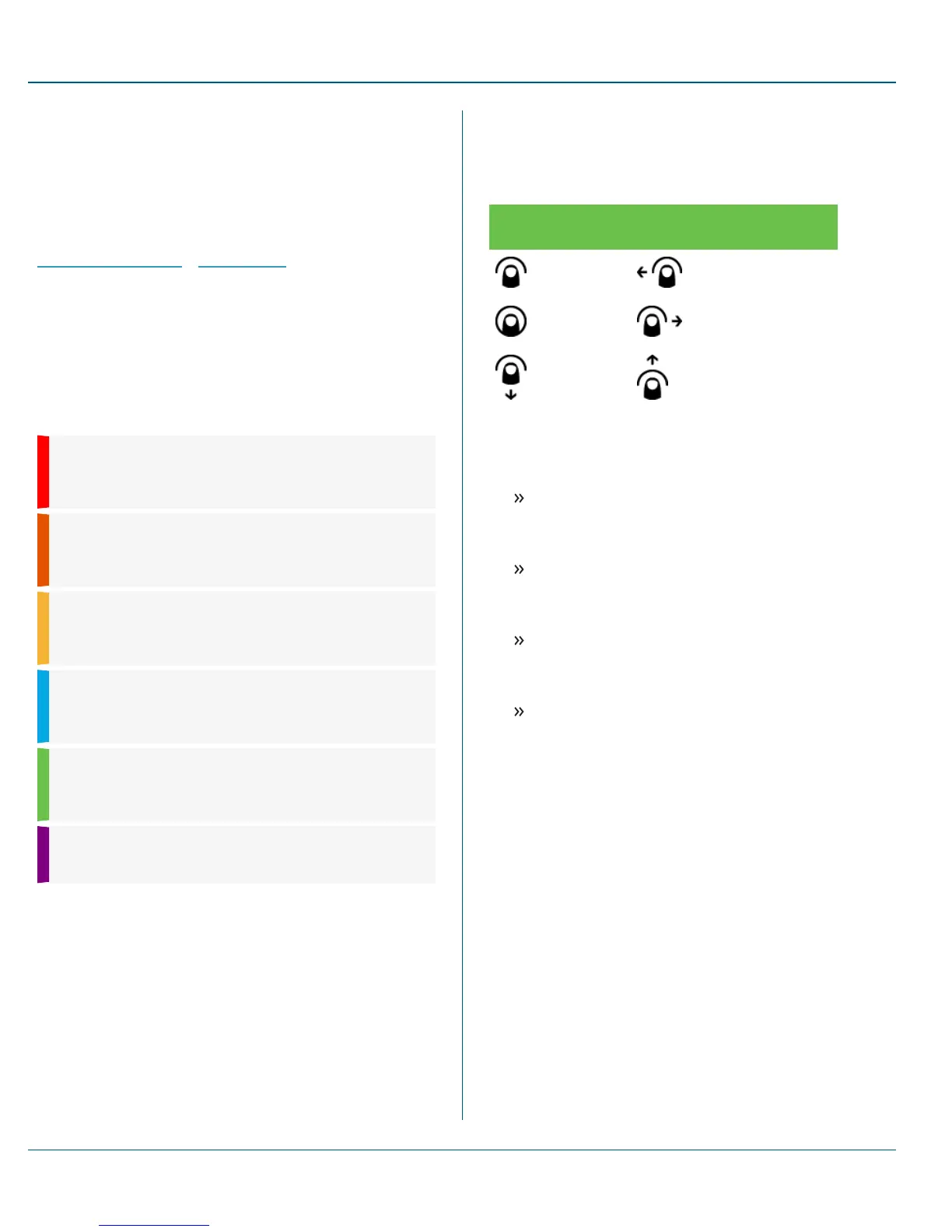About this Guide
This guide is designed for end users of the GC3 Security & Automation
System. It provides general system information, safety precautions, and
step-by-step instructions for operating the system. It is intended for use
only by GC3 Security & Automation System owners whose system has
been professional installed in a residential or commercial setting by an
authorized 2GIG alarm dealer.
For a list of 2GIG alarm dealers and distributors in your area, visit:
www.nortekcontrol.com or www.2gig.com.
Document Conventions
This section describes the document conventions used in this guide.
Safety Precautions and Notations
It is imperative that you observe all of the safety precautions documented
in this guide. For your safety and the safety of others, the table below
details how this guide calls special attention to information intended to
safeguard life, health, and property.
DANGER!!! This notation is used to indicate hazardous
situations which, if not avoided, will result in serious injury or
death.
WARNING!! This notation is used to indicate potentially
hazardous situations which, if not avoided, could result in
serious injury or death.
CAUTION! This notation is used to indicate a potentially
hazardous situation which, if not avoided, could result in
minor or moderate injury.
IMPORTANT: This notation is used to indicate a situation
which, if not avoided, could result in property damage,
equipment damage, or data loss.
NOTE: This notation is used to call attention to notable
information that should be followed when installing, servicing,
or using this product.
TIP: This notation is used to call attention to helpful hints
related to using the product.
Touchscreen Navigation
This table describes the action words used to inform users of methods for
touchscreen navigation.
Table 1-1 Touchscreen Navigation
Glyph…
Action
Word…
Glyph… Action Word…
Tap (or
single tap)
Swipe left
Touch and
hold
Swipe right
Swipe
down
Swipe up
Typographic Conventions
The following typographic conventions are used to call attention to specific
words and phrases:
Bold Highlights key information in list bullets and draws attention
to words, phrases, and text encountered on the touchscreen's
user interface. For example, "open the System Settings menu"
or "swipe up and then tap the System Info button."
Monospace Denotes words, phrases, and text that must be
manually entered by a user through the touchscreen's keypad.
For example, enter the user code 1234 to access the System
Settings menu.
Italics Denotes the names of variable information and optional
settings that can be selected or entered using the touchscreen. It
is also used to refer readers to other Nortek Security &Control or
2GIG product documents that you can read for more information.
Dagger (†) Indicates that a specific setting or value is a factory
default setting or value. The setting or value on your particular
system may be different.
Technical Support
Should you require technical support for this system, please contact your
2GIG alarm dealer or your Remote Service Provider. If your dealer or
provider cannot immediately answer your inquiry, the dealer should
forward a service query to Nortek Security &Control using the appropriate
channel.
1 Introduction Proprietary &Confidential
9 Copyright © 2015 Nortek Security &Control LLC
