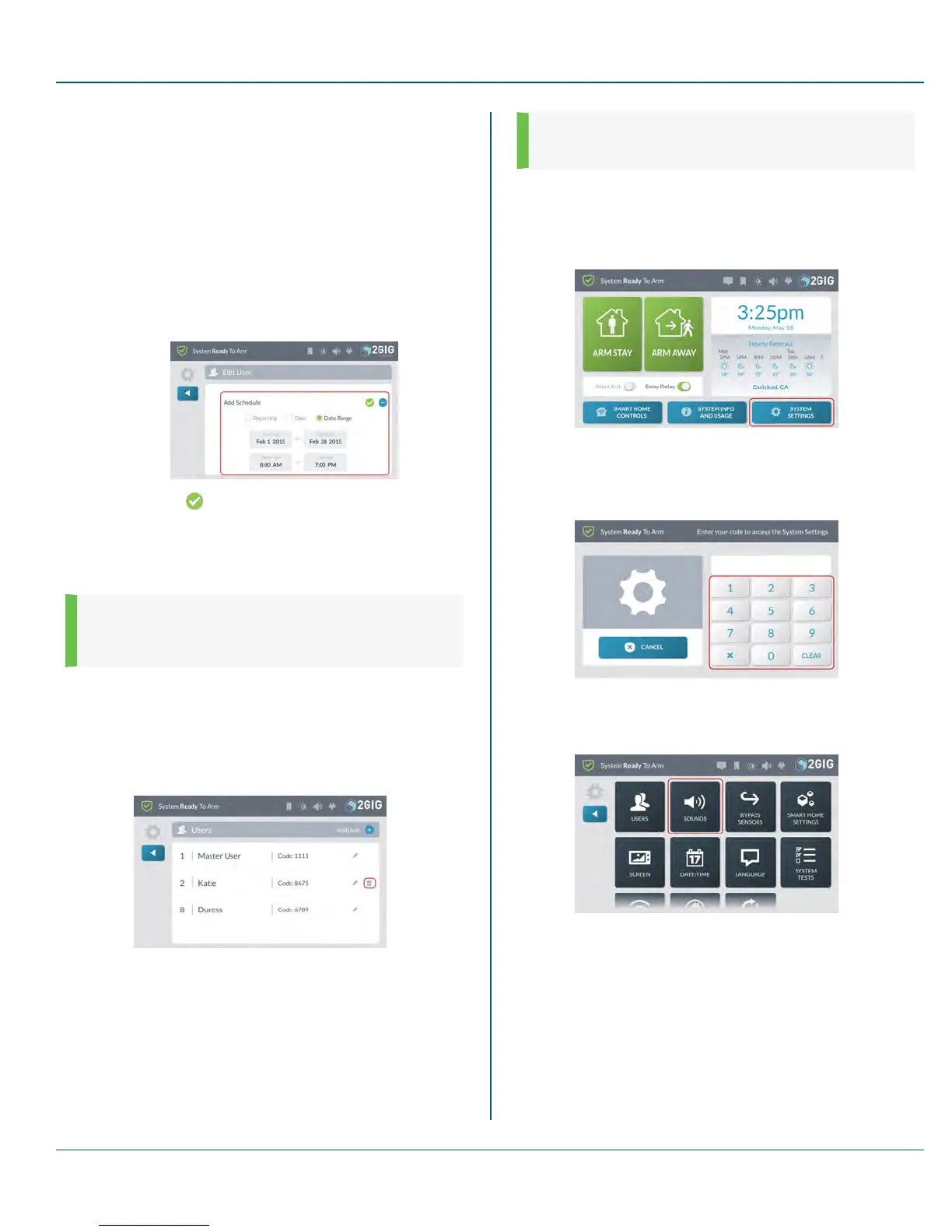Proprietary &Confidential 10 SystemSettings
during business hours for a few weeks.
To add a date range schedule:
a. Tap Date Range.
b. Tap Set Start Date. Scroll to the desired Month, Day,
and Year and tap Set.
c. Tap Set End Date. Scroll to the desired Month, Day,
and Year and tap Set.
d. Tap Set Start Time. Scroll to the desired Hour,
Minute, and AM/PM and tap Set.
e. Tap Set EndTime. Scroll to the desired Hour, Minute,
and AM/PM and tap Set.
f.
Tap to save the schedule.
Delete a User
If an occupant of your dwelling moves away and no longer needs access to
your home, you can delete the user's profile.
NOTE: If you have shared the Master User Code or Duress
Code with the user, it is also recommended that change
those codes.
To delete a user:
1. At the Home screen, tap System Settings.
2. Enter your user code to access the System Settings menu.
3. Tap Users.
4. Tap the garbage can icon next to the desired user.
5. At the Delete user screen, tap Delete.
Sounds
The Sounds menu lets you adjust the volume of the voice, chime,
doorbells, keypad tones, and system annunciations.
NOTE: This feature is PIN-protected. To use this feature,
you must know the four-digit Master User Code.
Adjust the Volume
To adjust the volume of a sound feature:
1. At the Home screen, tap System Settings.
Figure 1 Home Screen >System Settings
2. At the Enter Your Code to Access the System Settings
screen, enter an active, four-digit user code.
Figure 2 Enter Your Code to Access the System Settings
3. At the System Settings menu, tap Sounds.
Figure 3 System Settings >Sounds
This reveals the Sounds screen.
Copyright © 2015 Nortek Security &Control LLC 66