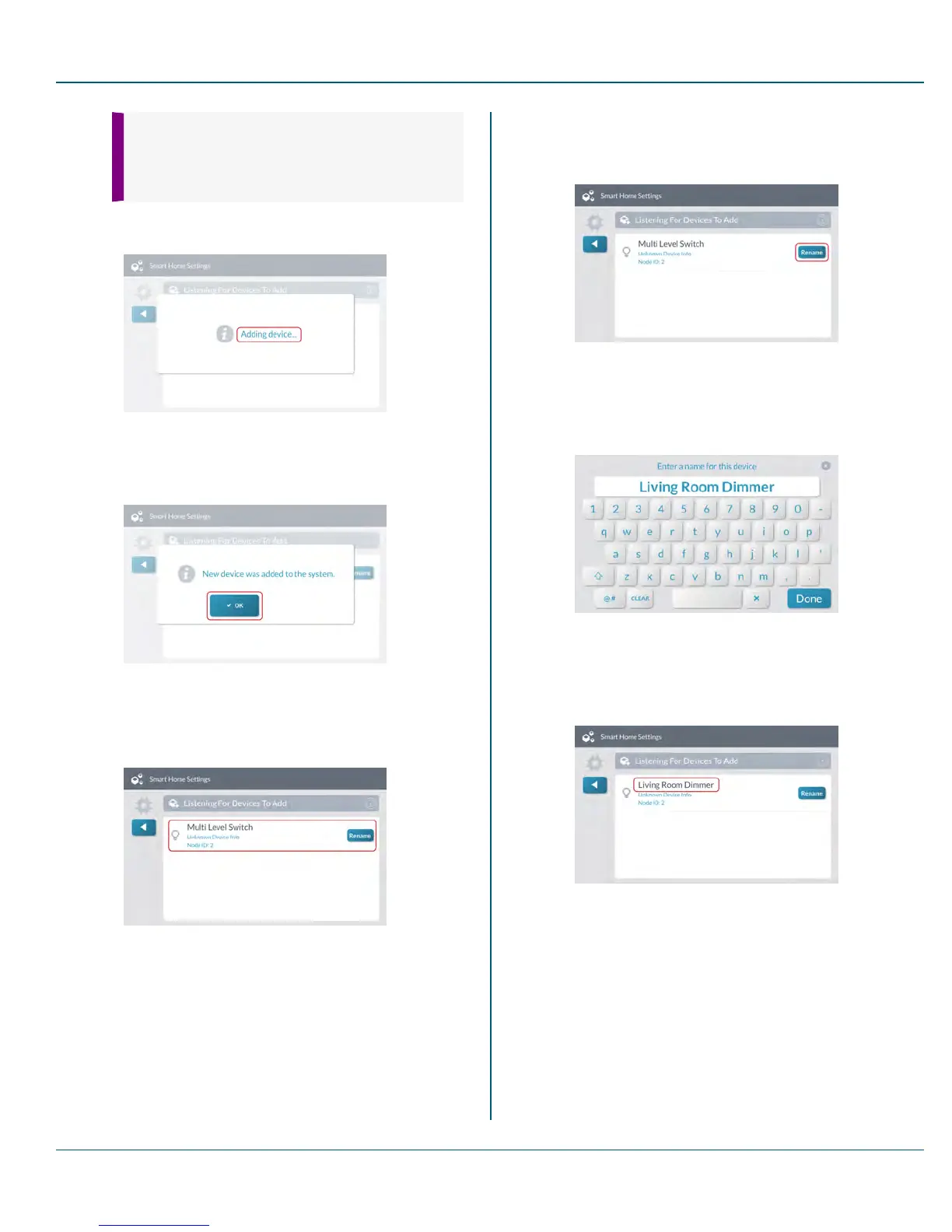Proprietary &Confidential 11 Smart Home Settings
TIP: Typically, you can trigger a device on the
network by either powering the device OFF/ON,
pressing a button once or twice, or flipping a switch
on the device. Every device is different.
When the system discovers a device, the New Device Found
and Adding Device message appears.
Figure 7 Adding Device
4. At the New Device Was Added to the System message, tap
OK.
Figure 8 New Device was Added to the System Message
The newly discovered device appears in the Listening for
Devices to Add screen. Any device information captured during
the discovery process appears below the device name.
Figure 9 Listening for Devices to Add—New Device
You can continue by renaming the device. See "Rename a
Device" below.
Rename a Device
To rename a device on the network:
1. Add a device to the Controller's network. See "Add a New
Device" on the previous page.
2. At the Listening for Devices to Add screen, tap Rename.
Figure 10 Listening for Devices to Add—Rename
3. At the Enter a Name for this Device screen, use the
touchscreen keypad to enter a new device name.
For example, enter:Living Room Dimmer
Figure 11 Enter a Name for this Device
4. Tap Done.
The system reveals the new name on the Listening for
Devices to Add screen.
Figure 12 Listening for Devices to Add—New Device Name
From the Listening for Devices to Add screen, you can continue by
triggering the next desired device and then renaming it as needed.
Remove a Device
To remove a device from the network:
1. Navigate to the Smart Home Settings menu. See "Navigate to
the Smart Home Settings Menu" on the previous page.
2. At the Smart Home Settings menu, tap Remove Devices.
Copyright © 2015 Nortek Security &Control LLC 84