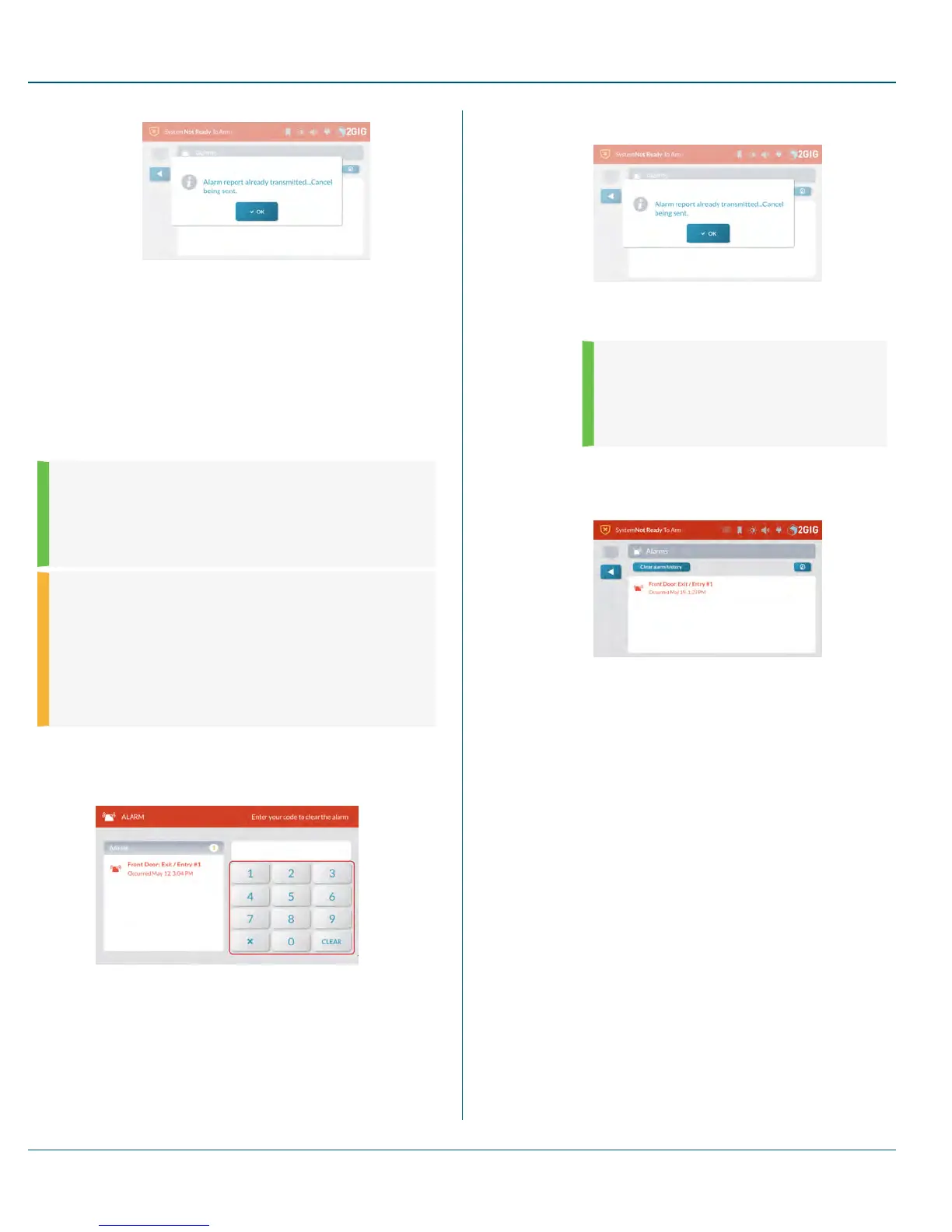Figure 24 Alarm Report Already Transmitted…Cancel
Being Sent Message
3. Tap OK to dismiss the notification message.
Clearing an Alarm
If an alarm occurs while you are away, the GC3 Panel's Piezo Sounder will
sound for a preset amount of time (as defined by the Burglary Bell Cutoff
Time and/or the Fire Bell Cutoff Time). Upon entering the premises, the
system emits fast, repeated beeps to warn you that an alarm was set off
while you were away.
NOTE: Consult your installer to determine how the Burglary
Bell Cutoff Time and Fire Bell Cutoff Time is configured on
your system. The time can be configured to last 4 minutes, 8
minutes, 12 minutes, 16 minutes, or Unlimited (no cutoff).
The default setting for both features is four (4) minutes.
CAUTION! If the system emits fast, repeated beeps (instead
of the typicalEntry Delay beeps), proceed indoors with
extreme caution. For your safety, it is recommended that you
immediately leave the premises, go to a secure location, and
then contact your local authorities for assistance. If you have
any reason to believe an intruder is present, do NOTenter
the premises until the dwelling is deemed safe by local
authorities.
To clear an alarm:
1. At the Alarm screen (after the Burglary Bell Cutoff Time or Fire
Bell Cutoff Time expires), enter an active, four-digit user code.
Figure 25 Enter Your Code to Clear the Alarm
2. Depending on how quickly you enter your code, one of the
following occurs:
a. If you enter your code before the Alarm Cancel
Timecountdown expires, the following message
appears.
Figure 26 Alarm Report Already Transmitted…Cancel
Being Sent Message
b.
NOTE: Consult your installer to determine
how the Alarm Cancel Time setting is
configured on your system. For compliance
withANSI/SIA CP-01-2010, the factory
default setting is five (5)minutes.
c. If you enter your code after the Alarm Cancel Time
countdown expires, the system reveals the Alarm
History.
Figure 27 Alarm History
The system clears the alarm. You can also clear the Alarm
History. See "Clear the Alarm History" on page 42.
4 Burglary Protection Proprietary &Confidential
37 Copyright © 2015 Nortek Security &Control LLC