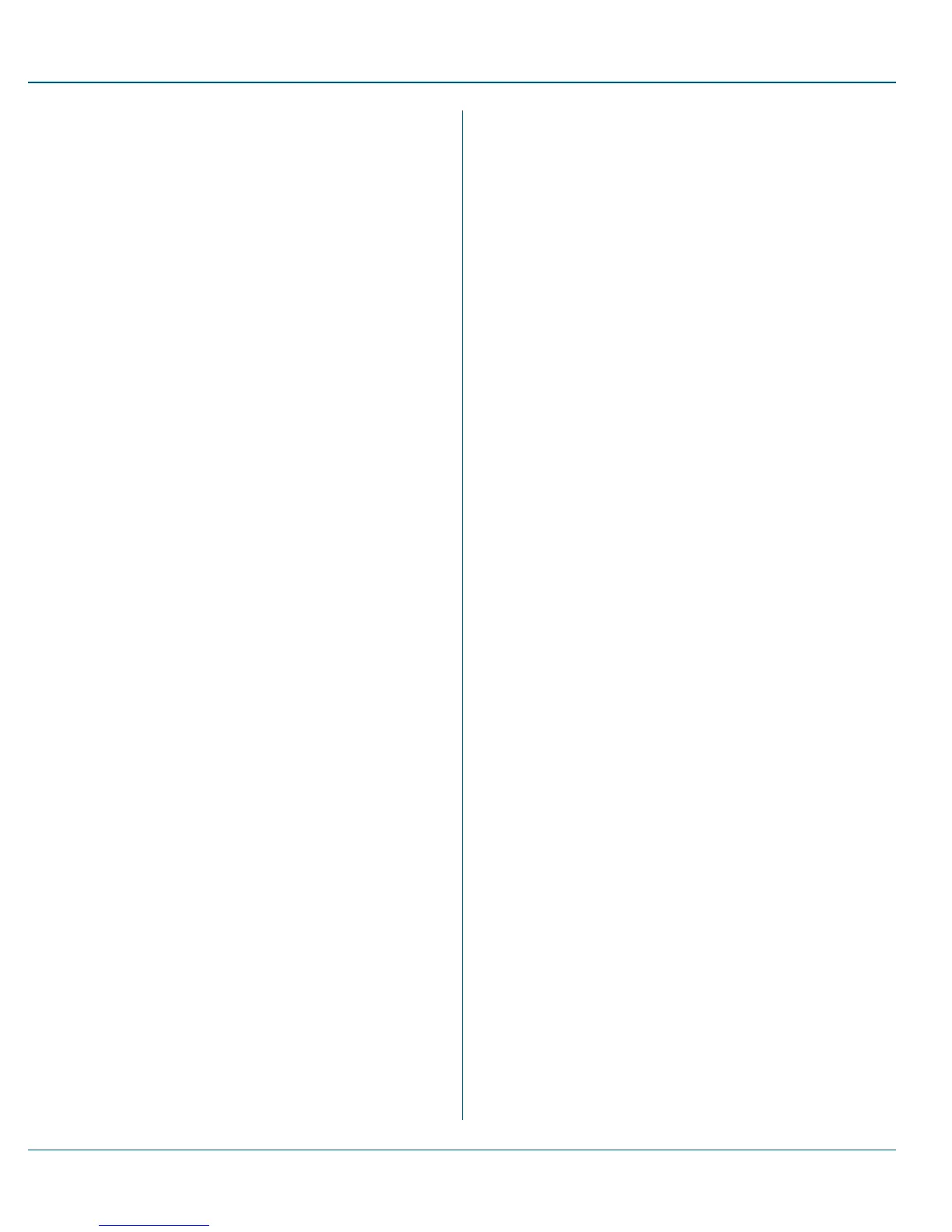will react when a sensor detects a an alarm condition. Fire protection
sensors protect the dwelling 24-hours a day, whereas burglary protection
sensors only protect the premises when the system is armed.
Trouble Alerts
The system monitors itself for abnormal operating conditions and alerts
you when trouble is detected. Examples of alert conditions include
ACpower loss at the GC3 Panel, low battery conditions at a sensor, and
more. See "Responding to Trouble Alerts" on page 26.The installer can
configure the system to transmit a variety of trouble alerts to the Central
Station.
Wired and Wireless Sensors
Your system can be installed with wired sensors, wireless sensors, or a
combination of both. Some sensors are visible on the wall or ceiling (for
example, Wireless Smoke/Heat/Freeze Alarms and Wireless Carbon
MonoxideDetectors), while others may be hidden in doorjambs (for
example, Recessed Door Contacts). Sensors can also be mounted in
different locations (for example, Glass Break Detectors and Passive
Infrared Motion Detectors).
Zones
The system’s wired and/or wireless sensors have been programmed by
the installer to protect specific zones. A zone is a distinct physical area in
which closely associated alarm, supervisory, monitoring, and security
sensors are located. Examples of zones that are typically setup for a home
installation include Front Door, Sliding Glass Door, Living Room Bay
Window, and so on. Some zones may require two sensors to be triggered
before setting off an alarm.
2 SystemOverview Proprietary &Confidential
13 Copyright © 2015 Nortek Security &Control LLC