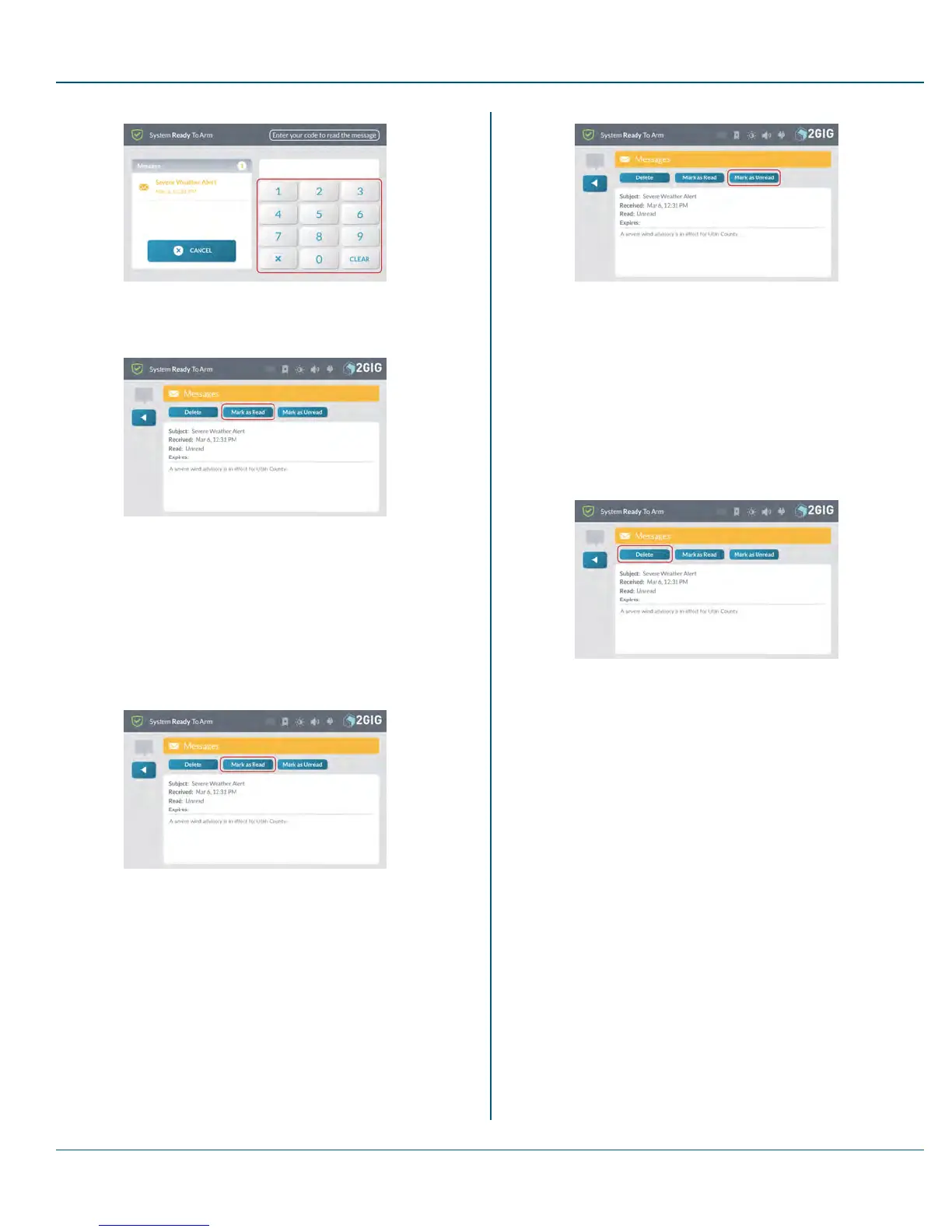Proprietary &Confidential 3 Touchscreen Basics
Figure 10 Enter Your Code to Read the Message
6. When the message appears, read the text.
Figure 11 Reading a Message
Marking a Message as Read
After reading a message, the system automatically marks the message as
read. You can also manually mark the message as read.
To mark a message as read:
1. Open the desired message.
2. After reading the text, tap Mark as Read.
Figure 12 Messages >Mark as Read Button
The system marks the message as read.
Marking a Message as Unread
If you want to keep a message in the unread status after reading it, you
can mark the message as unread.
To mark a message as unread:
1. Open the desired message.
2. After reading the text, tap Mark as Unread.
Figure 13 Messages>Mark as Unread Button
The system marks the message as unread.
Deleting a Message
If you want to permanently remove a message from the Inbox, you can
delete it.
To delete a message:
1. Open the desired message.
2. After reading the text, tap Delete.
Figure 14 Messages >Delete Button
The system deletes the message from the Inbox.
Copyright © 2015 Nortek Security &Control LLC 22