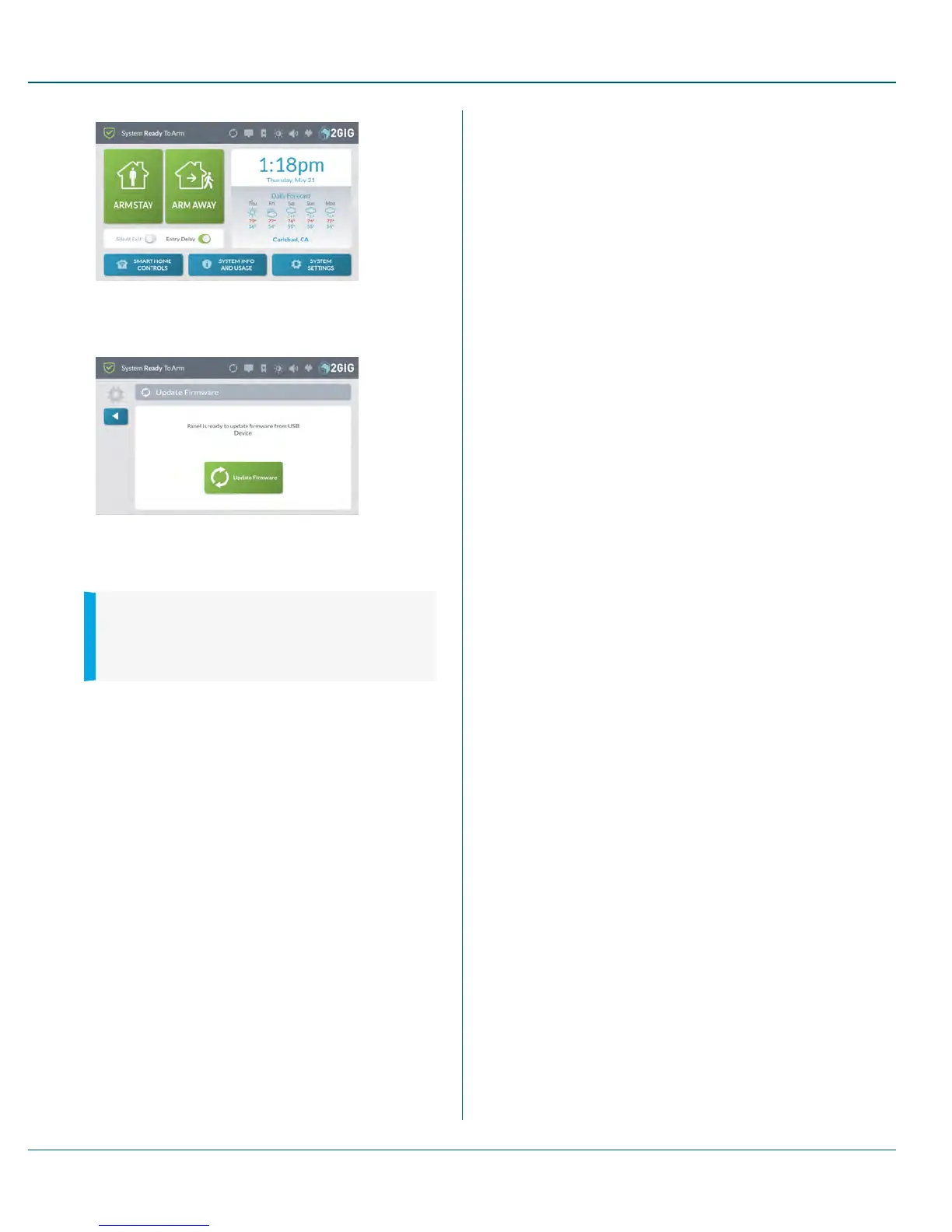Figure 40 Update Firmware System Icon
2. At the Update Firmware screen, tap Update Firmware.
Figure 41 Update Firmware Screen
The GC3 Panel turns BLACK and in a few moments, the
Updating Firmware message appears.
IMPORTANT: During the update process, do NOT
disconnect the GC3 Panel from its power source
and do NOT remove the USB thumb drive from the
panel until the update is complete.
When the update is complete, the system restarts automatically
and a new message appears in the system's Inbox to notify users
that the firmware update was successful. See "Using the Inbox"
on page 21.
10 SystemSettings Proprietary &Confidential
81 Copyright © 2015 Nortek Security &Control LLC