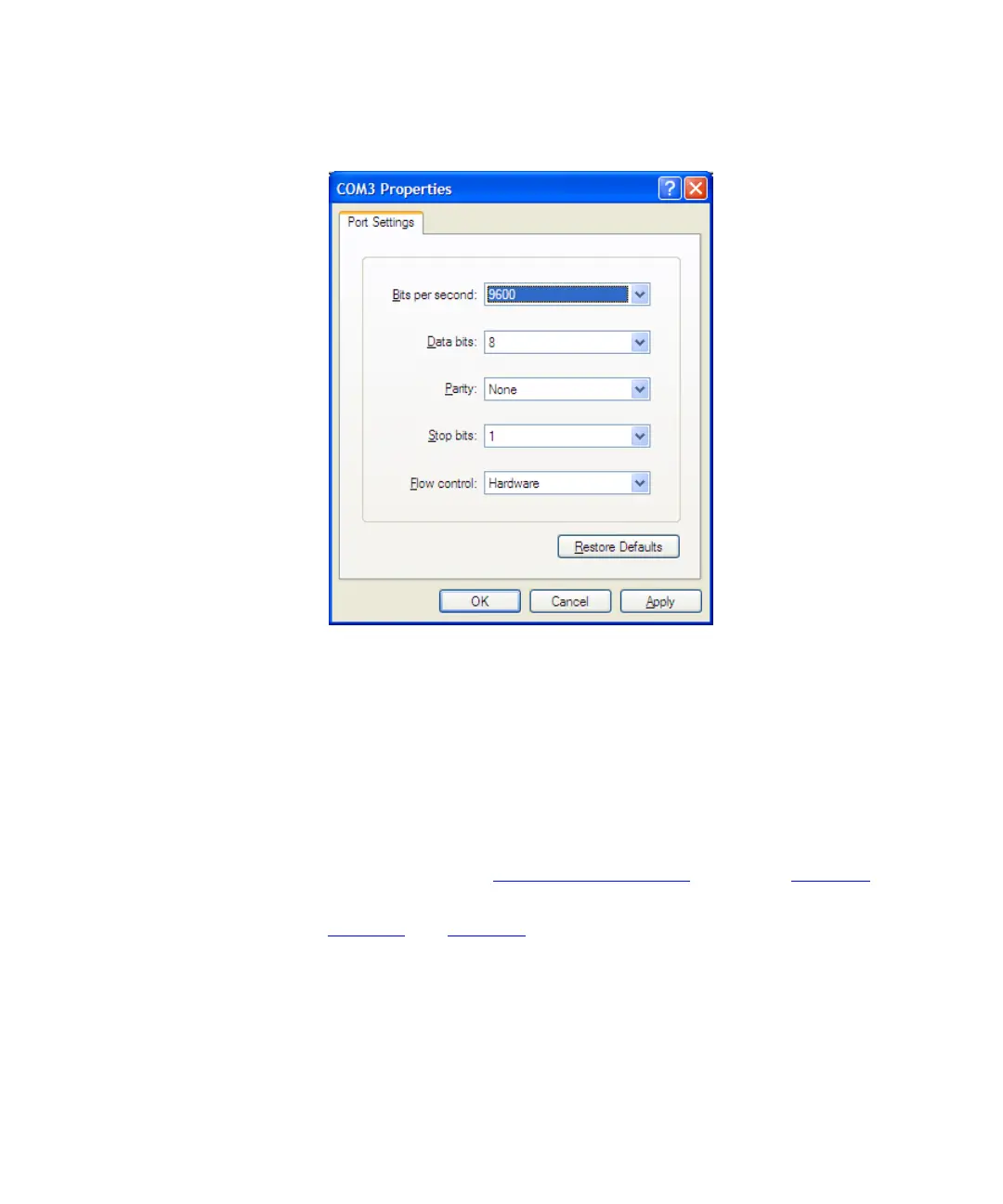Connecting to the CLI via the Serial Port 107
Figure 53 COM Port Properties Screen
4 Click Apply, and then click OK.
5 Click Connect to start the connection. A prompt for the user name and
password appears.
6 Enter your logon name and password. These are the same as the user
name and password that you use for the Web interface. The default user
name is
admin, and the default password is password.
The command prompt appears. You are now connected to the Access
Point via the serial port. Once connected, you can use any of the
commands listed in “
Command Reference” starting on page 108.
Cable Pinouts for
Serial Connectors
Figure 54
and Figure 55 describe the connector pinout assignments for
the cables that you can use to connect via the console port.