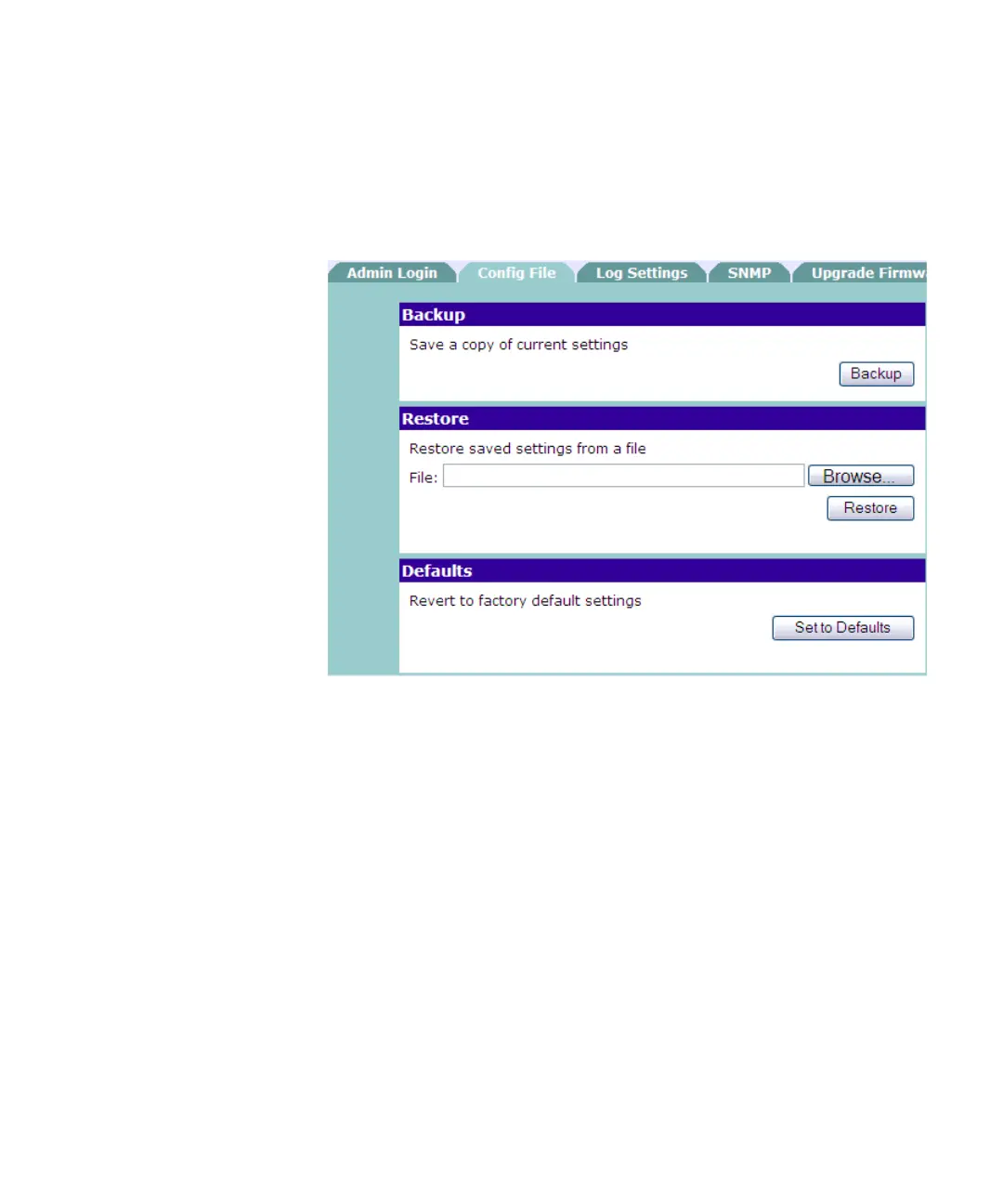Working with the Configuration File 87
Use the Config File screen under Management to back up the
configuration file and to restore your settings from a configuration
backup.
Figure 47 Config File Screen
Backing Up the
Configuration File
To back up the configuration file:
1 On the menu, click Management.
2 Click the Config File tab.
3 Click Backup. The File Download dialog box appears.
4 Click Save. The Save As dialog box appears.
5 Choose a location on the local disk where to save the backup. Change
the default file name, if necessary. The default file name is
ap11g.cfg.
6 Click Save.