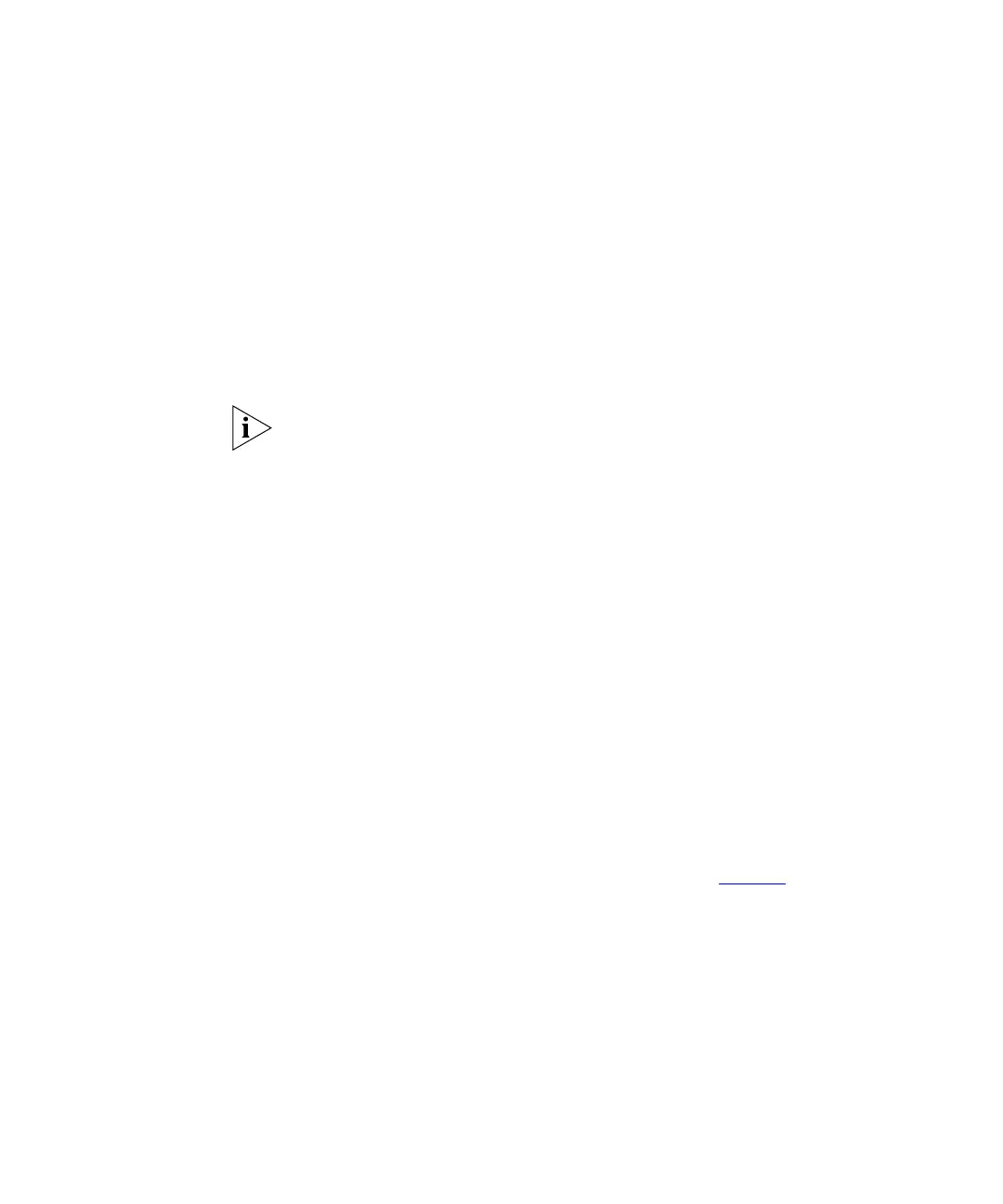8 CHAPTER 1: INTRODUCING THE OFFICECONNECT WIRELESS ACCESS POINT
WDS Support
Wireless Distribution System (WDS) allows you to build a completely
wireless infrastructure using access points, instead of wires, to
interconnect multiple networks. WDS also helps you create large wireless
networks by linking several wireless access points with WDS links. WDS is
normally used in large, open areas where pulling wires is cost prohibitive,
restricted, or physically impossible.
You can use the Access Point to build a WDS on the network. It can
function either as a wireless bridge or wireless client/repeater.
For WDS to work, all participating access points in the distribution system
must support WDS. If you are using access points other than the
OfficeConnect Wireless 108 Mbps 11g PoE Access Point to build a WDS,
check the documentation for these access points and verify that they
support WDS.
Wireless Bridge
In a wireless bridge configuration, access points are configured to
interconnect or “bridge” two or more wired local networks at the link
layer. When wired local networks are bridged, devices on each network
can access resources on the other network.
The Access Point supports two wireless bridge modes:
■ Point-to-Point (PTP)
■ Point-to-Multipoint (PTMP)
In PTP mode, only two access points are configured to bridge two wired
networks. To configure the OfficeConnect Wireless Access Point to bridge
with a compatible access point, you need to specify the MAC address of
each device on the other to establish a PTP bridge. Figure 2
illustrates
how two access points in PTP mode connect two wired networks.