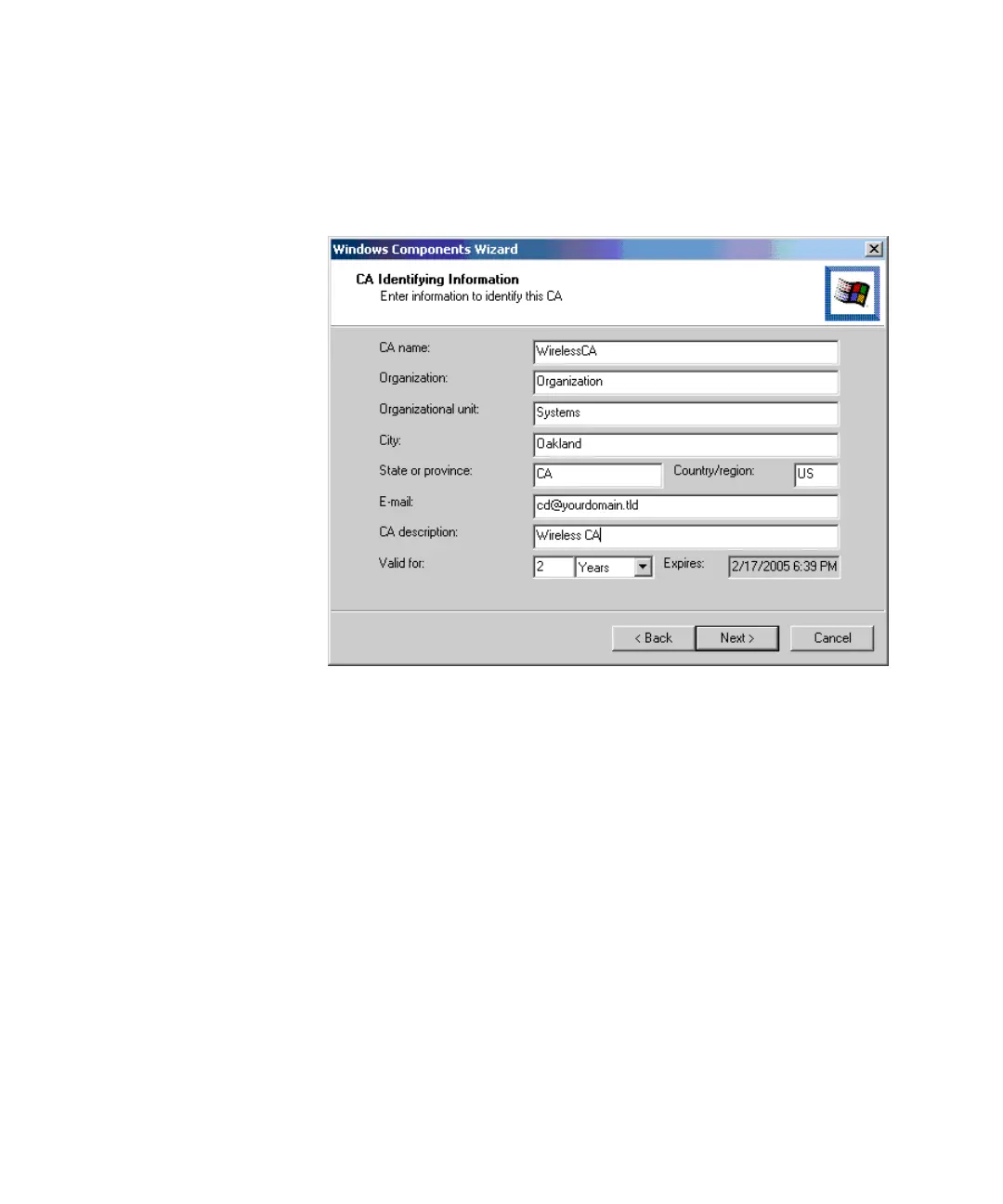Using 802.1x 65
7 Type the required the information for the Certificate Authority, and then
click Next.
Figure 31 CA Identifying Information Screen
8 Click Next to use the CA’s default configuration. Windows setup displays
a warning message that IIS is running and must be stopped before
continuing.
9 Click OK, and then click Finish.
Configuring the DHCP Server
1 From the Start menu, point to Programs > Administrative Tools, and then
click DHCP.
2 Right-click the server name, and then click New Scope.