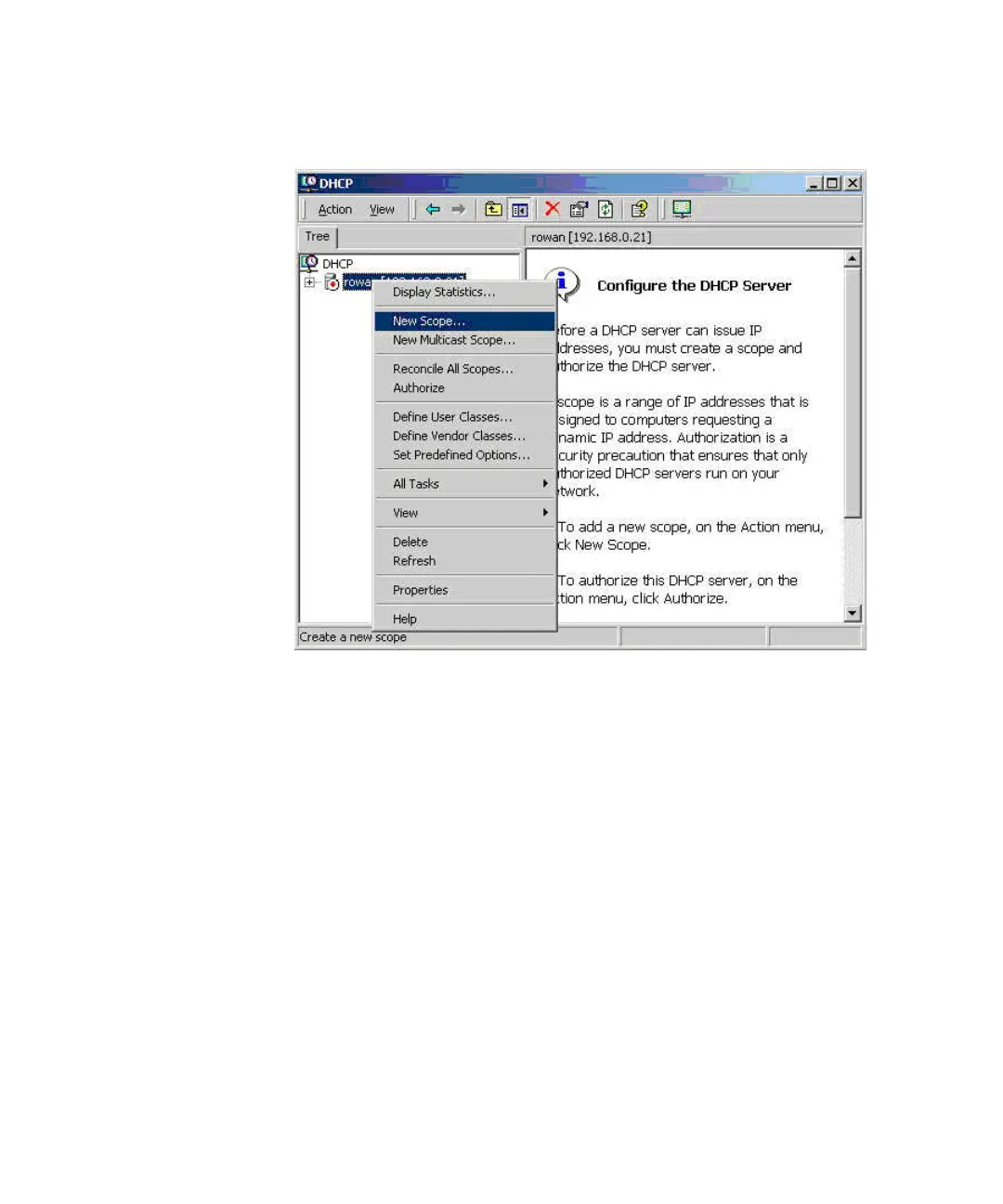66 CHAPTER 4: CONFIGURING THE WIRELESS STATIONS
Figure 32 DHCP Dialog Box
3 When the New Scope wizard starts, click Next.
4 Type a name and description for the scope, and then click Next.
5 Define the IP address range. Change the subnet mask if necessary. Click
Next when done.