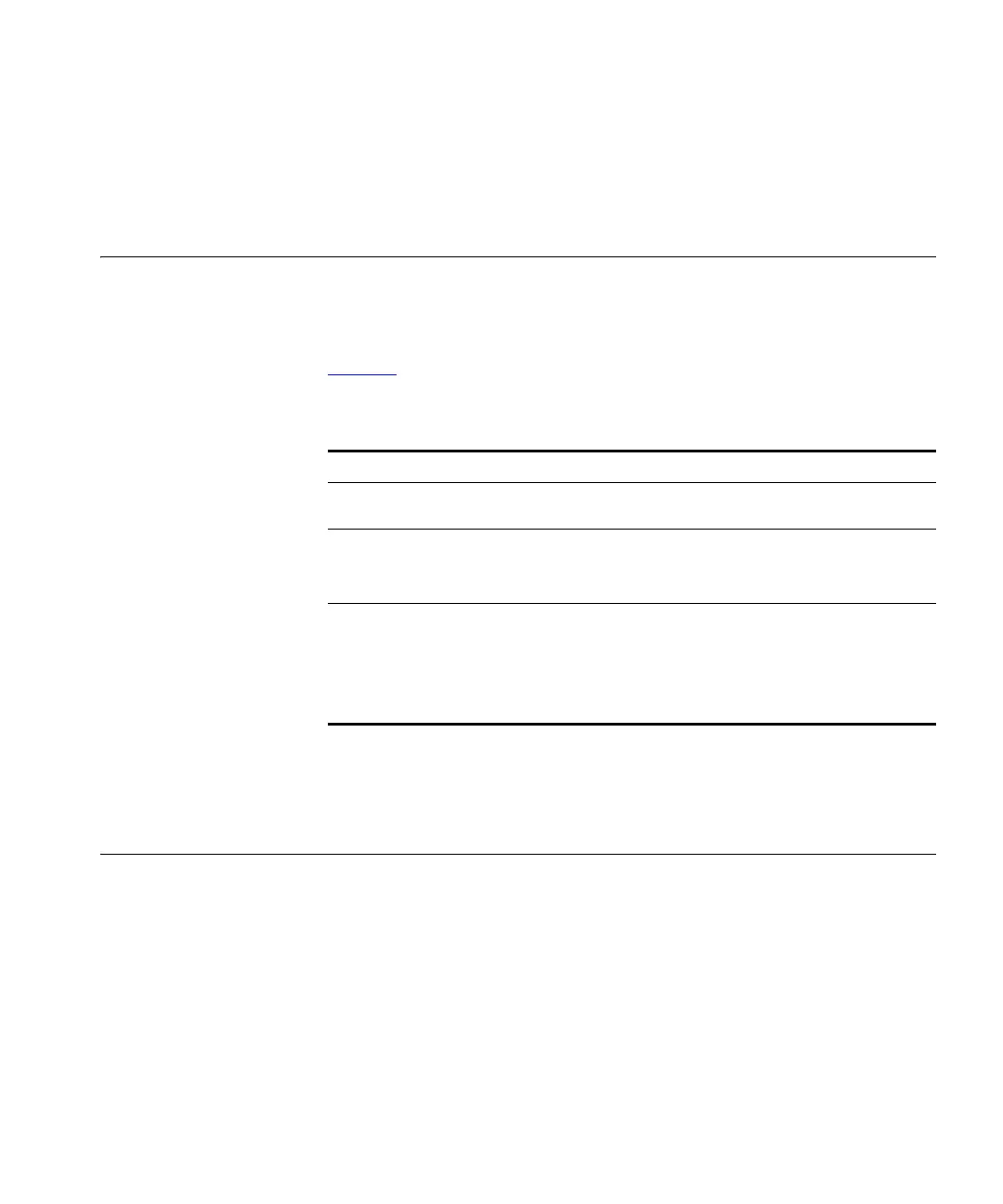Using WPA-PSK 61
For specific instructions on how to configure these settings, refer to the
documentation that came with the wireless network adapter that is
installed on the wireless station.
Using WPA-PSK If you configured the Access Point to use WPA-PSK for encryption and
authentication, the wireless stations on the network must have matching
settings to ensure successful communication and association.
Table 14
lists the settings that must be configured on the wireless station
for WPA-PSK.
For specific instructions on how to configure these settings, refer to the
documentation that came with the wireless network adapter that is
installed on the wireless station.
Using WPA-802.1x With WPA-802.1x, wireless station users are authenticated and network
keys are managed by the RADIUS server. Therefore, after configuring the
Access Point to use WPA-802.1x, there are still two tasks that you need
to perform:
■ Configure the RADIUS server
■ Configure the wireless stations
Configuring the
RADIUS Server
The RADIUS server on your network must be configured as follows:
■ It must provide and accept certificates for user authentication.
Table 14 Client Wireless Settings When Using WPA-PSK
Setting Description
Mode The wireless station must be set to infrastructure mode (not
ad hoc mode)
SSID (ESSID) The SSID must match an SSID that is specified on the Access
Point. The default SSID is 3Com.
NOTE: The SSID is case-sensitive.
Wireless Security Wireless security on the station must be set to WPA-PSK.
■ The pre-shared key entered on the Access Point must also
be entered on each wireless station.
■ The encryption method (e.g. TKIP, AES) must be set to
match the Access Point
