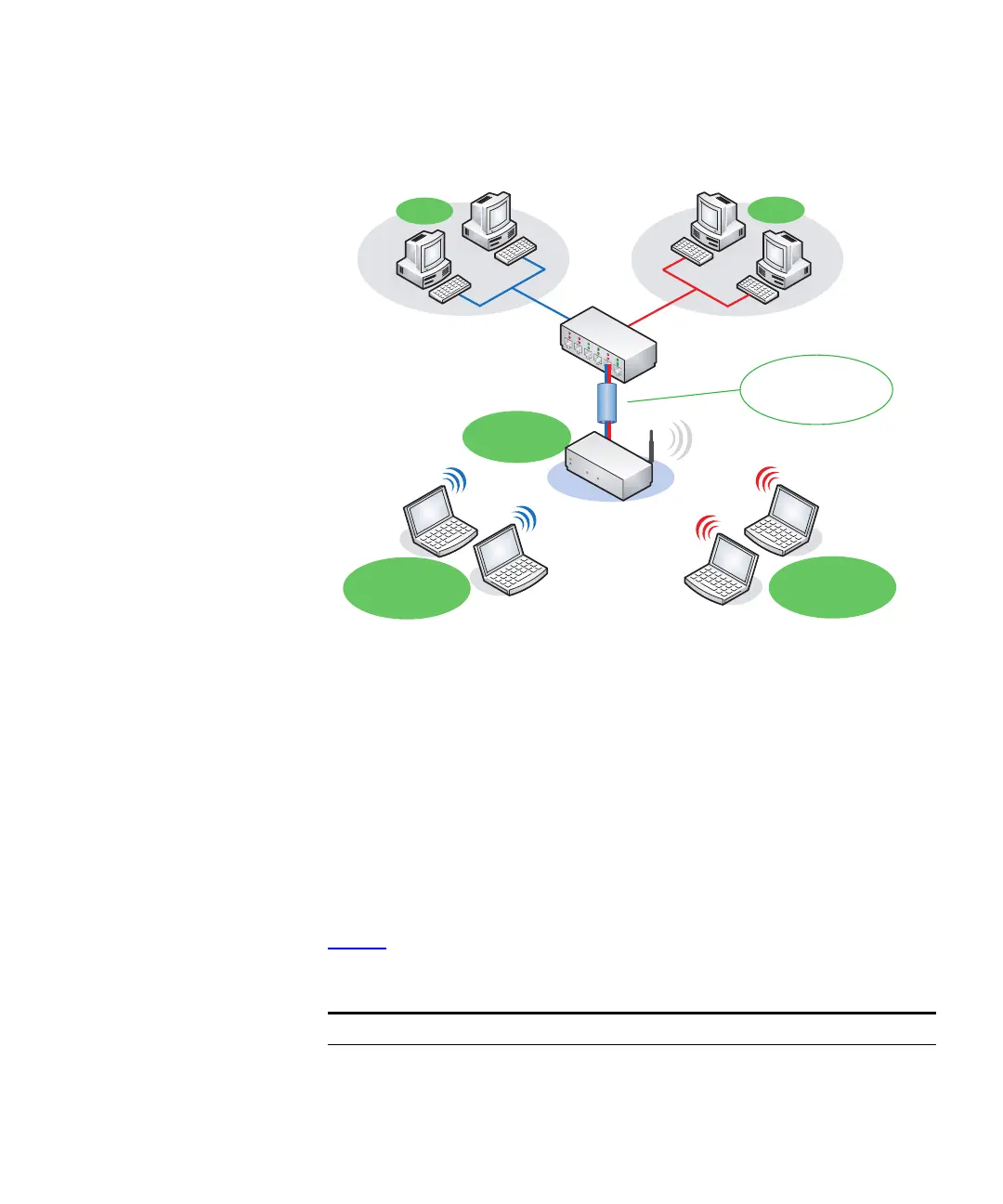Features and Capabilities 15
Figure 7 Wireless Stations Segmented into Different VLANs Based on SSIDs
To enable the switch to forward packets from the wireless stations to the
correct VLAN, the Access Point inserts VLAN membership information
into the packets sent by the wireless stations before forwarding them to
the switch. The switch reads the VLAN tag in each packet, and then
forwards it to the correct VLAN destination.
Since VLAN membership of the wireless stations are configured through
the SSIDs and up to four SSIDs can be enabled at any time, you can
configure the Access Point to forward packets to up to four different
VLANs.
Configuration and
Management
Table 3
lists the configuration and management features that the Access
Point provides.
3Com Wireless
Access Point
VLAN1
Wireless
Stations Connected
to SSID2
Wireless
Stations Connected
to SSID1
`
`
`
`
Single Ethernet Link
Supports VLAN1 and
VLAN2 Traffic
VLAN2
Sta
t
u
s
P
ow
e
r
L
AN
W
ir
e
les
s
Table 3 Configuration and Management Features
Feature Description
Web-based
administration
Works with any Web browser that supports HTML and Java
Script, allowing you to configure and manage the Access
Point from anywhere on the network