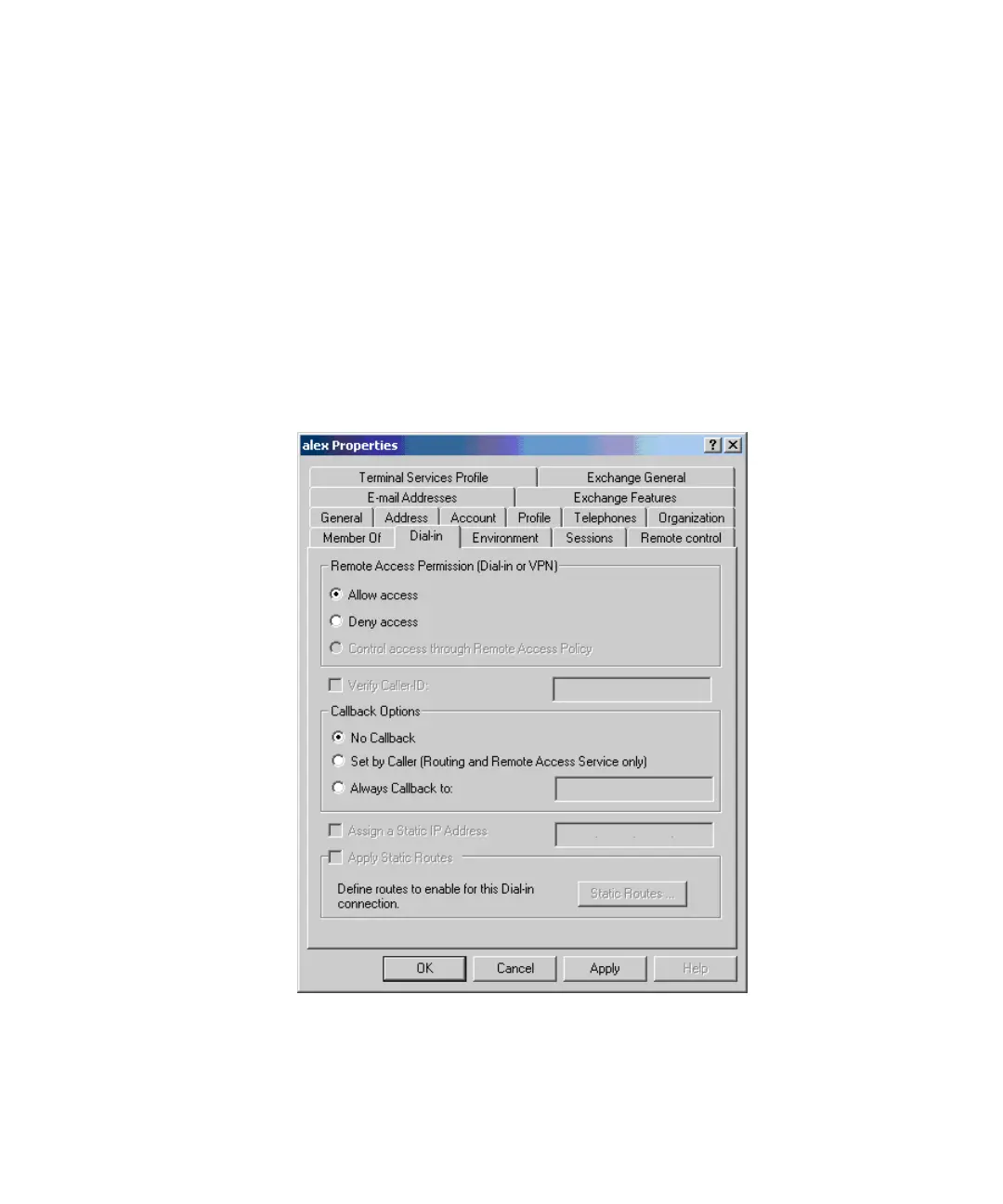72 CHAPTER 4: CONFIGURING THE WIRELESS STATIONS
14 To display the help file for EAP, click Yes.
15 Click Finish.
Configuring Remote Access Logon for Users
1 From the Start menu, point to Programs > Administrative Tools, and then
click Active Directory Users and Computers.
2 Double-click the user name that you want to grant remote access.
3 Click the Dial-in tab, and then click Allow access under Remote Access
Permission (Dial-in or VPN).
Figure 38 User Properties Dialog Box
4 Click OK.
Setting Up Windows
XP for 802.1x
Windows XP ships with a complete 802.1x client implementation. If the
wireless stations on your network are running Windows 2000, you can