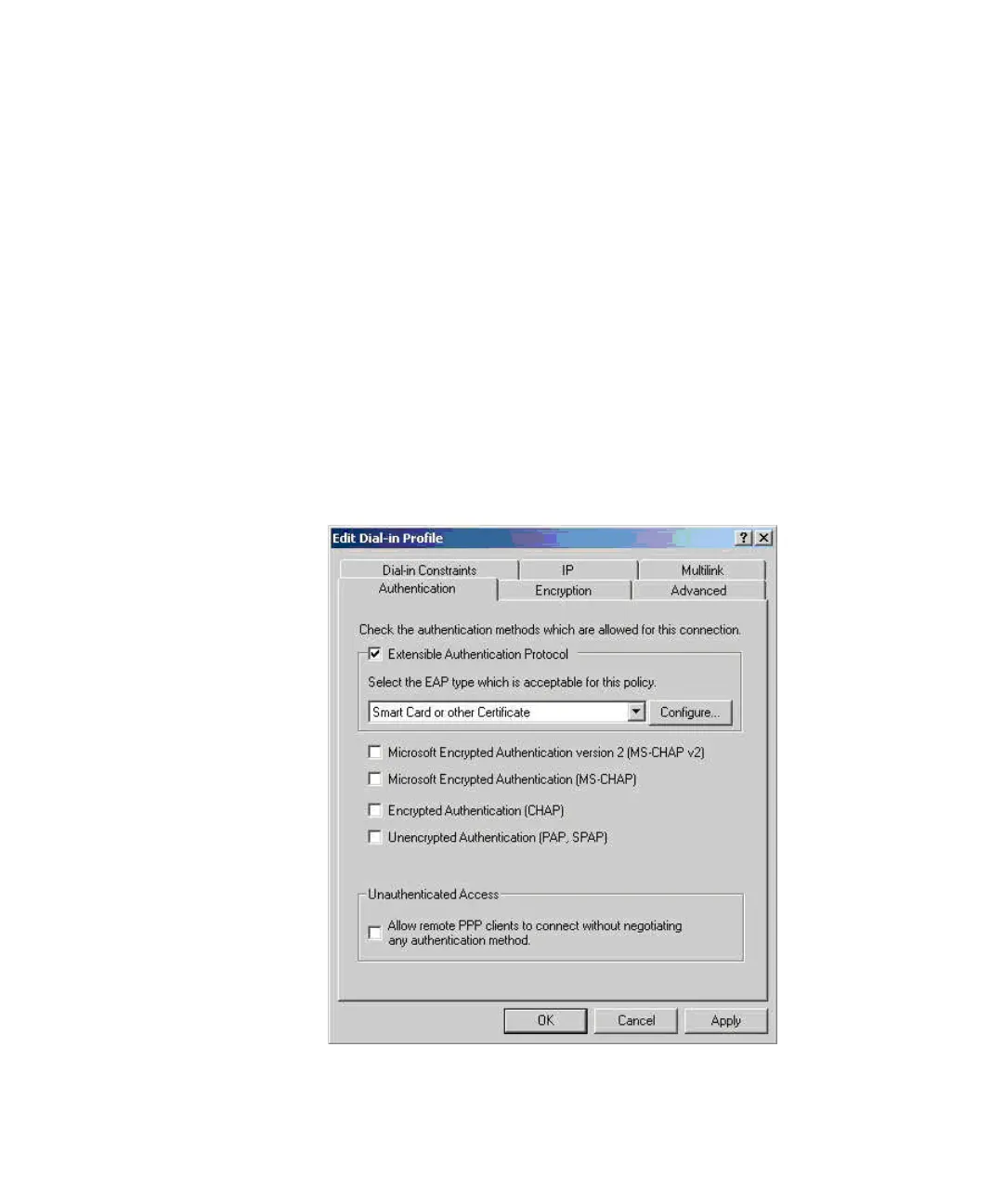Using 802.1x 71
6 Right-click Remote Access Policies, and then click New Remote Access
Policy.
7 Assuming that you are using EAP-TLS, name the policy
eap-tls, and then
click Next. The Select Attribute screen appears.
8 Click Add. If you do not want to set any restrictions, click
Day-And-Time-Restrictions, and then click Add.
9 Click Permitted, click OK, and then click Next.
10 Click Grant remote access permission, and then click Next.
11 Click Edit Profile, and then click the Authentication tab. The Edit Dial-in
Profile screen appears.
12 Select the Extensible Authentication Protocol check box, and then select
Smart Card or other Certificate from the drop-down menu.
Figure 37 Edit Dial-in Profile Screen
13 Clear the check boxes for other authentication methods, and then click
OK.