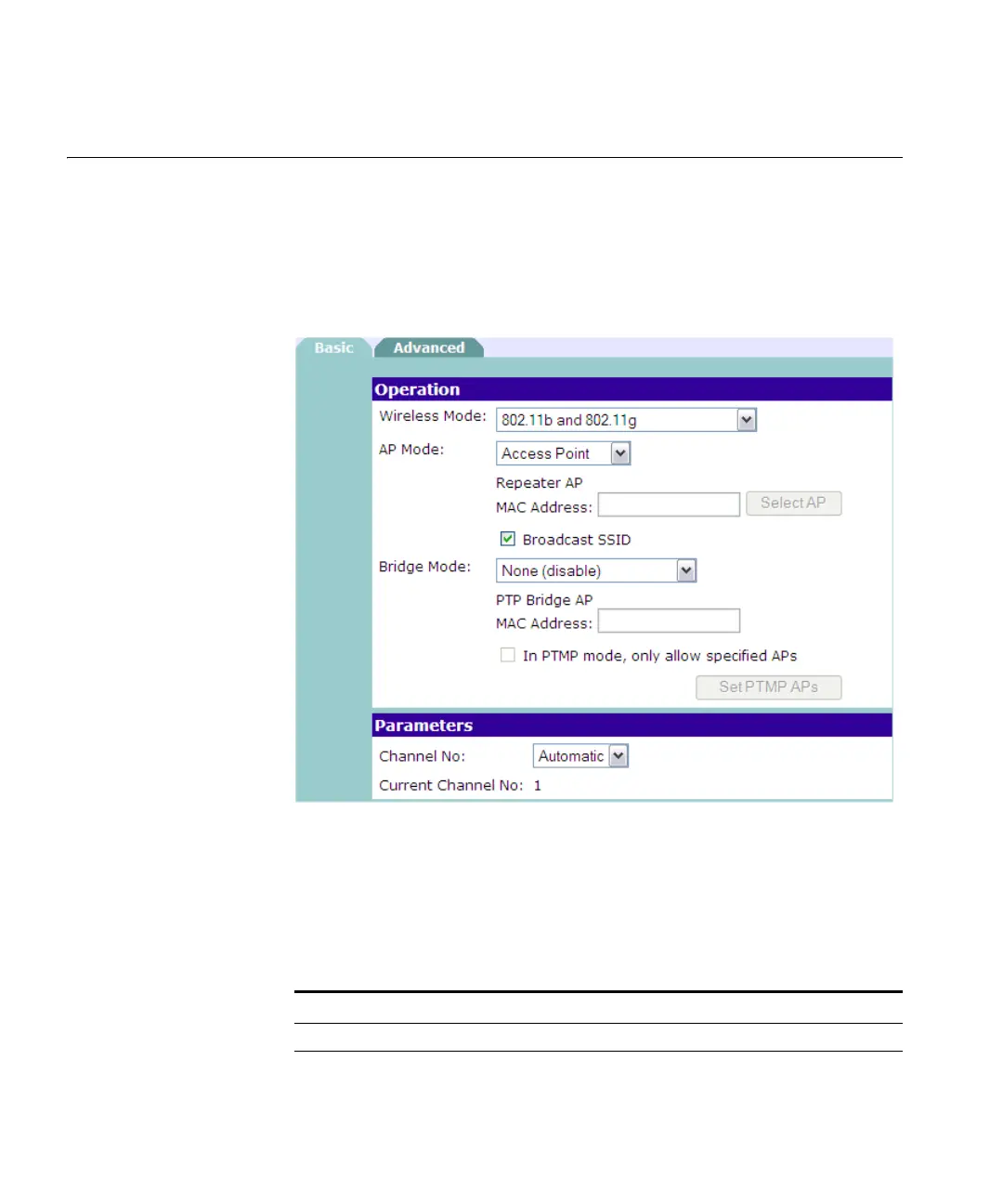52 CHAPTER 3: CONFIGURING THE ACCESS POINT
Configuring the
Wireless Settings
The Access Point can function either as a standard wireless access point
or a wireless client/repeater.
Basic Wireless
Settings
Basic wireless settings include the settings for the different modes
supported by the Access Point and wireless channel selection.
Figure 26 Basic Wireless Settings Screen
To configure basic wireless settings:
1 On the menu, click Wireless. The Basic tab appears.
2 In Wireless Mode, select the appropriate mode. For information on each
available wireless mode, refer to the following table.
Table 11 Wireless Mode Options
Mode Option Description
Disable 2.4GHz band Disables the wireless function of the Access Point
802.11b and
802.11g (default)
Allows connections from both 802.11b and 802.1g wireless
stations
