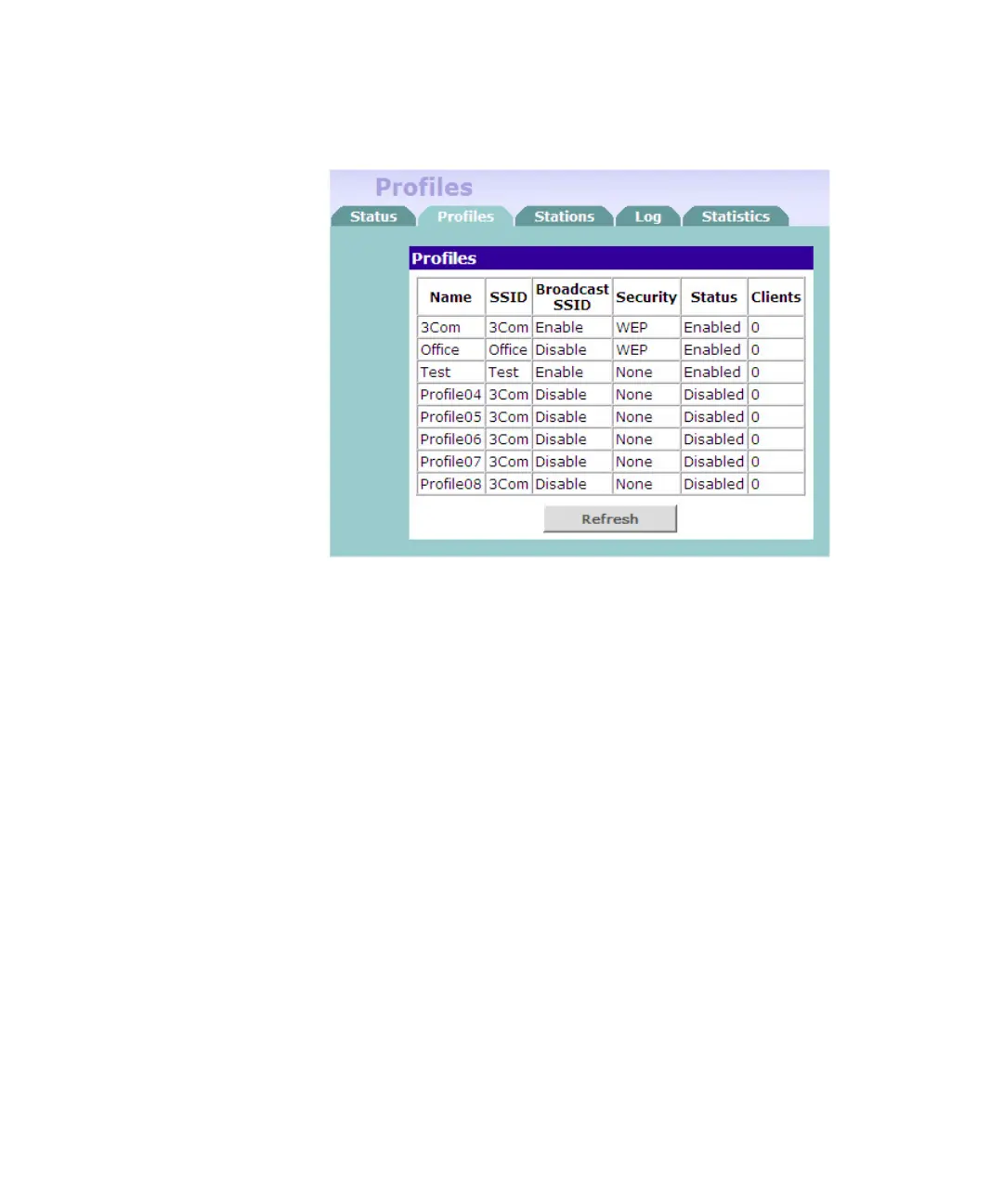Viewing Information About the Device 83
Figure 44 Profiles Screen
Viewing Associated
Wireless Stations
To view the list of currently associated wireless stations:
1 On the menu, click Status.
2 Click the Stations tab.
Information about all currently associated stations, including the
computer name, SSID, MAC address, mode, SSID to which it connected,
and current status, appears on the Stations tab.
Working with Logs The Access Point keeps a record of devices activities such as system
startup, and client association and disassociation.
The maximum log file size that the Access Point can store is 30 KB. If the
accumulated log records reach this file size, the Access Point
automatically clears all log records.
Viewing Logs
3Com recommends checking the logs periodically to determine if the
device is working properly.
