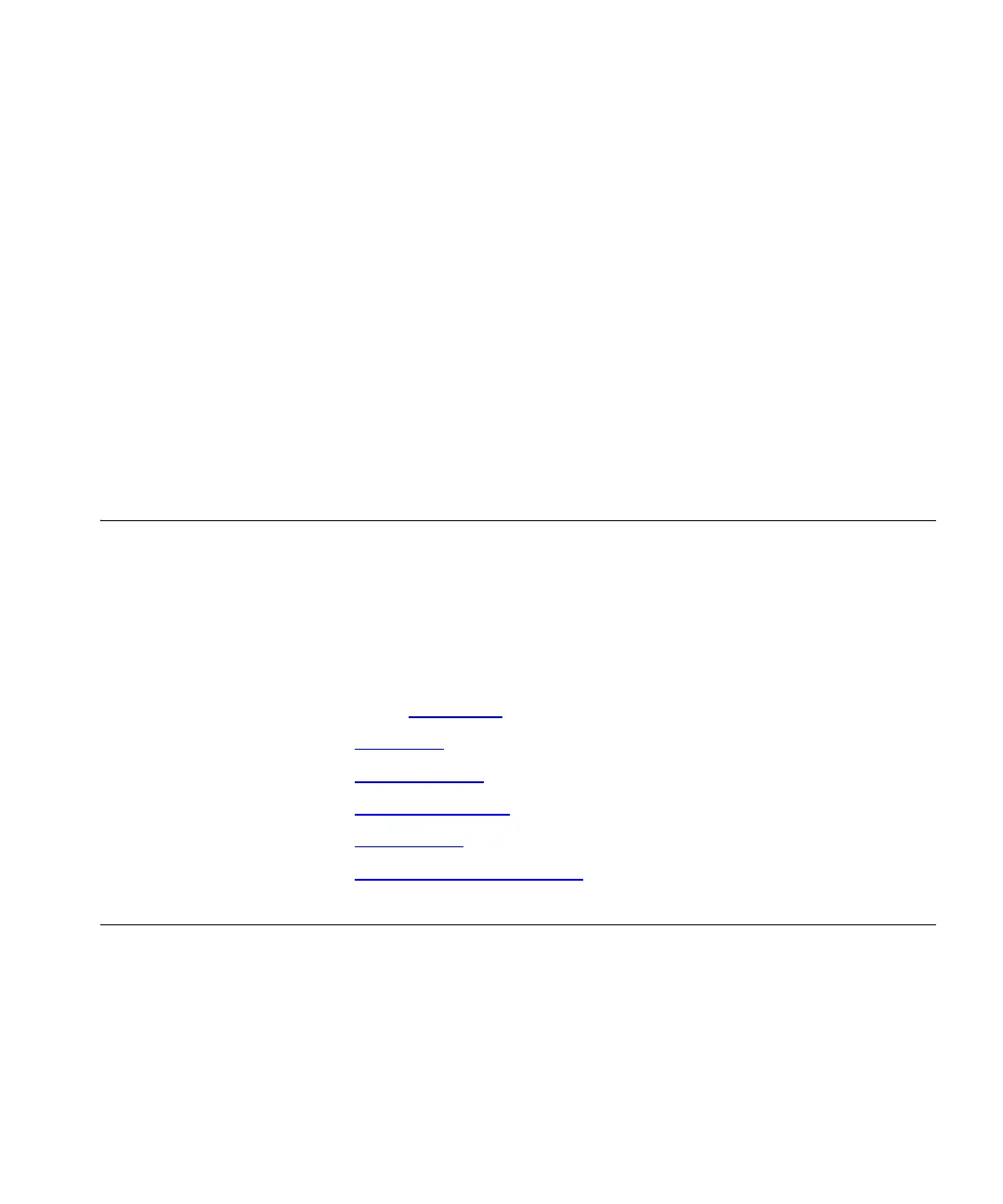4
CONFIGURING THE WIRELESS
STATIONS
This chapter describes how to configure the wireless stations with the
appropriate security settings to ensure successful association with the
Access Point. It also provides information on how to configure other
devices, such as the RADIUS server, that may be required to support the
wireless security settings.
Configuration
Overview
For wireless stations on the network to be able to successfully associate
with the Access Point, their settings must be configured to match those
on the Access Point. The configuration of these settings depends on the
wireless security settings that have been set on the Access Point.
This chapter provides instructions for configuring wireless stations when
the Access Point is:
■ Set to No Security
■ Using WEP
■ Using WPA-PSK
■ Using WPA-802.1x
■ Using 802.1x
■ Using 802.1x Without WPA
No Security If the Access Point’s wireless security settings are disabled, any wireless
station user that knows the SSID will be able to successfully associate
with it.
