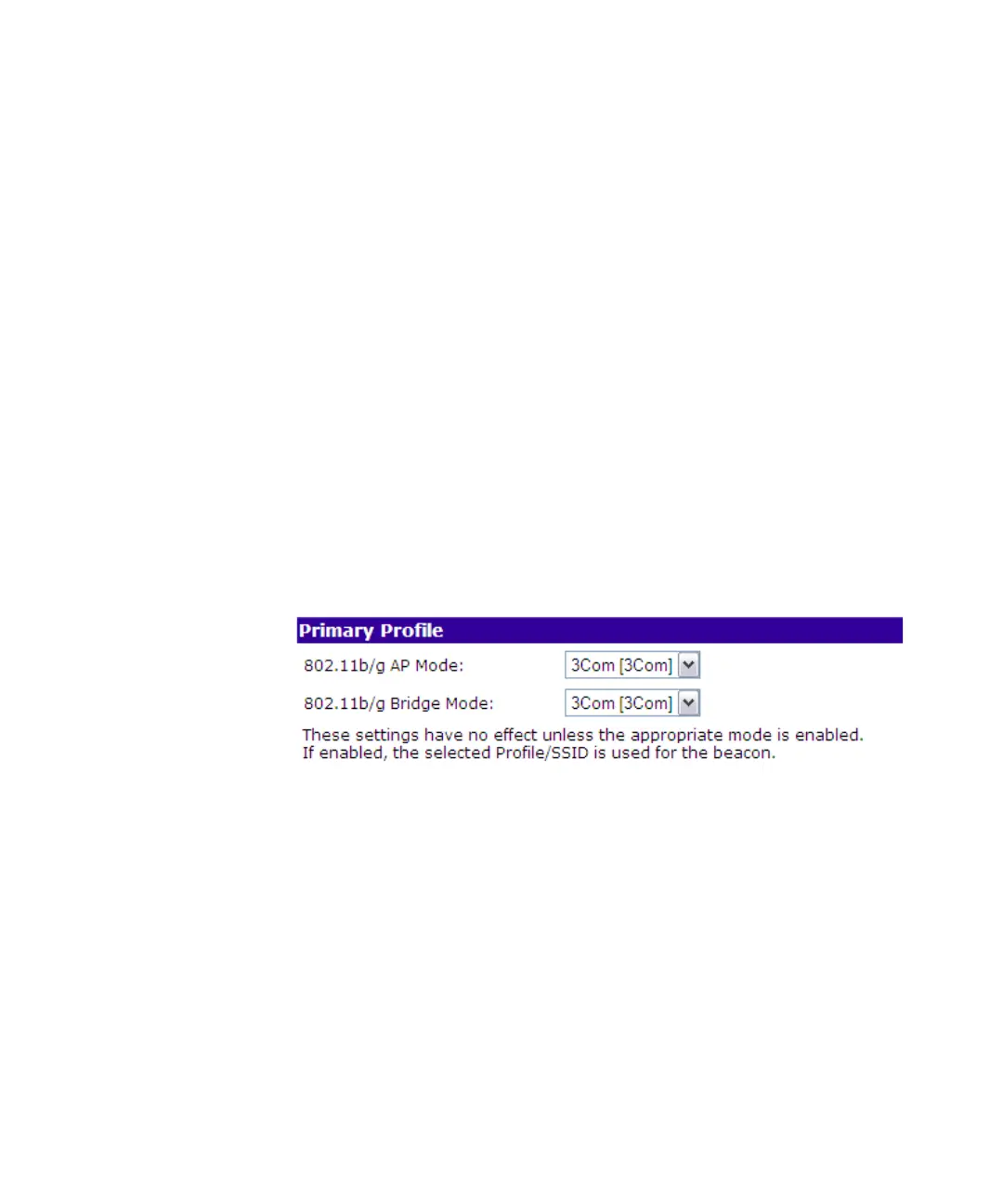44 CHAPTER 3: CONFIGURING THE ACCESS POINT
If the logon credentials are invalid, the user will not be able to access any
other Web page, except for the logon page. An entry
xx:xx:xx:xx:xx:xx WEB authentication failed is added to the log,
and the station’s status appears as
Authenticating on the list of
associated stations.
Setting the Primary
Profile
Although you can enable up to four security profiles with each profile
having a different SSID, the Access Point only broadcasts one SSID. If you
enabled the Broadcast SSID check box on the Wireless > Basic screen, the
Access Point will broadcast the SSID for the primary profile that you set.
You can set the primary profile under the Primary Profile section of the
Security Profiles screen.
1 In 802.11b/g AP Mode, select the profile that you want to set as primary
when the Access Point is in AP mode.
2 In 802.11b/g Bridge Mode, select the profile that you want to set as
primary when the Access Point is in bridge mode.
Figure 20 Primary Profile Options
Isolating Wireless
Clients with Different
Profiles
On the Security Profiles screen, under Isolation, click one of the following
options:
■ No isolation – Click to allow wireless stations that are using different
profiles (and SSIDs) to communicate with each other
■ Isolate all Profiles (SSIDs) from each other – Click to block
communication between wireless stations that are using different
profiles (and SSIDs). Wireless stations that are using the same profile
will still be able to communicate with each other, unless you selected
the Wireless Separation check box on the Wireless > Advanced screen.
■ Use VLAN (802.1Q) standard – Click this option only if the hubs or
switches on your local network support the VLAN (802.1Q) standard.
On a network that supports VLAN, each network packet contains an
ID that identifies the VLAN to which it belongs.
