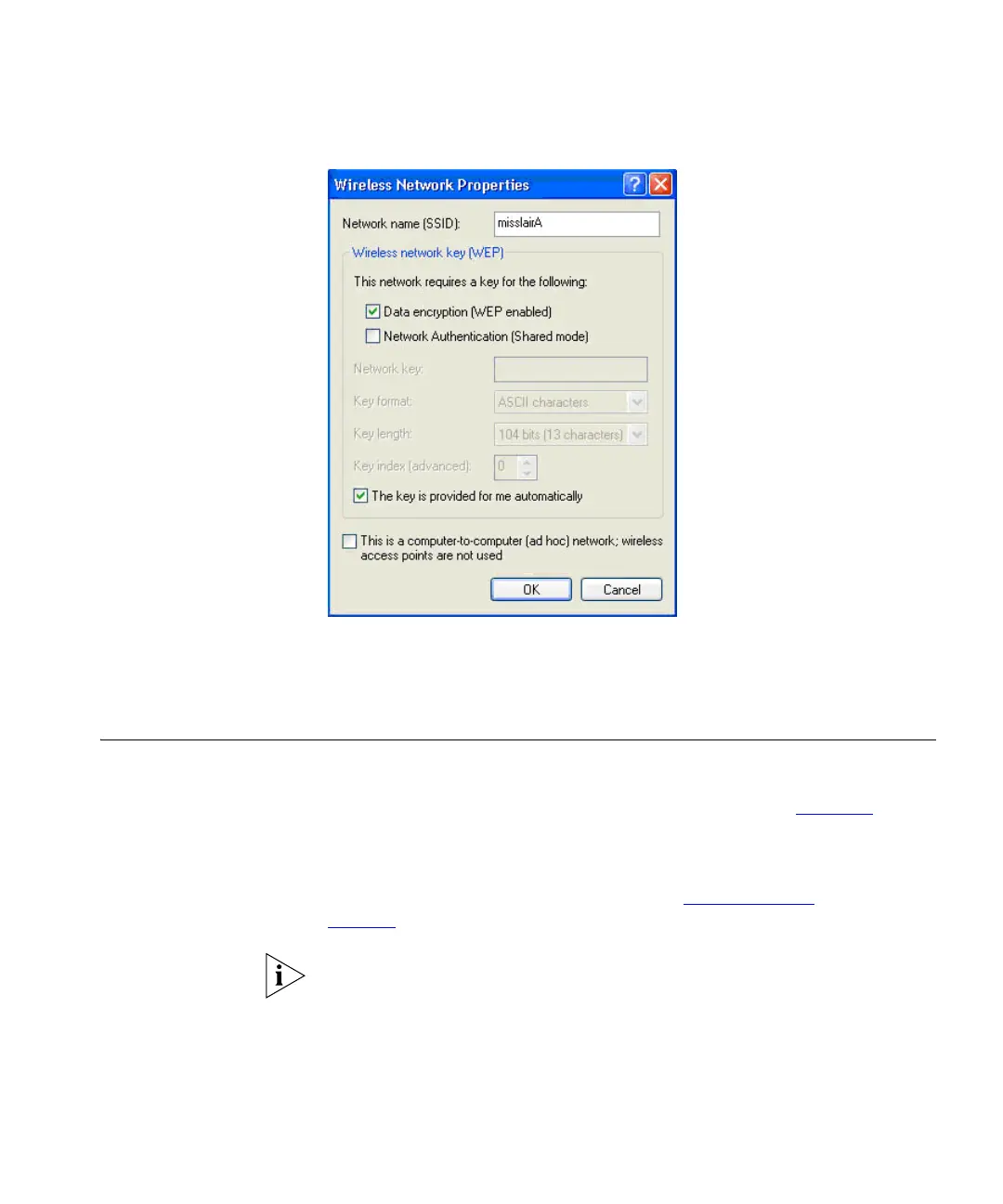Using 802.1x Without WPA 77
Figure 42 Wireless Network Properties Screen
4 Click OK.
Windows XP configuration for 802.1x is now complete.
Using 802.1x
Without WPA
The procedure for setting up 802.1x without WPA is almost the same as
for WPA-802.1x. The only difference is that on the wireless station, the
The key is provided for me automatically check box (see Figure 42
) must
not be selected. Instead, the user must manually enter a WEP key that
matches the WEP key specified on the Access Point.
To set up 802.1x, follow the procedures in “
Using 802.1x” starting on
page 62
, except for the difference mentioned above.
On some systems, the “64 bit” WEP key is shown as “40 bit”, and the
“128 bit” WEP key is shown as “104 bit”. This difference arises because
the key entered by the user is 24 bits less than the key size used for
encryption.