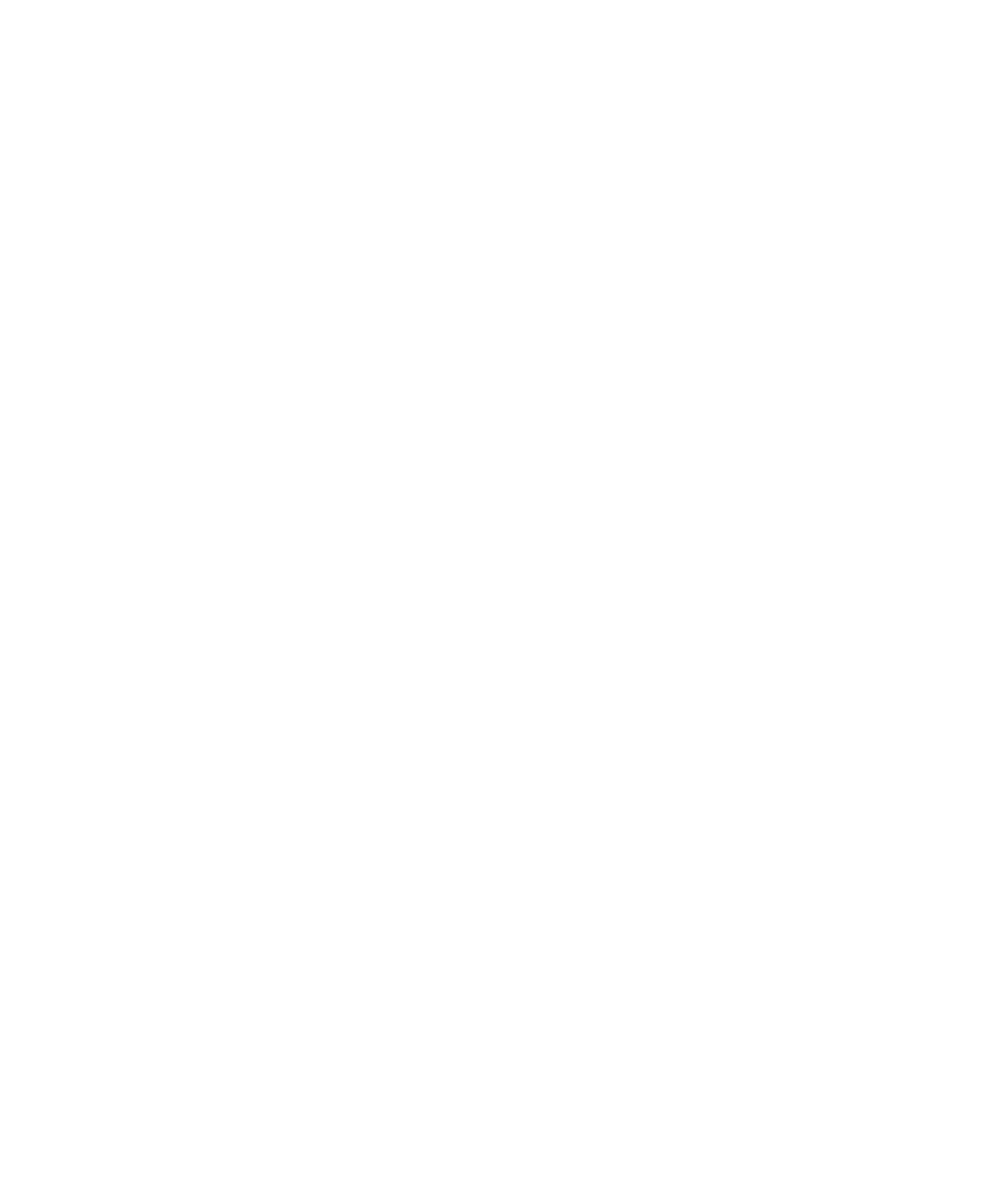Configuring System Settings 51
■ If you have a DHCP server on the network and you want the Access
Point to automatically obtain its IP address from the DHCP server, click
DHCP Client.
■ If you do not have a DHCP server on the network, click Fixed IP
Address. The Access Point will use its default IP address
(
192.168.0.228) and subnet mask (255.255.255.0). If these IP
settings do not match your network settings, change them to ensure
that the Access Point and other devices on the network can
communicate with each other.
4 If you have a WINS server on the network, and you want to use it to
resolve names and addresses used by the Access Point, click Enable WINS,
and then type the host name or IP address in WINS Server Name/IP
Address.
5 Click Save, and then Apply/Restart.