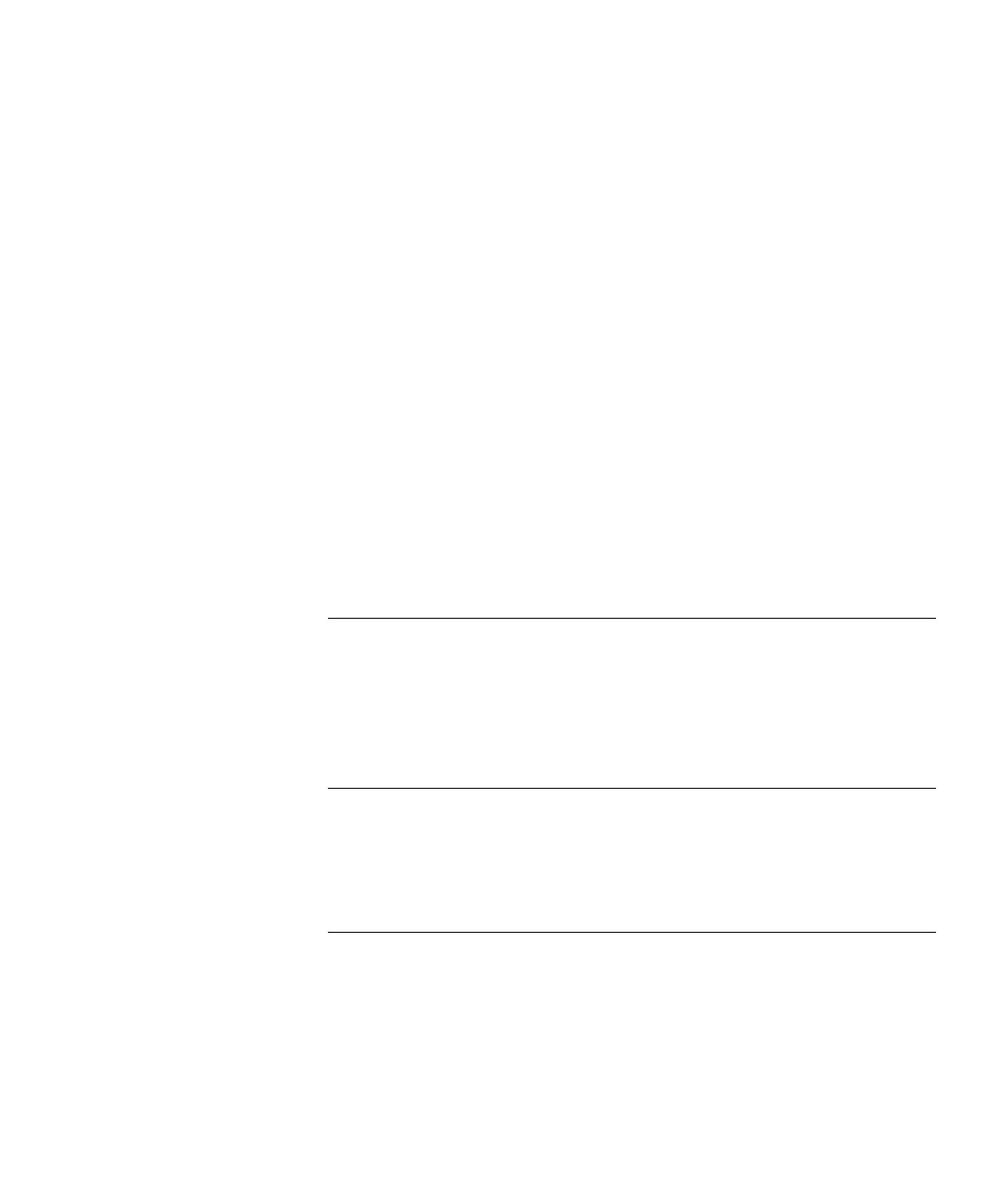Viewing the Device Status 81
Viewing Profiles 82
Viewing Associated Wireless Stations 83
Working with Logs 83
Viewing Device Statistics 85
Working with the Configuration File 86
Backing Up the Configuration File 87
Restoring Settings from a Backup 88
Restoring Settings to Factory Defaults 88
Sending Device Logs to a Syslog Server 88
Configuring the SNMP Agent 89
Upgrading the Firmware 91
Automating Updates and Configuration 92
Automating Configuration 92
Automating Updates 93
Detecting Rogue Access Points 94
Viewing Detected Rogue Access Points 96
6 TROUBLESHOOTING
Basic Connection Checks 97
Cannot Connect to the Wireless Access Point to Configure It 97
Forgotten Password and Reset to Factory Defaults 98
Wireless Station Cannot Connect to the LAN via the Access Point 98
A TECHNICAL SPECIFICATIONS
Hardware Specifications 99
Wireless Specifications 100
Software Specifications 102
B COMMAND LINE REFERENCE
Connecting to the CLI via Telnet 105
Connecting to the CLI via the Serial Port 106
Cable Pinouts for Serial Connectors 107
Command Reference 108