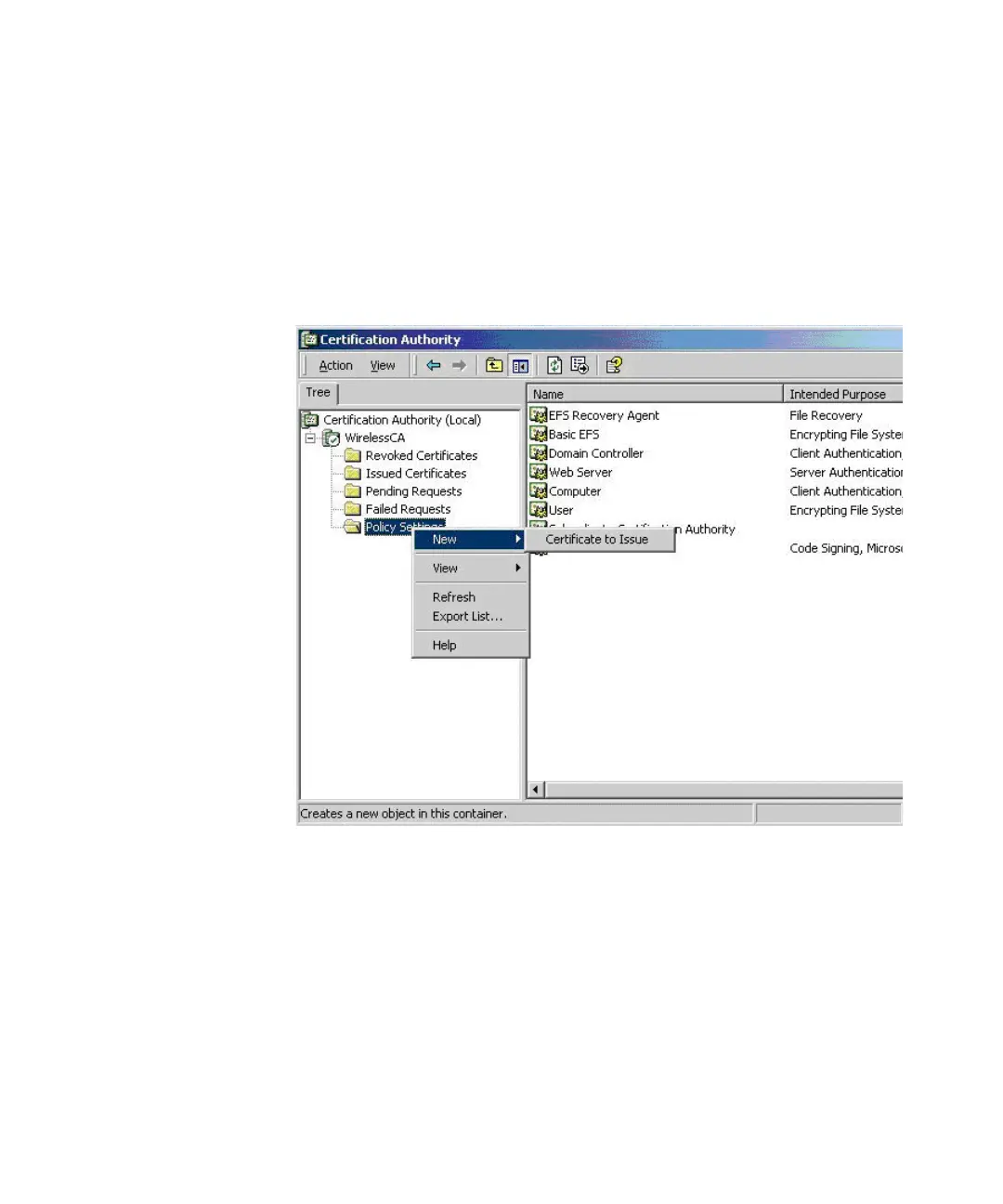68 CHAPTER 4: CONFIGURING THE WIRELESS STATIONS
Setting Up the Certificate Authority Server
1 From the Start menu, point to Programs > Administrative Tools, and then
click Certification Authority.
2 On the Certification Authority screen, right-click Policy Settings, point to
New, and then click Certificate to Issue.
Figure 34 Certification Authority Screen
3 Hold down the Ctrl key, and then on the Select Certificate Template
screen, click Authenticated Session and Smartcard Logon.
4 Click OK.
5 From the Start menu, point to Programs > Administrative Tools, and then
click Active Directory Users and Computers. The Active Directory Users
and Computers screen appears.
6 Right-click on your active directory domain, and then click Properties.
7 Click the Group Policy tab, click Default Domain Policy, and then click
Edit.