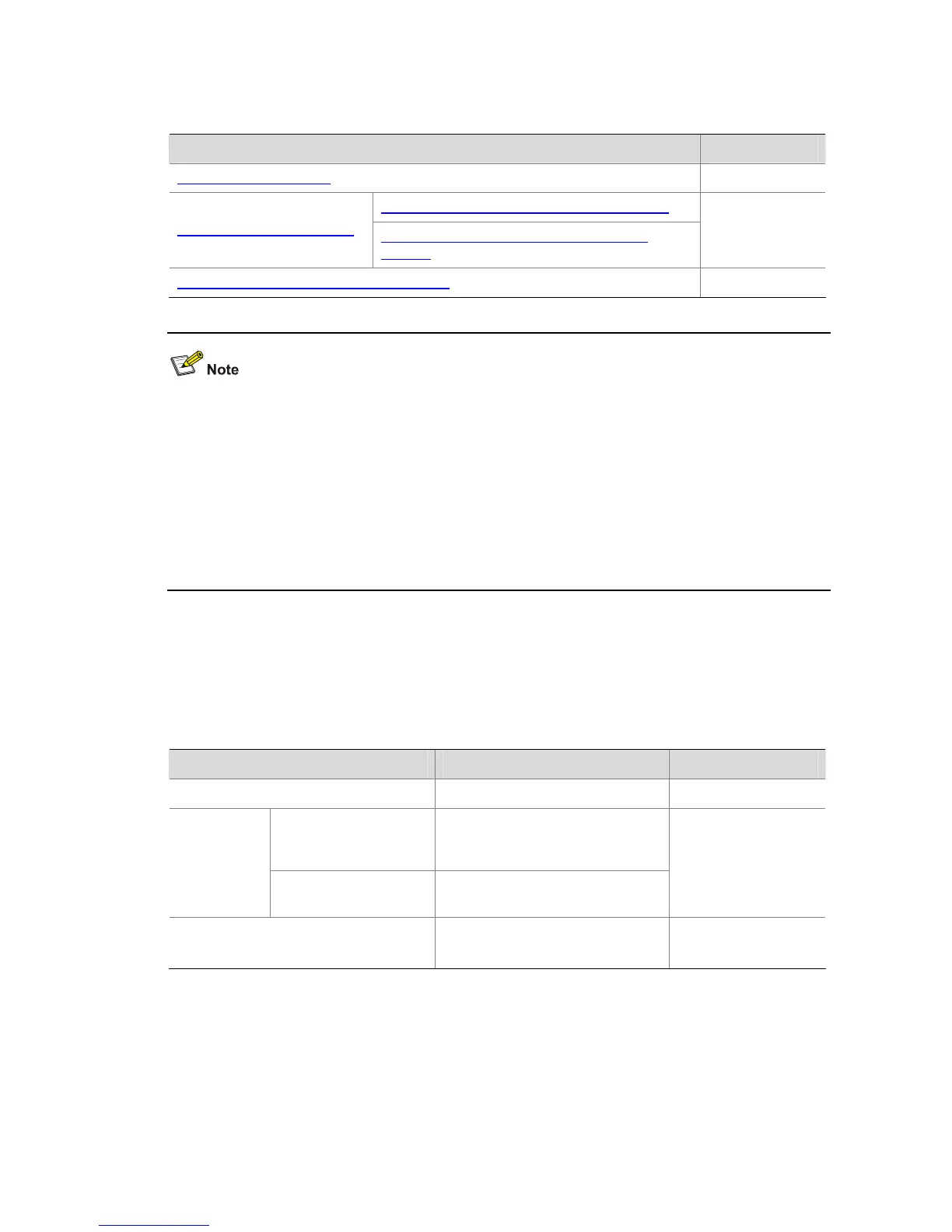10-5
QinQ Configuration Task List
Table 10-2 QinQ configuration task list
Configuration task Remarks
Configuring Basic QinQ Optional
Configuring Selective QinQ Based on Ports
Configuring Selective QinQ
Configuring Selective QinQ through QoS
Policies
Use either
approach
Configuring the TPID Value in VLAN Tags Optional
z QinQ requires configurations only on the service provider network, not on the customer network.
z QinQ configurations made in Ethernet interface view take effect on the current interface only;
those made in Layer-2 aggregate interface view take effect on the current aggregate interface and
all the member ports in the aggregation group; those made in port group view take effect on all
member ports in the current port group.
z Basic and selective QinQ should both be configured on the ports connecting customer networks.
z Do not configure QinQ on a reflector port. For information about reflector ports, refer to Port
Mirroring Configuration in the Access Volume.
Configuring Basic QinQ
Enabling Basic QinQ
Follow these steps to enable basic QinQ:
To do... Use the command... Remarks
Enter system view
system-view
—
Enter Ethernet or
Layer-2 aggregate
interface view
interface interface-type
interface-number
Enter
interface
view or port
group view
Enter port group view
port-group manual
port-group-name
Required
Use either command.
Enable QinQ on the port(s)
qinq enable
Required
Disabled by default.
Configuring Selective QinQ
You can configure selective QinQ in one of the following two approaches:
z Configuring selective QinQ based on ports
z Configuring selective QinQ through QoS policies
