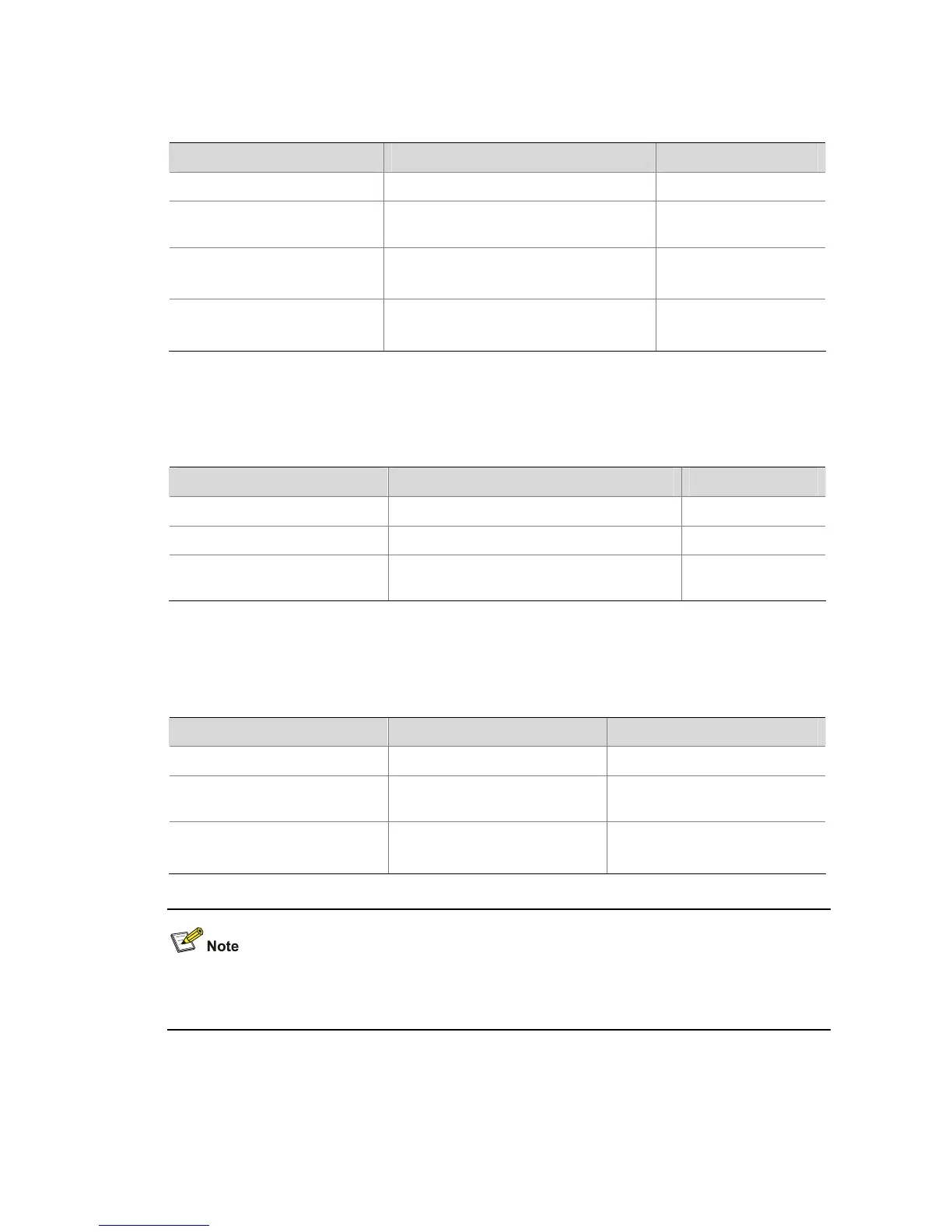5-5
The inbound additional metric is added to the metric of a received route before the route is added into
the routing table, so the route’s metric is changed.
Follow these steps to configure an inbound/outbound additional routing metric:
To do… Use the command… Remarks
Enter system view system-view ––
Enter interface view
interface interface-type
interface-number
––
Specify an inbound routing
additional metric
ripng metricin value
Optional
0 by default
Specify an outbound routing
additional metric
ripng metricout value
Optional
1 by default
Configuring RIPng Route Summarization
Follow these steps to configure RIPng route summarization:
To do… Use the command… Remarks
Enter system view system-view ––
Enter interface view interface interface-type interface-number ––
Advertise a summary IPv6
prefix
ripng summary-address ipv6-address
prefix-length
Required
Advertising a Default Route
Follow these steps to advertise a default route:
To do… Use the command… Remarks
Enter system view system-view ––
Enter interface view
interface interface-type
interface-number
––
Advertise a default route
ripng default-route { only |
originate } [ cost cost ]
Required
Not advertised by default
With this feature enabled, a default route is advertised through the specified interface regardless of
whether the default route is available in the local IPv6 routing table.
