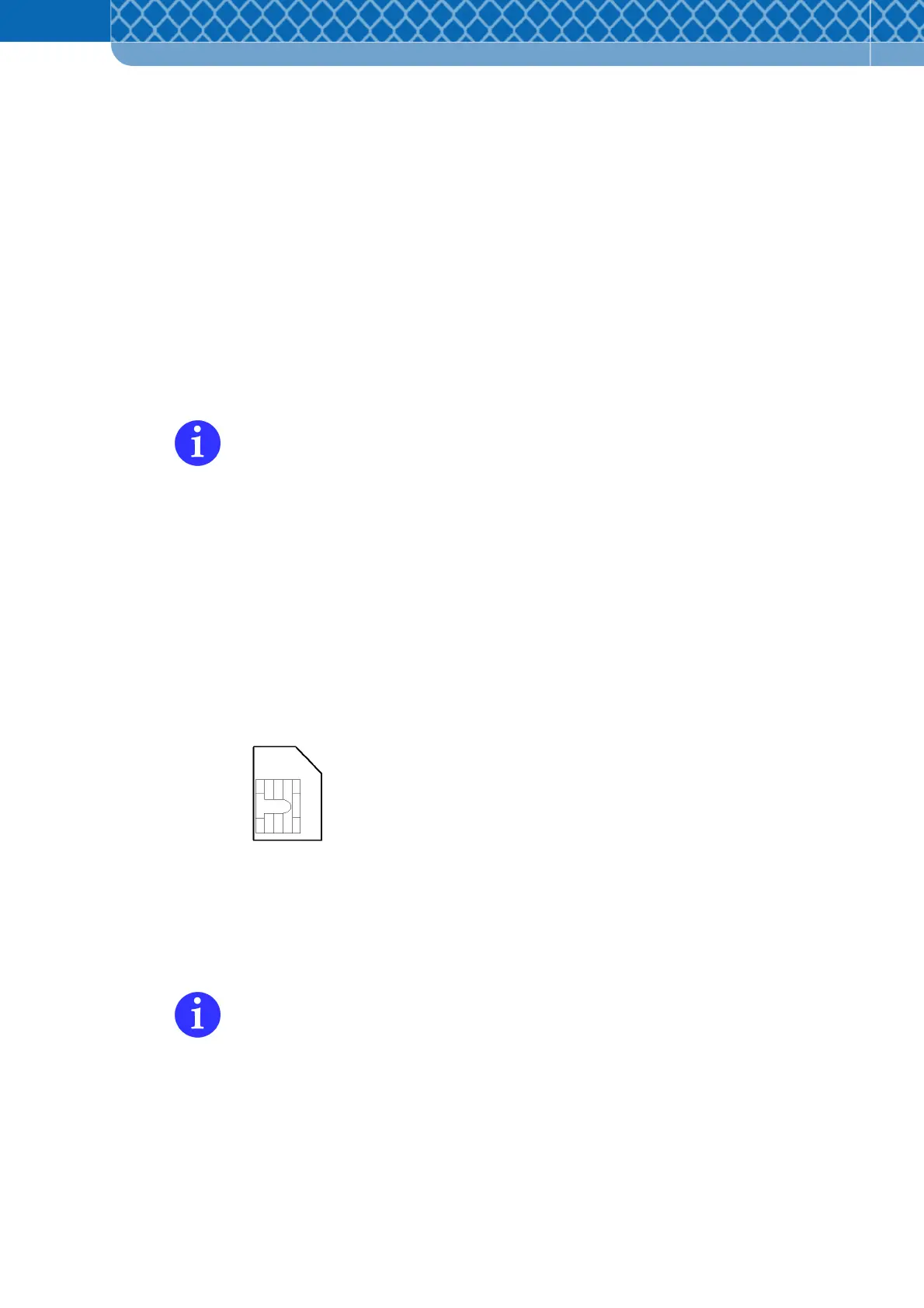Technical Information DFS 700 / 04.2009 4-7
Battery Charger
The Battery Charger (Figure 3-3 Item 3) specially for the DFS 700 is only intended to charge
the DFS 700 Battery.
A cable with a suitable plug for connection to the speed display unit is mounted on the Battery
Charger.
Where the Battery Charger is used, buffered mains operation of the DFS 700 is possible.
Therefore a Battery and the optional Battery- & Mounting Box must both be used (Figure 3-3
Item 1).
The Battery is charged by the Charger connected to the mains even if the DFS 700 is
switched off, provided that both the Battery and the Charger are connected to the DFS 700.
For compliance with CE Regulations for fixed installations, where the Charger is
connected to the public mains network, a frequency filter has to be used in the supply
line. Following types can be used:
1. Schurter 5500.2034 FMLB-0109-2040
2. Schurter 5500.2043 FMW2-52-2/1.25
GSM/GPRS-Modem
The GSM/GPRS Modem (Figure 3-3 Item 4) specially for the DFS 700 is a mobile
communication modem for transmissions over any distance.
An activated SIM card with data services (Circuit Switched Data Services) is required for
mobile communication to the DFS 700.
Figure 4-2 GSM SIM card
This SIM card must be obtained from a local GSM supplier. The following advices should be
followed for fault-free operation.
• If possible, do not use prepaid cards! The prepaid credit can run out after a certain
period. The card then has to be removed from the GSM Modem for recharging.
• An unambiguous call number must be allocated to the data service. In the case of
cards having several services, the data service must have its own call number
specified for it.
• Before using the GSM Modem for the first time, the PIN number should be noted and
kept in a safe place as it will be used again later. Alternatively, PIN-number polling in
the SIM card can be deactivated.