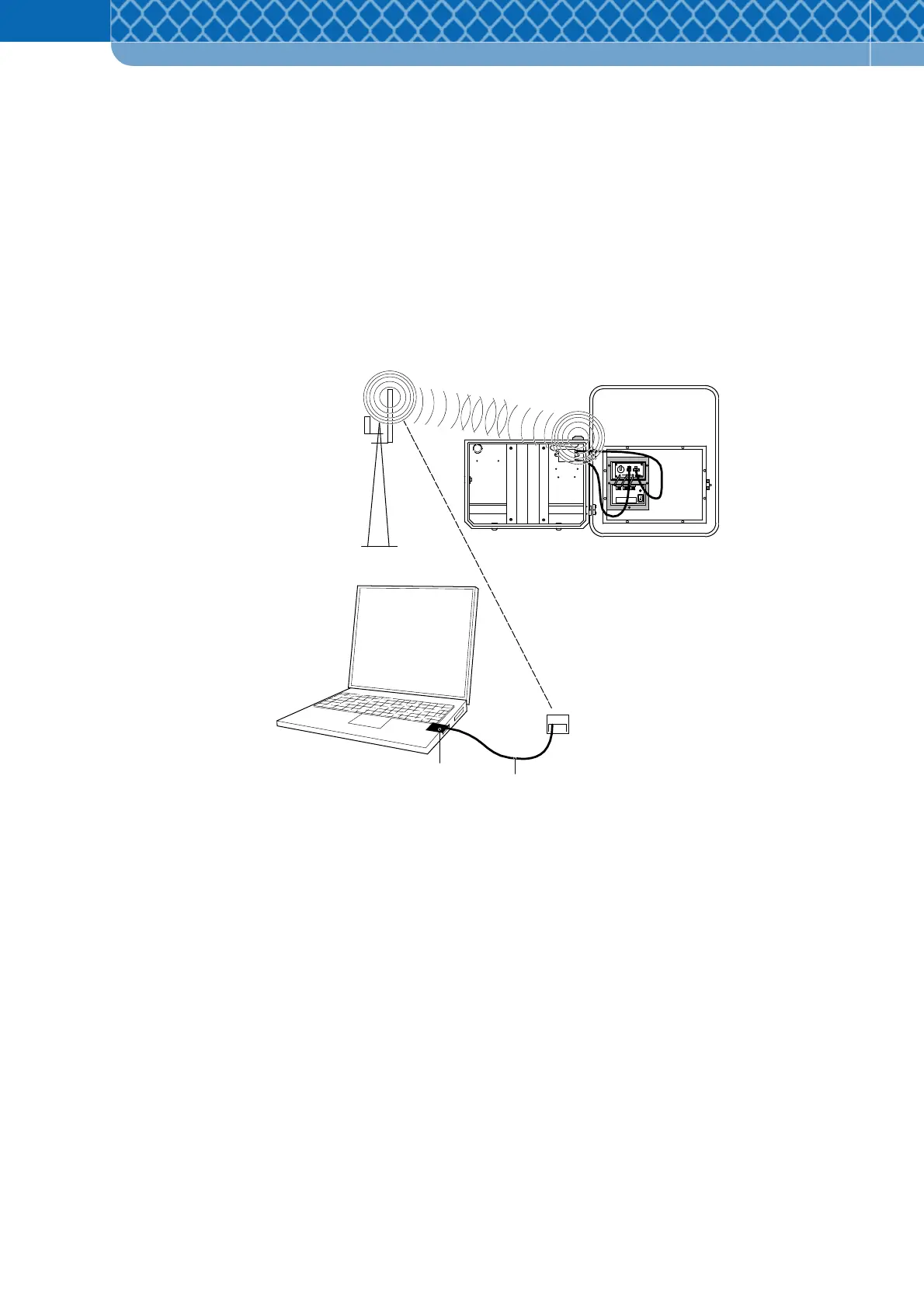Technical Information DFS 700 / 04.2009 4-8
Modem
Telephone cable
Telephone connection
In the active state the modem transmits error messages/faults to the specified recipient by
SMS.
The activated GSM Modem also represents a alternative connection possiblity to USB or
Bluetooth connections for using the same functions of the software (download data,
diagnostics, etc.).
For mobile communication a modem must also be installed in the PC for dialling into the DFS
700.
Figure 4-3 GSM-connection from PC to DFS 700
The GSM/GRPS Modem is supposed to be installed into the Battery- & Mounting Box since it
provides particular protection for the modem. It can also be installed in a casing with the same
characteristics and at least the same quality.