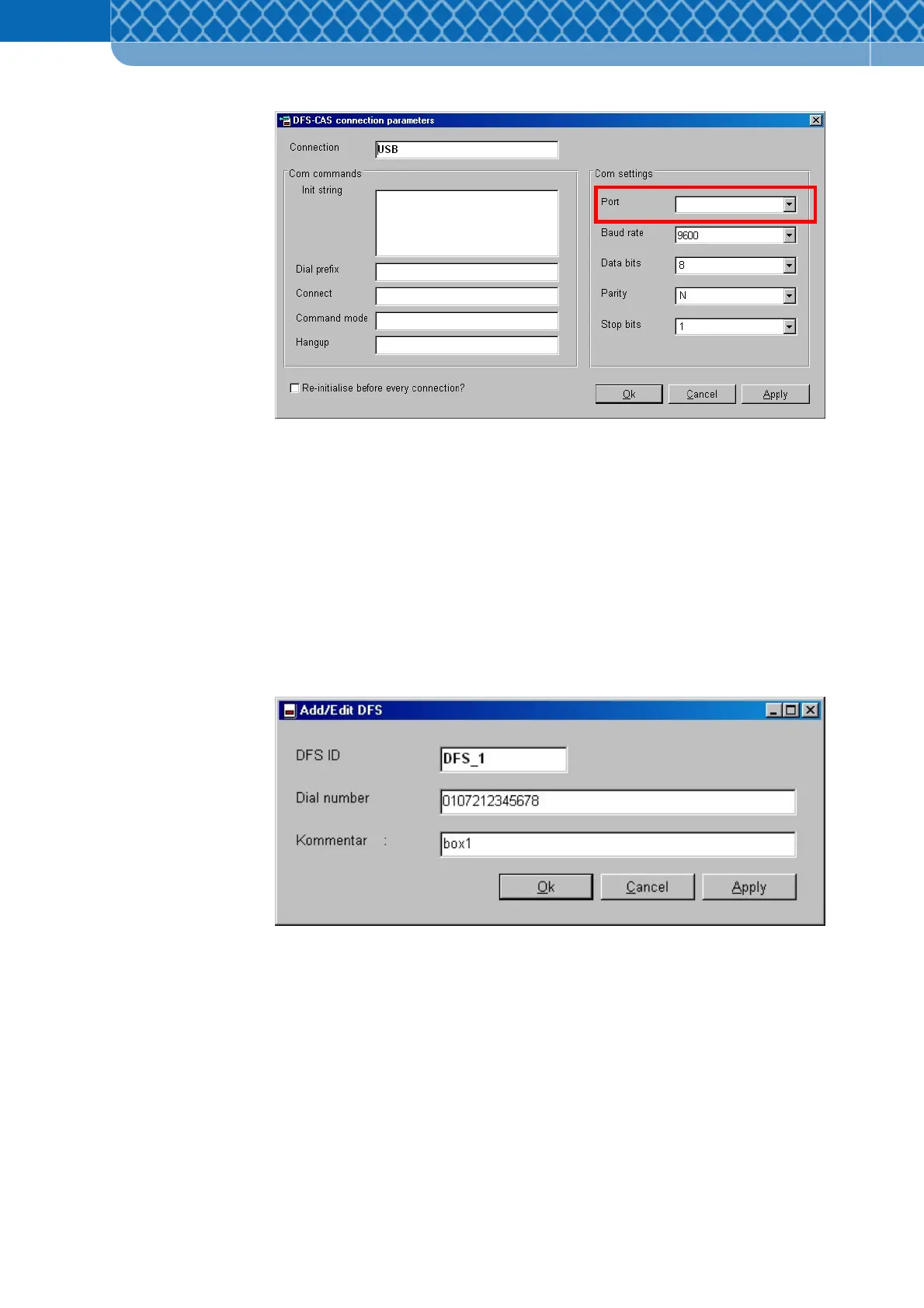Technical Information DFS 700 / 04.2009 6-15
Figure 6-13 DFS-CAS connection parameters
(5) Add the connected DFS 700 as a new DFS to the DFS list (Figure 6-10) via the
“Add/Edit DFS” command and make the required entries.
The DFS ID has to be specified by the user and must be different from any other entries
in the DFS list.
If a GSM Modem is used, the data service call number of the GSM SIM card is to be
entered in the “Dial number” field (see Section 4.5). In doing so, only use digits and not
special characters (+/-), and also omit the national dial prefix if calling from the same
country.
Figure 6-14 Add/Edit DFS
COM15 (VCP0)