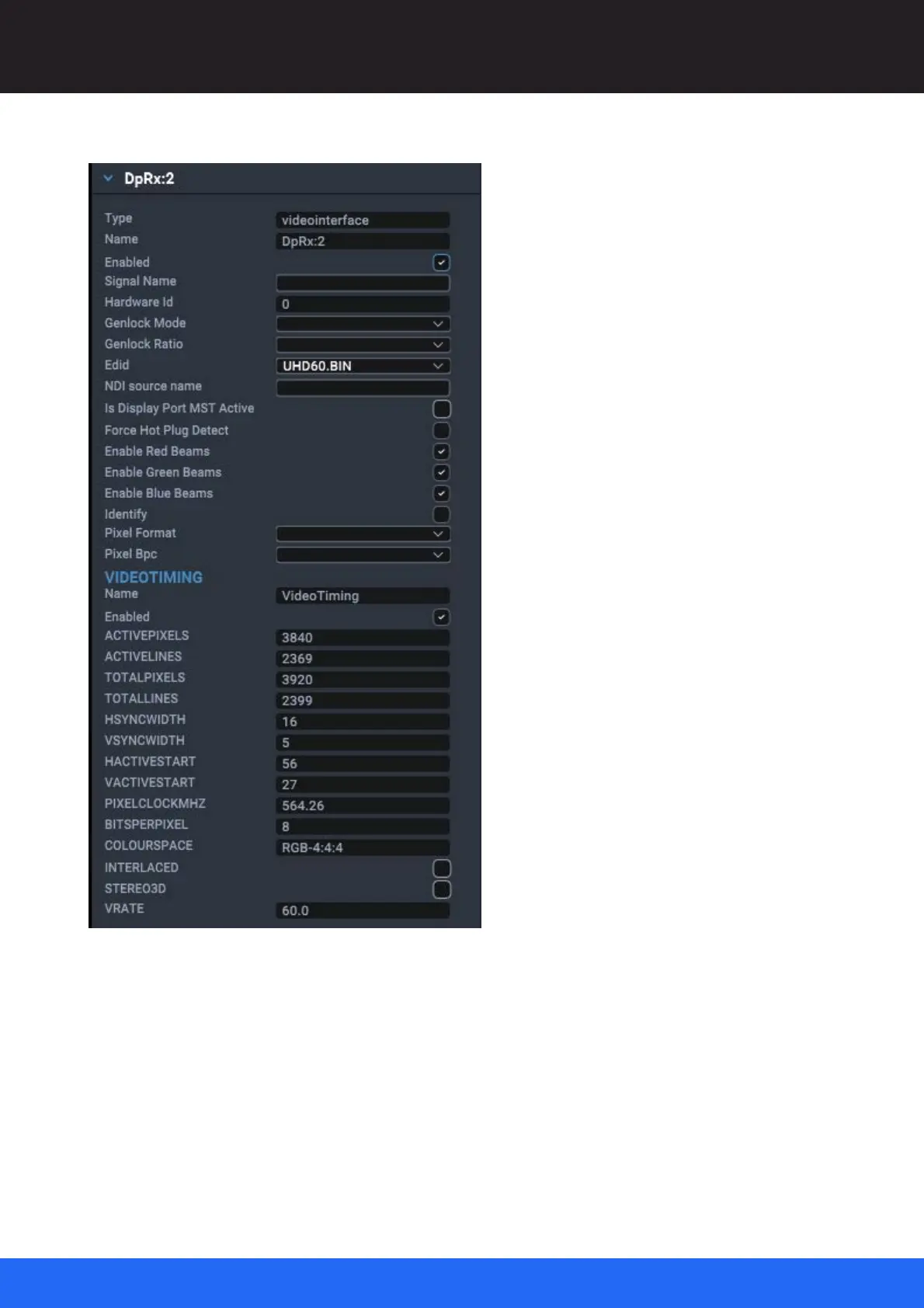101
M512-3 Juggler : User Guide
© 2021 7thSense
Nodes: Connecting Juggler Systems
Example: DisplayPort Rx and Tx properties
The combination of Name, Hardware Id, and Channel Identify the Connector within the Juggler. Use
the Identify checkbox to see in in the media display.
Name
Type, Tx or Rx and number (1-4).
Hardware Id
The internal recognition identifier in the respective Juggler. Be sure to understand the
correlation with the physical interface panel identification.
Connectors in Compere project are identified by type and number, as follows: