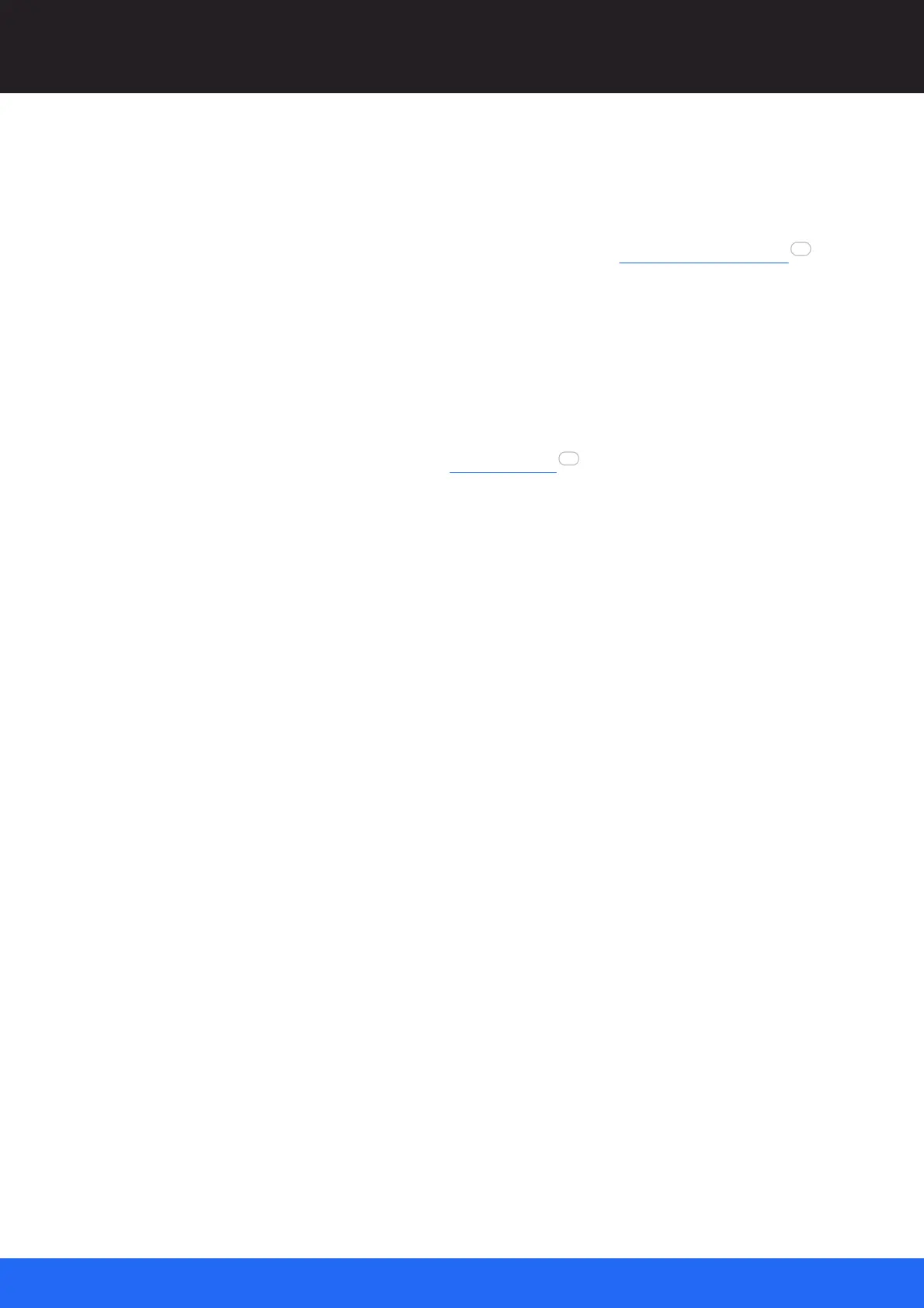102
M512-3 Juggler : User Guide
© 2021 7thSense
Nodes: Connecting Juggler Systems
DisplayPort: base 000 (so numbered 001, 002, 003, 004)
SDI: base 100 (so numbered 101, 102, 103, 104)
HDMI: base 200 (so numbered 201, 202, 203, 204)
Genlock Mode (Tx only)
Internal mode for genlock: the pin proving the genlock signal (see: GPIO Genlock Example ).
Genlock Ratio (Tx only)
This is ratio of input to output frame rate:
1:1 For normal operation (e.g. 60 fps in to 60 fps out)
1:2 (e.g. 60 fps in to 120 fps out) for passive to active stereo
0 = 1:1, 1 = 1:2, 2 = 2:1
EDID
Select the EDID from the available list (see EDID Spoofing ).
NDI Source Name
If NDI confidence monitoring is enabled, the name of the source.
Is Display Port MST Active
Relates to DisplayPort Tx: check if using DisplayPort multi stream transport on this AV
connection.
Force Hot Plug Detect
For DisplayPort and HDMI connectors: bring a connection back to life if lost, e.g. a monitor or a
capture source.
Enable Beams Red / Green / Blue
Enable / disable colour beams on this connector (can help in identification).
Identify
Check this to throw a sequence of RGB colours in turn onto an input or an output to identify it.
Pixel Format
Select from: RGB-4:4:4, YCbCr-4:4:4, YCbCr-4:2:2
Pixel BPC
Select 8 or 10-bit
Videotiming
This part of the properties relates to the EDID being used on this input or output. It is not editable.
21
110