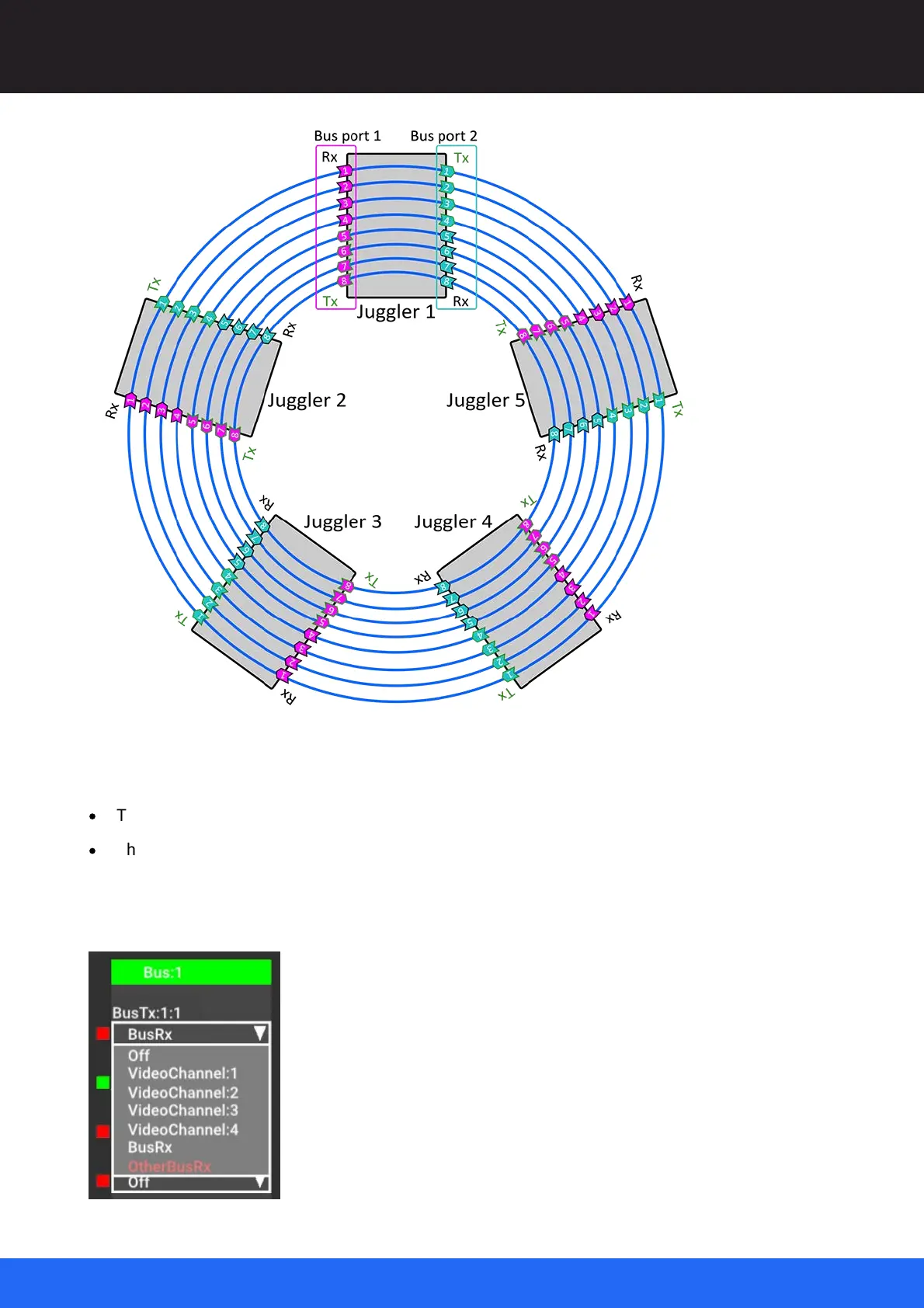104
M512-3 Juggler : User Guide
© 2021 7thSense
Nodes: Connecting Juggler Systems
Any Juggler can therefore place media onto the bus, from where any other(s) can stream it off as an
input.
·
The red/green Rx marker on the left of the Bus nodes indicate whether a bus input exists (green).
·
The drop-down list indicates what this bus node is to send out. This could be nothing (Off), a video
channel, or whatever is being received on the bus from the previous Juggler in line (Rx in the list).
The drop-down selector in the Compere Juggler Bus, offers 5 options: