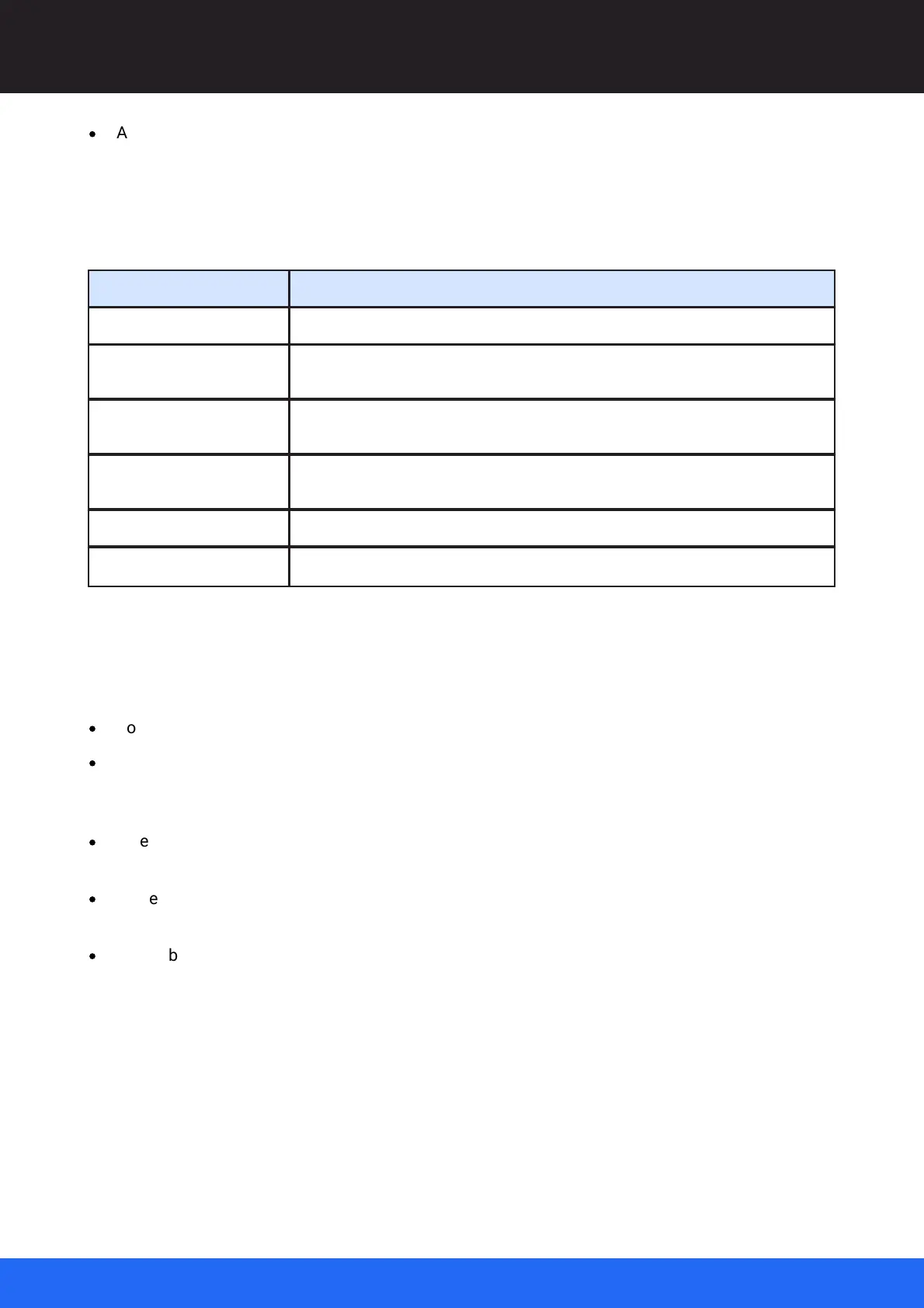45
M512-3 Juggler : User Guide
© 2021 7thSense
Introducing Compere UI for Jugglers
·
Assembly panel grids can be dragged around to reposition the view, and zoomed with the mouse
wheel. The Visualise assembly panel grid operates in a 3D space and can be rotated about 3
axes.
General mouse and keyboard operations in assembly panels
Move the grid, an object within the grid, or an object handle.
Raise a context menu. There may be additional items relevant to the area or object
clicked (shows a green border around the selected object).
Select an item in a list (list panel type, menu, drop-down selector). In the Canvas
panel, selects an object according to interaction mode.
Select an object or part (shows an orange bounding box, populates the Properties
panel).
Bring all objects in an assembly panel into view.
More specific combinations are available in the individual assembly panel types.
General
·
To add items from a Resource panel, drag them into assembly panels or onto items already there.
·
To remove items from assembly panels, right-click and select ‘Remove’. Note that ‘Remove’ is not
‘Delete’, and that removing leaves configuration of properties intact. Deletion from the Project
panel also deletes properties.
·
To edit the properties of any resource, first select it in the Project panel to list its properties in the
Properties panel.
·
To delete a link in the Juggler Nodes assembly panel, select an end point of the node and press
Delete.
·
Assembly panels have their own toolbars, and right-clicking between and on items will raise a
context-specific menu.